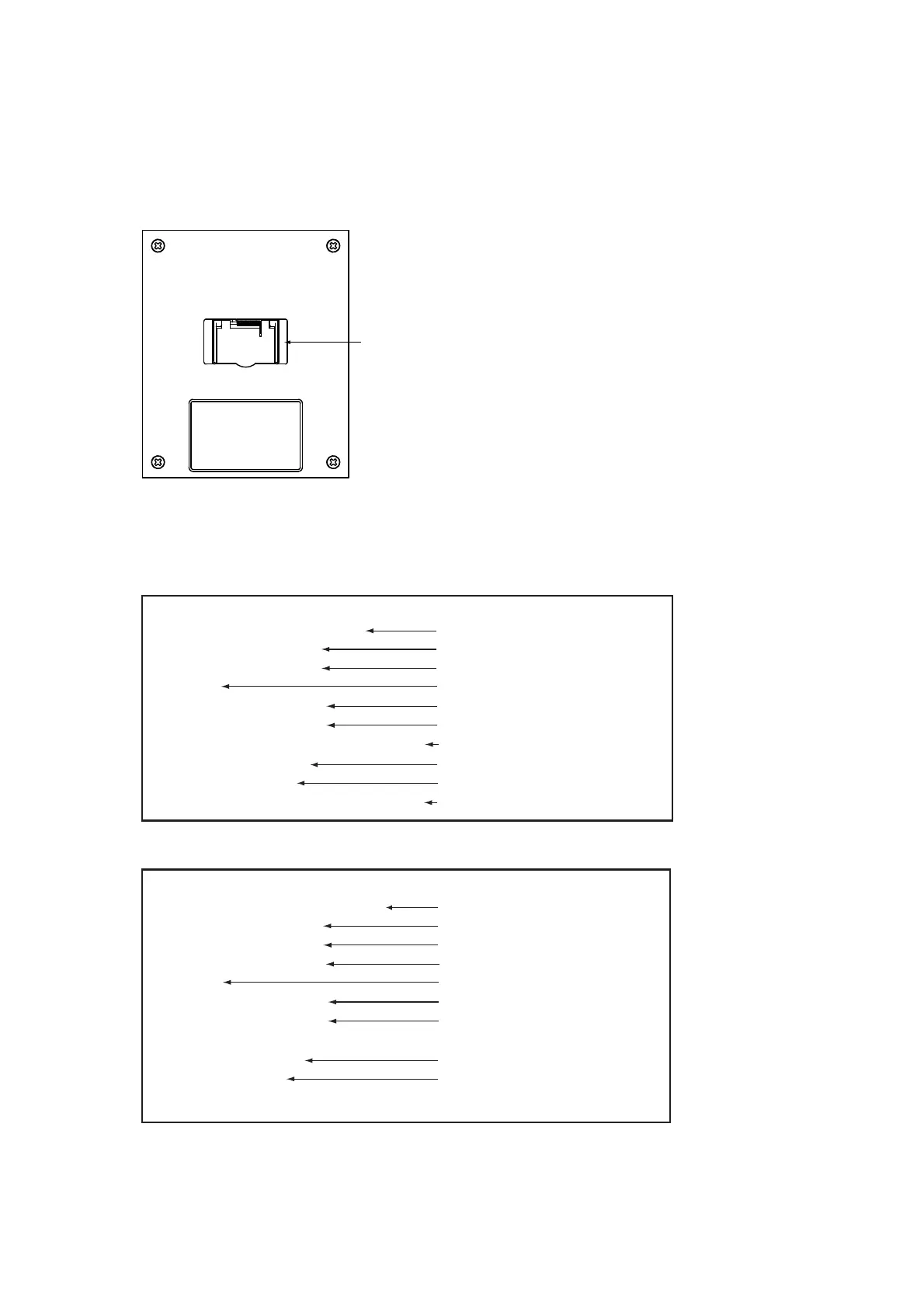15
3.3 Transmitting SSAS Report
The SSAS report is sent one second after the button on the SSAS is pressed. Repeated
transmission can only be stopped from the SSAS manager mode.
1. Open the cover of the SSAS alert button.
Cover
2. Push the button one second. The button is a momentary switch, meaning it is activated
as soon as it is pressed one second.
3. The SSAS report is transmitted after the button is pushed one second. Below are the
contents of the SSAS report.
- - - SSAS ALERT MESSAGE - - -
Vessel Name: Queen Elizabeth 2
MMSI: 111660000
IMN: 443100000
IMO: 123456789
Help me!
LAT: 34:44.46N
LON: 135:21.26E
Time: 02/04/2004 04:31:48 (UTC)
COURSE: 071 deg
SPEED: 00 kt
Time: 02/04/2004 04:31:48 (UTC)
Ship's Name
MMSI No.
IMN No.
IMO No.
Desired message
Own ship postion in latitude
Own ship position in longitude
Time of position data
Course
Speed
Time of course and speed data
- - -
SSAS ALERT MESSAGE
- - -
Vessel Name: Queen Elizabeth 2
MMSI: 111660000
IMN: 443100000
Help me!
LAT: 34:44.46N
LON: 135:21.26E
Time: 02/04/2004 04:31:48 (UTC)
COURSE: 071 deg
SPEED: 00 kt
Time: 02/04/2004 04:31:48 (UTC)
Ship's Name
MMSI No.
IMN No.
Desired message
Own ship postion in latitude
Own ship position in longitude
Time of position data
Course
Speed
Time of course and speed data
FELCOM 15/16
FELCOM 18/19