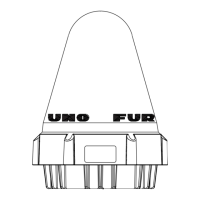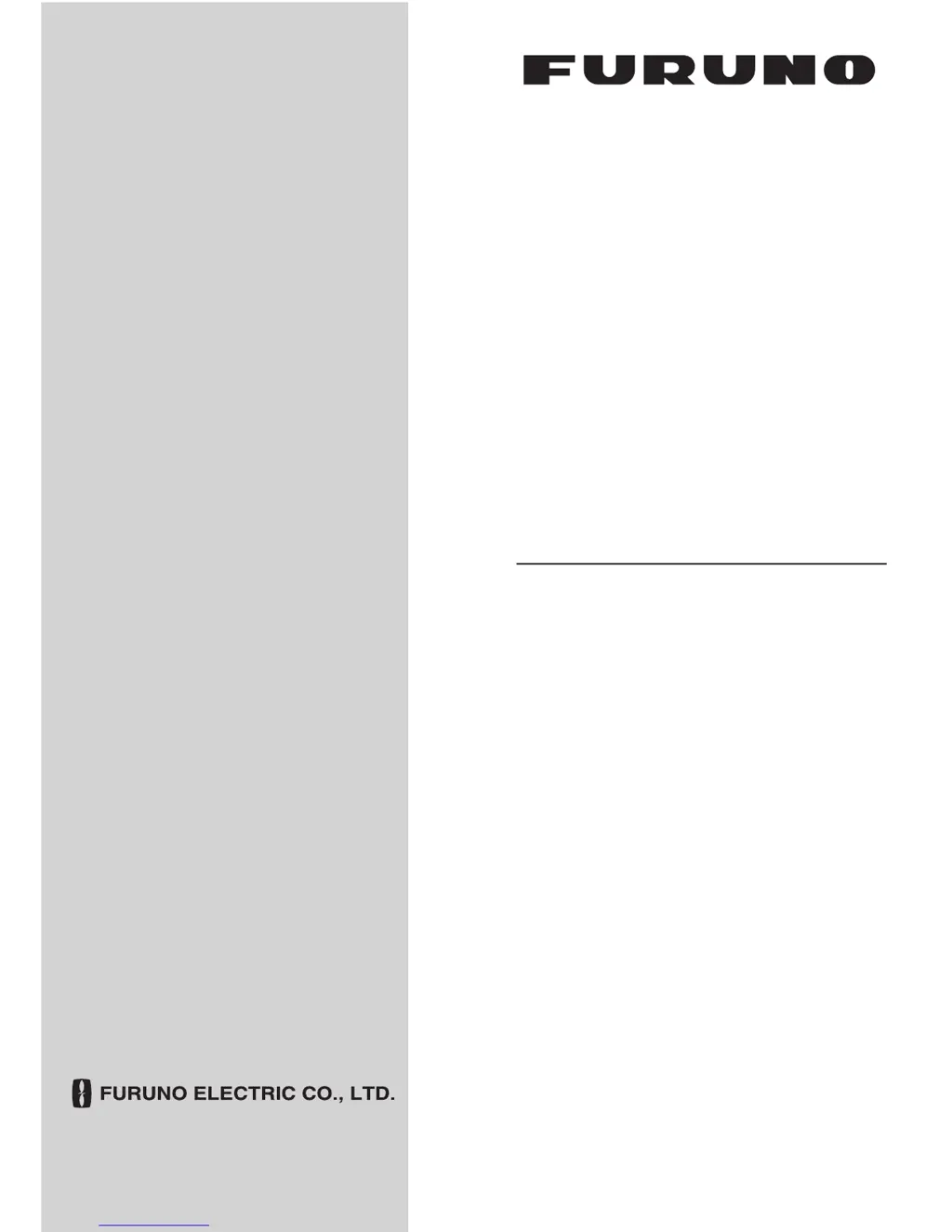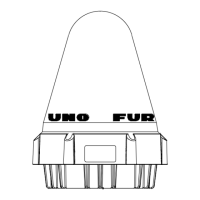How to troubleshoot power issues on a Furuno Marine GPS System?
- DDaniel MasonJul 31, 2025
If your Furuno Marine GPS System fails to power on: * Ensure the power cable connector is tightly secured to the rear panel of the communication unit. * Verify that the ship’s mains switchboard is activated. * Have a qualified technician check the power voltage at the power connector on the rear of the communication unit.