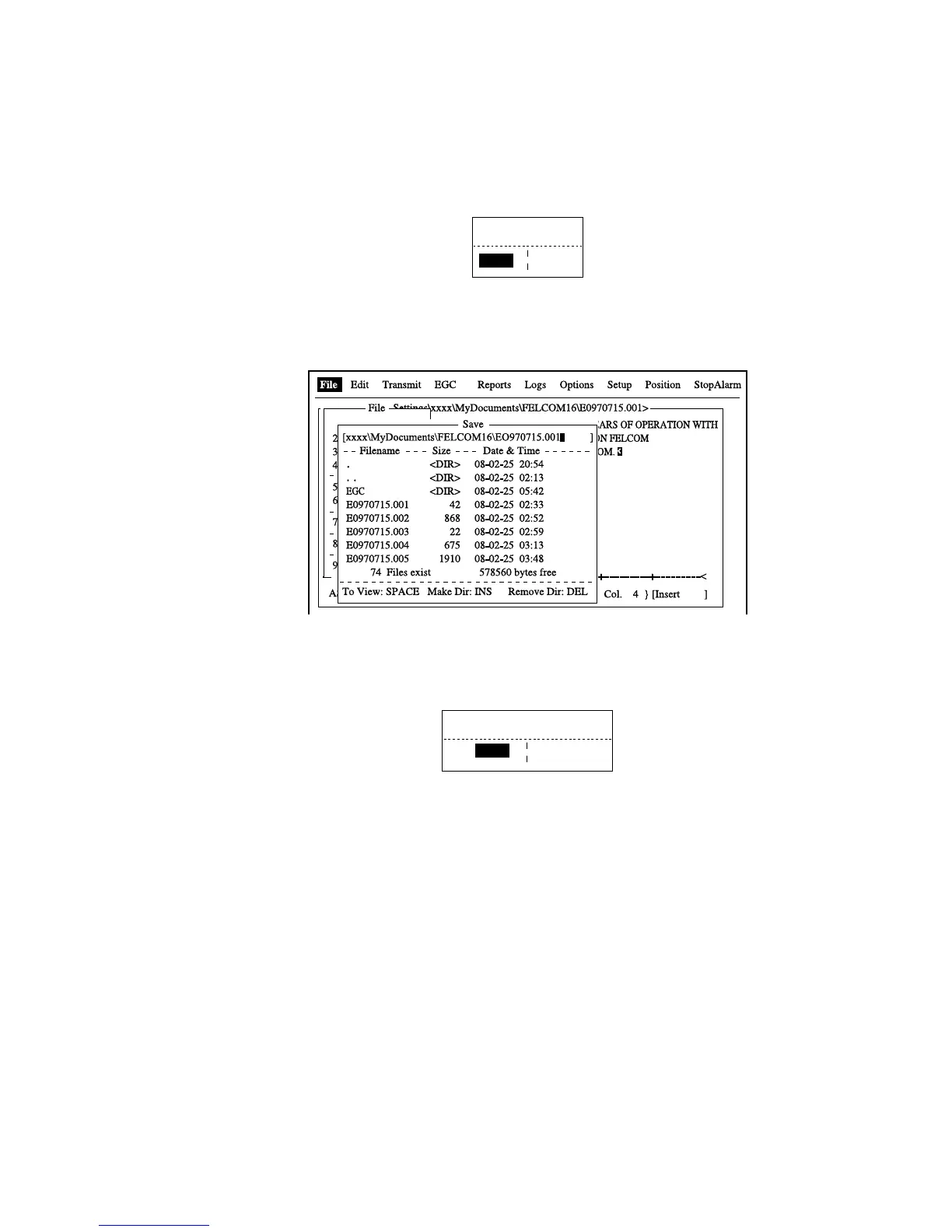3. FILE OPERATIONS
3-13
3.4.3 Opening a file when both working areas are occupied
If both working areas in the memory are occupied when you attempt to open a
file, you are asked if you want to save the file currently chosen before clearing it
to open another file.
Save this message?
Yes No
Prompt for closing a file
1. To save the file, press the [Enter] key. (Choose “No” and press the [Enter]
key if you do not need to save the file. Go to step 4.)
Save screen
2. To enter same file name as edited file, press the [Enter] key.
File already exists. Overwrite?
Yes No
Overwrite file window
3. Yes is selected; press the [Enter] key.
4. Press the [↑] or [↓] key to choose file to open and then press the [Enter] key.