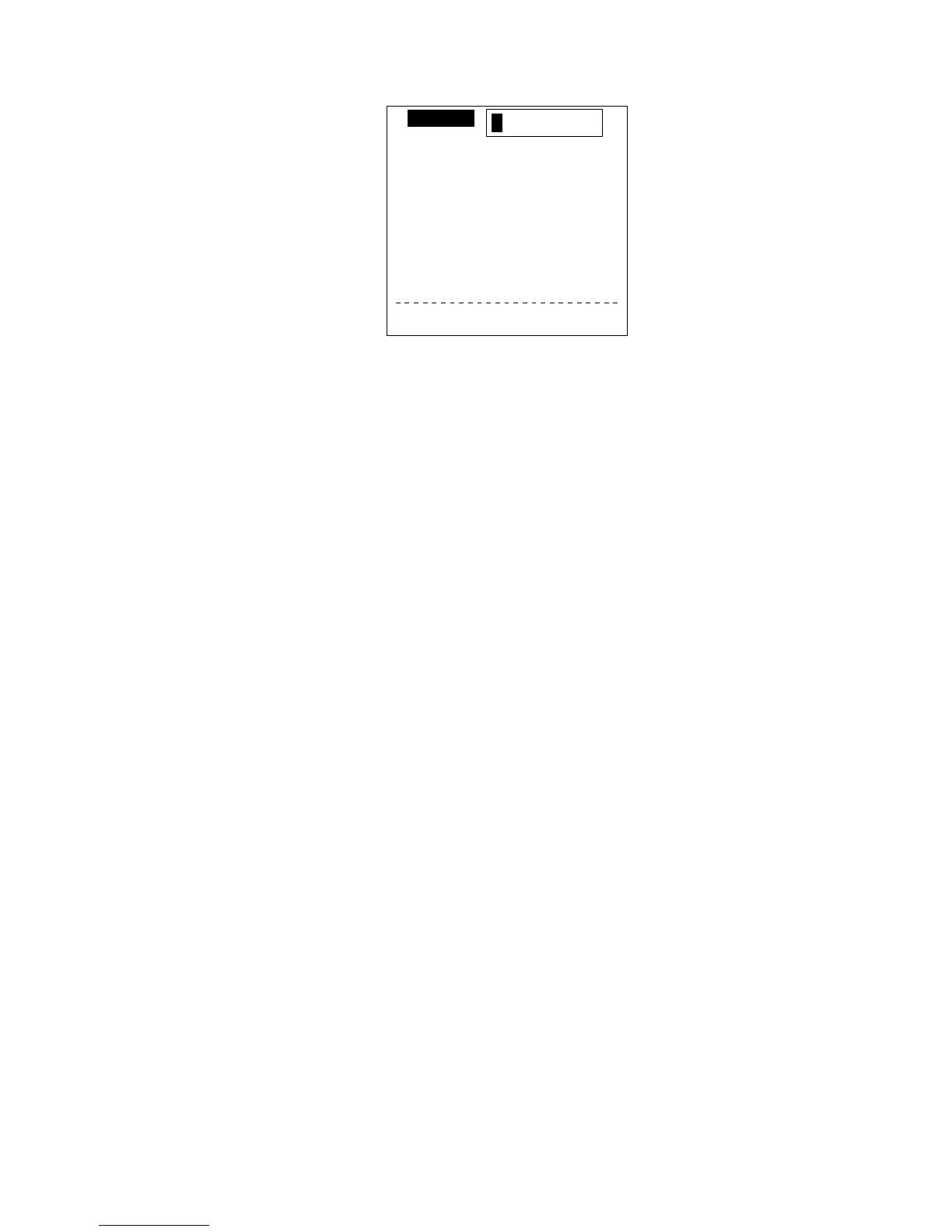2. SYSTEM INITIALIZATION
2-22
Name :
ID :
Remarks :
Charge (US$/256bit)
TELEX *****.**
FAX *****.**
E-Mail *****.**
SMS *****.**
PSDN *****.**
X400 *****.**
DNID *****.**
SPEC *****.**
Erase the Name to delete this LES.
LES list, text entry window
5. Enter LES name (maximum 15 characters).
6. Press the [Enter] key.
7. Press the [↓] key twice to choose Remarks.
8. Press the [Enter] key.
9. Enter remarks (up to 20 characters).
10. Press the [Enter] key.
11. Press the [↓] key to choose TELEX and press the [Enter] key.
12. Enter TELEX toll charges (per 256 bit) and press the [Enter] key.
13. Enter toll charges for other items similarly.
14. Press the [Esc] key to return to the LES list.
15. Repeat steps 2-14 to enter another LES.
16.Press the [Esc] key three times to return to the standby display.
2.6.3 Editing the LES list
1. Press the [F8], [8] and [2] keys to shown the LES list.
2. Use the arrow keys to choose the LES you want to edit.
3. Press the [Enter] key.
4. Do the following:
Change station name: Press the [↓] or [↑] key to choose Name and then
press the [Enter] key. Press the [Backspace] key to erase name and then
enter new name. Press the [Enter] key.
Delete station: Press the [↓] or [↑] key to choose Name and then press the
[Enter] key. Press the [Backspace] key to erase name and then press the
[Enter] key.
5. Press the [Esc] key to quit.
6. Press the [Esc] key three times to return to the standby display.