3. FILE OPERATIONS
3-16
3.7 Combining Files
In the procedure below we’ll combine file A and B.
1. Open file A.
2. Open file B.
3. Place the cursor at the beginning of file B. While pressing and holding down
the [Shift] key, press the [↓] key to highlight the entire file. (You can also
choose a portion of the file.)
4. Press the [C] key while holding down the [Alt] key to place file B on the
clipboard.
5. Press the [V] key while holding down the [Alt] key to switch to File A.
6. Place the cursor at the end of the text and then press the [Enter] key.
7. Press the [Insert] key. File B is inserted at the end of the file A.
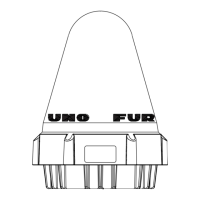
