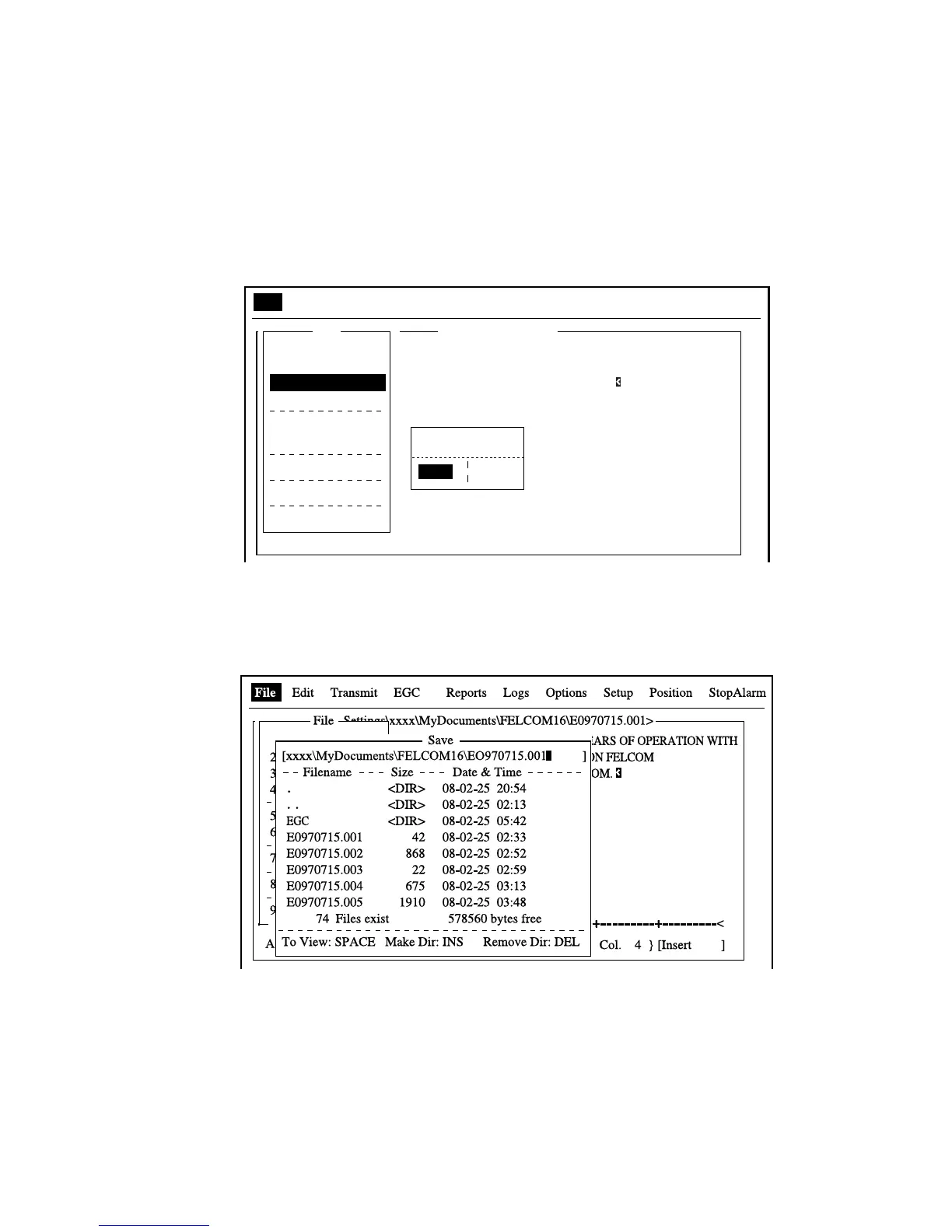3. FILE OPERATIONS
3-14
3.5 Saving a File Under a New Name
1. Open a file referring to paragraph 3.4.1.
2. Edit the file.
3. Press the [F1] key.
4. Press the [3] (Close) or [4] (Save) key depending on your objective. [3] saves
the file and closes the screen; [4] saves file and keeps position on the
screen.
<[1] C:\SEIZOUSE>
NT THAT YOU WILL ENJOY MANY YEARS OF OPERATION WITH
STANDARD C MOBILE EARTH STATION FELCOM
S ON YOUR CHOICE OF FURUNO FELCOM.
----
*
---------
+
---------
+
---------
+
---------
+
---------
+
---------
+
---------
<
File
TELEX 178 Char. [ Line 3/ 3 Col. 52 ] [Insert ]
File Edit Transmit EGC Reports Logs Options Setup Position StopAlarm
1. New
2. Open
3. Close
4. Save
5. Delete
6. Rename
7. Print
8. Print Setting
9. MIME (Decode)
ALT-N
ALT-O
ALT-Q
ALT-S
ALT-D
ALT-P
Save this message?
Yes No
Save screen, prompt for saving a message before closing
5. For “Close,” press the [Enter] key.
6. Press the [Backspace] key to delete original file name. Enter file name for
new file.
Save screen