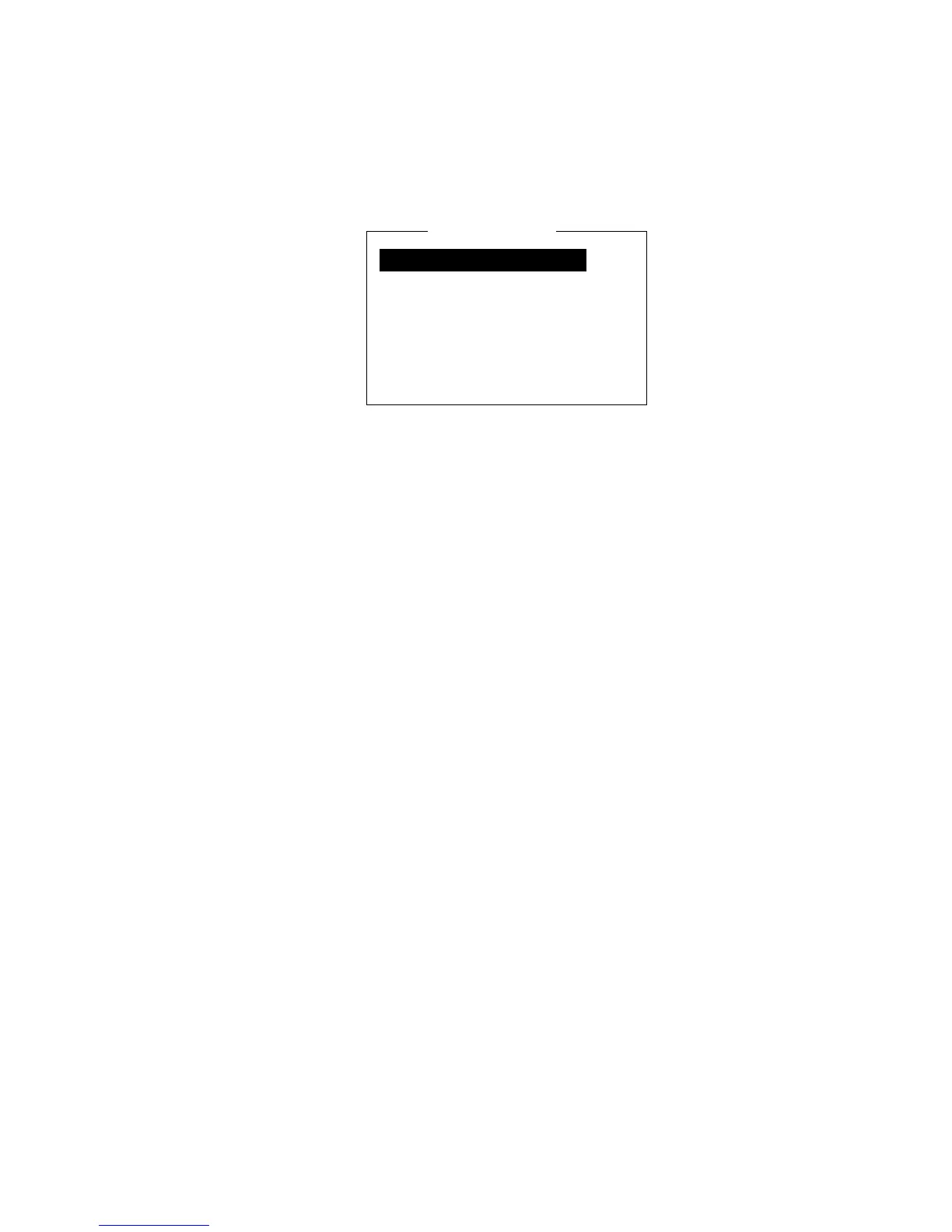4. INMARSAT C OPERATIONS
4-32
4.3.2 Automatic printing of display log
The Display Log can be automatically printed every 24 hours as follows:
1. Press the [F8] key to display the Setup menu.
2. Press the [5] key to display the Auto Mode Setup menu.
Auto Mode Setup
Auto Log Print OFF
Receive Alarm OFF
Auto Receive Message Save OFF
Auto Receive Message Print OFF
Data Report & Polling Print OFF
Auto EGC Message Save
Auto EGC Message Print
Auto mode setup menu
3. Auto Log Print is selected; press the [Enter] key.
4. Press the [↑] key to choose ON.
5. Press the [Enter] key to close the window.
6. Press the [Esc] key twice to return to the standby display. The log will be
printed at 00:00 (UTC) each day.