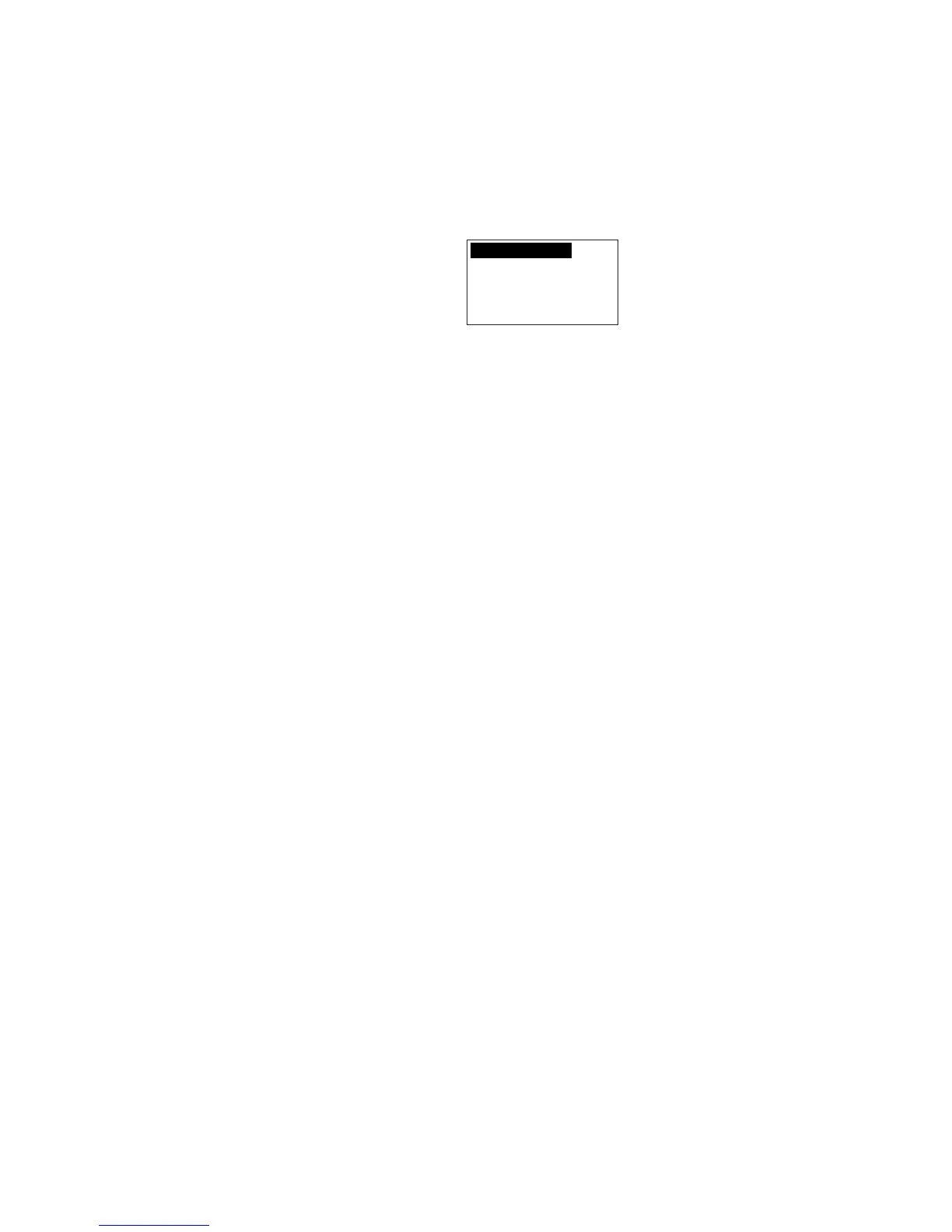2. SYSTEM INITIALIZATION
2-39
2.12.2 Loading system settings to the terminal unit
1. Press the [F8] key to show the Setup menu, then press the [8] key to open
the Configuration menu.
3. Press the [6] key to choose Save/Load.
4. Press the [↓] key to choose Load, and press the [Enter] key.
1. ALL
2. Station List
3. LES List
4. E-Mail/SMS Service List
5. Other
Load Window
6. Press appropriate numeric key to choose the item to load.
7. Select a destination folder and press the [OK] button. The “OK to load?”
dialogue box appears.
8. Select [Yes] and press the [Enter] key to load chosen system setting.