4-1
4. INMARSAT C COMMUNICATIONS
This chapter explains how to transmit and receive. Before conducting any
communications, be sure to login with the NCS in your area, following the
instructions in paragraph 2.3.1.
To transmit e-mail, you may need to register for e-mail services with an LES
which provides such services. Further it is necessary to register with an LES
which provides e-mail services in order to send e-mail from a land subscriber to
the FELCOM 16. For further details contact an LES.
4.1 Transmitting
To transmit a message, create the message, attach the address of the recipient
and then send it to the LES. The address of the recipient in the Inmarsat C
system is his telex number, for transmission via landline, or MES Inmarsat
Mobile Number (IMN), when transmitting to a ship.
The message can be one you’ve just prepared or one stored on the hard disk.
(Messages cannot be transmitted by direct keyboard input.)
4.1.1 Code description
Code can be specified at the terminal unit according to data type.
IA5: International alphabet No. 5, ASCII code (7 bit).
Specify this code to transmit English containing lower case alphabet.
ITA2: No. 2 international communications alphabet (5 bit). Specify this code for
message which contains only No. 2 international communications
alphabet (see A-11). ITA2 code is transmitted faster than IA5 code.
Land-based telex equipment uses ITA2. The LES converts all codes into
ITA2. Code which cannot be converted is shown with the question mark
(?).
DATA: Data (8 bit). Use this code to transmit data.
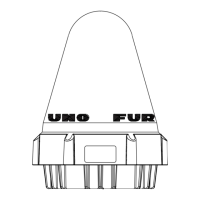
