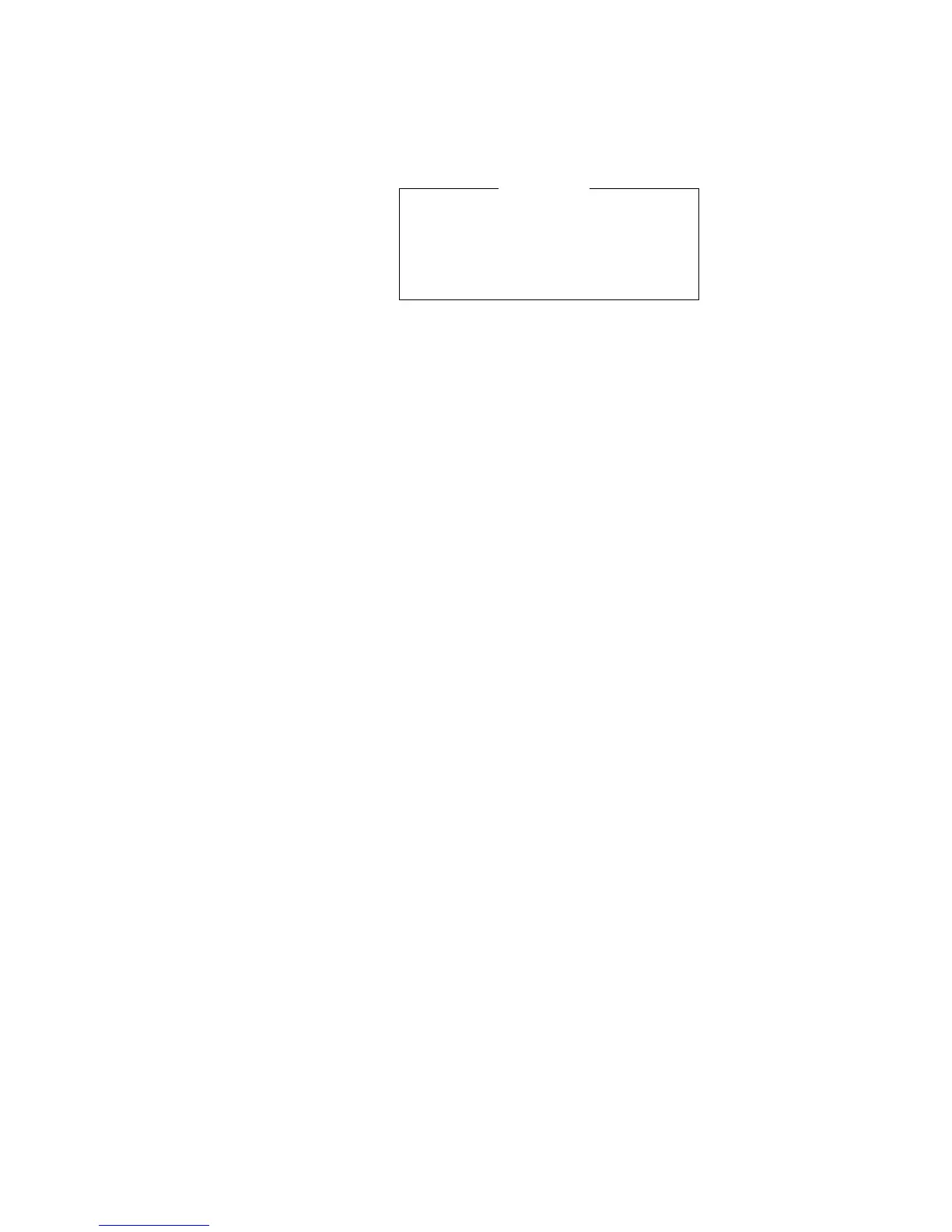3. FILE OPERATIONS
3-20
7. To change file name, press the [Backspace] key to erase the file name, new
file name and then press the [Enter] key. After decoding the file the screen
looks something like the one shown below.
MIME Decode
Checking 'E0970715.001'
. . .
Decode 'ABC.ini'?
Now decoding
. . .
Complete.
Decoded 1 file (s).
Press any key to escape.
MIME decode screen
8. Press the [Esc] key twice to return to the standby display.
9. Press the [F1] and [2] keys in that order.
10. Press the [↑] or [↓] key to choose the file selected at step 7 and then press
the [Enter] key.