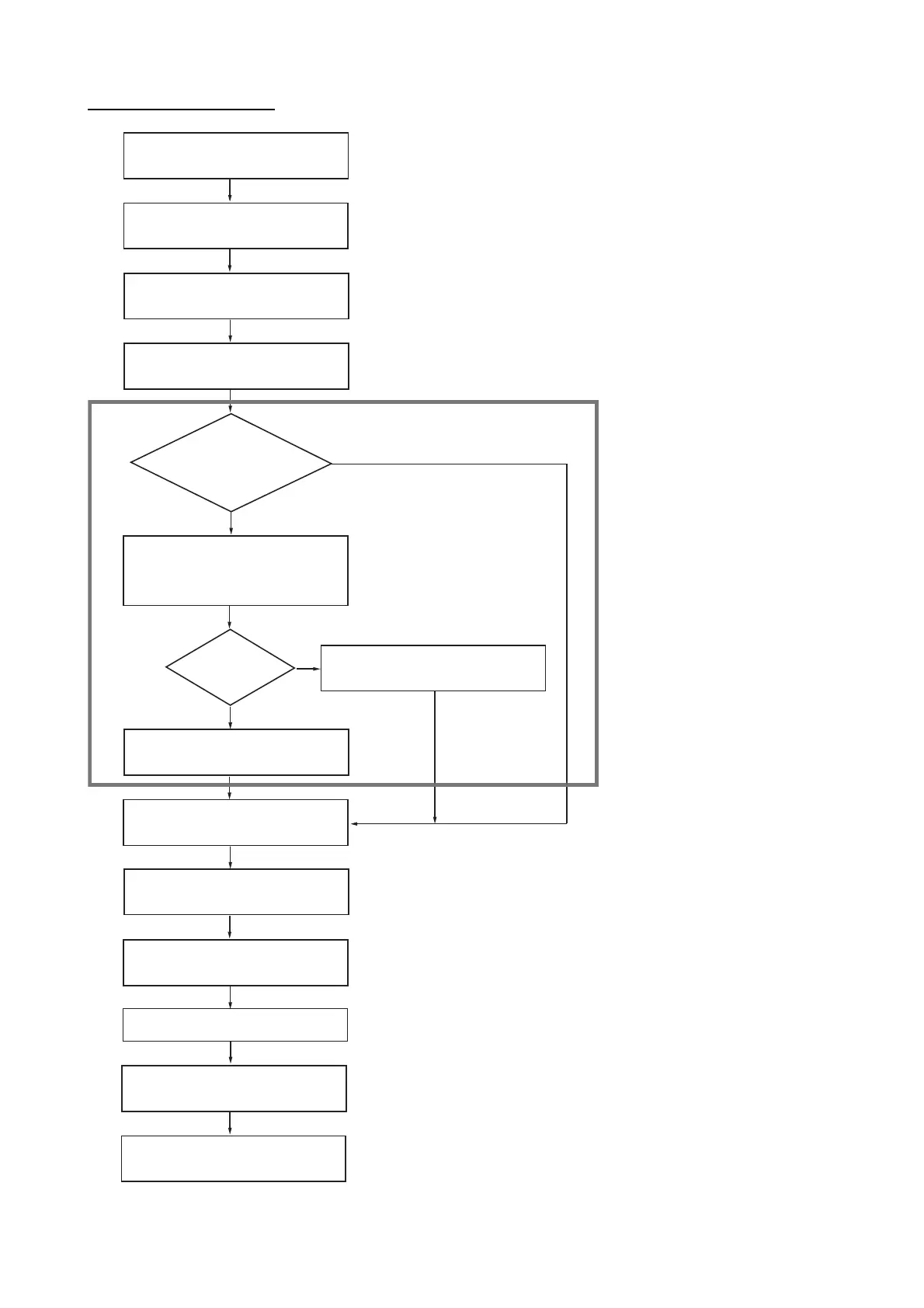18
FELCOM 16/19, no PC
Turn off communication unit.
Turn on button of No. 1 SSAS.
Turn on communication unit.
30 s
POWER, LOGIN and TX lamps flash
in that order.
Send SSAS
test report?
No (within 30 s)
Yes (after 30 s)
SSAS report is sent to station(s)
whose mode is "Real+Test" or "Test
Only". (See paragraph 3.2.)
Lamps flash rapidly during TX. It takes
2 to 5 minutes to send one message.
Test
successful?
No
ERROR lamp flashes rapidly.
Ye s
POWER, LOGIN and TX lamps flash in
that order. ERROR lamp also flashes.
Turn off button of No. 1 SSAS.
The POWER, LOGIN and TX lamps flash
in that order.
Turn on button of No.2 SSAS.
Test TX
Note: If a 3rd SSAS unit is installed
test it by procedure used to test
No.2 unit.
Test TX
Turn off button of No.2 SSAS.
Turn communication unit off and
on again.