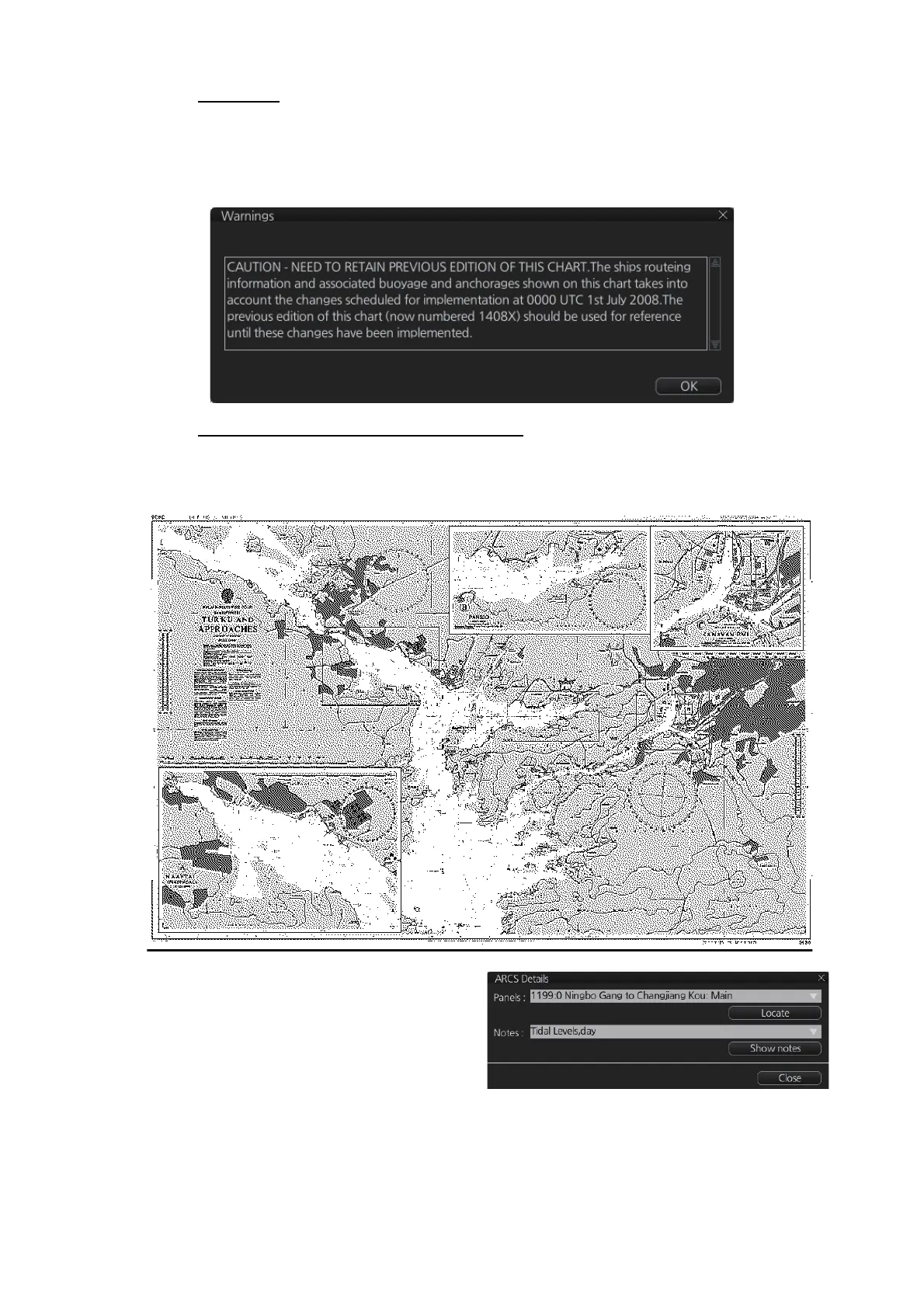6. RASTER (ARCS) CHARTS
6-3
Warnings
There could be warnings not included in Notices to Mariners. British Admiralty may re-
lease textual warnings for any chart and they are available here. Click the [Warnings]
button to display the [Warnings] window.
How to set preference for inset (panel)
If there are the different insets with the same position, the operator can select pre-
ferred inset, which displays your ship's position.
1. In the Voyage navigation mode
or the Voyage planning mode,
put the cursor at the desired lo-
cation in the chart area, then
right click to select [Chart Leg-
end] to show the [Chart Legend]
dialog box. If the own ship mark
is at the screen center, the Chart Legend dialog box may be displayed by clicking
[Chart INFO] and [Chart Legend] on the InstantAccess bar
™
.
2. Click the [Details] button.
3. Select desired inset from the [Panels] drop-down list.
