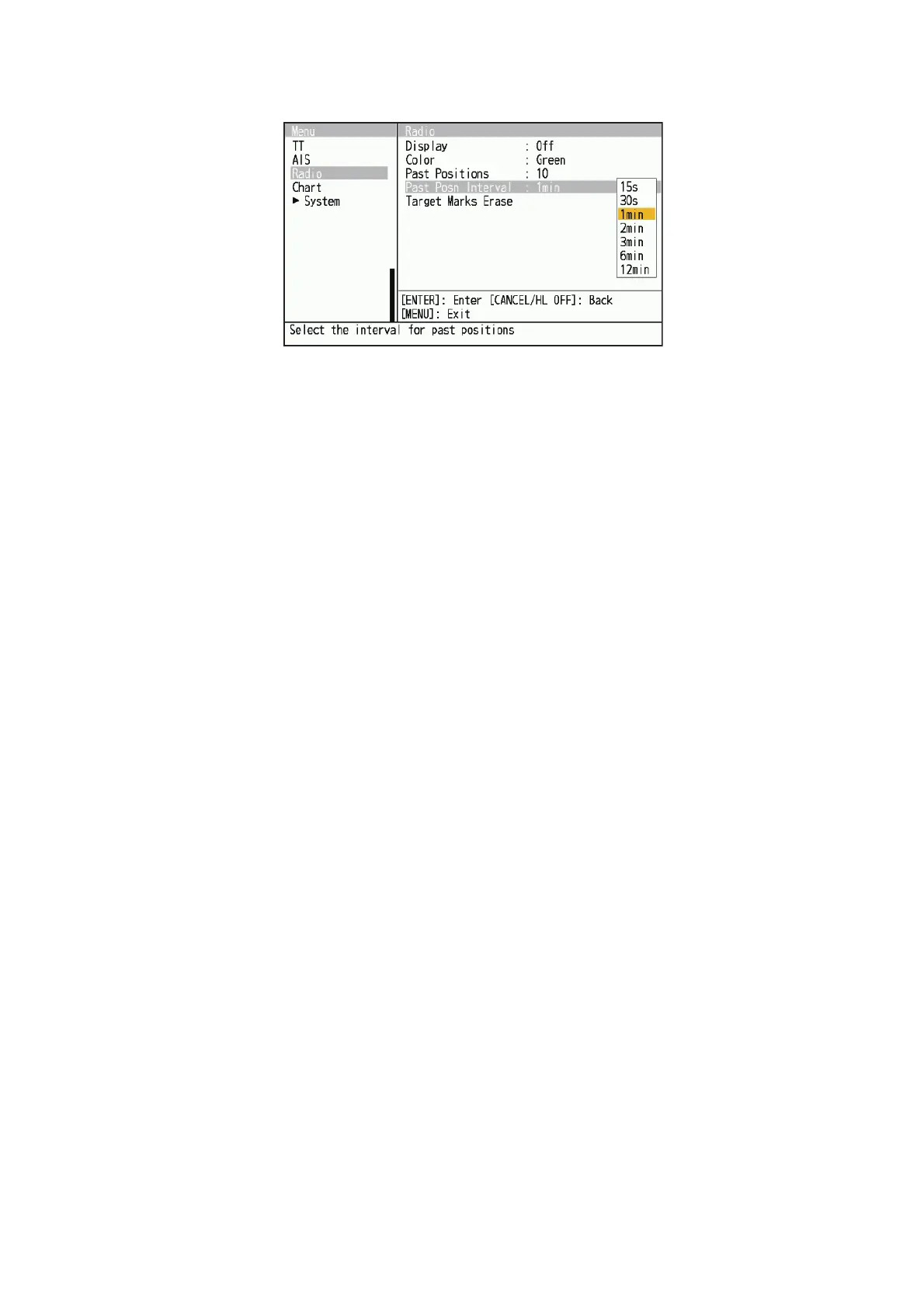6. RADIO OPERATION
6-3
3. Select [Past Posn Interval], then press the ENTER key.
4. Select the time interval, then press the ENTER key.
5. Press the ENTER key.
6. Press the MENU key to close the menu.
6.6 Target Marks Erase
Other ship’s trail shown on the display can be erased. A buzzer will sound when the
trail has been cleared.
1. Press the MENU key to open the menu.
2. Select [Radio], then press the ENTER key.
3. Select [Target Marks Erase], then press the ENTER key.
4. A confirmation message appears.
5. Push on the cursorpad to select [Yes] then press the ENTER key.
