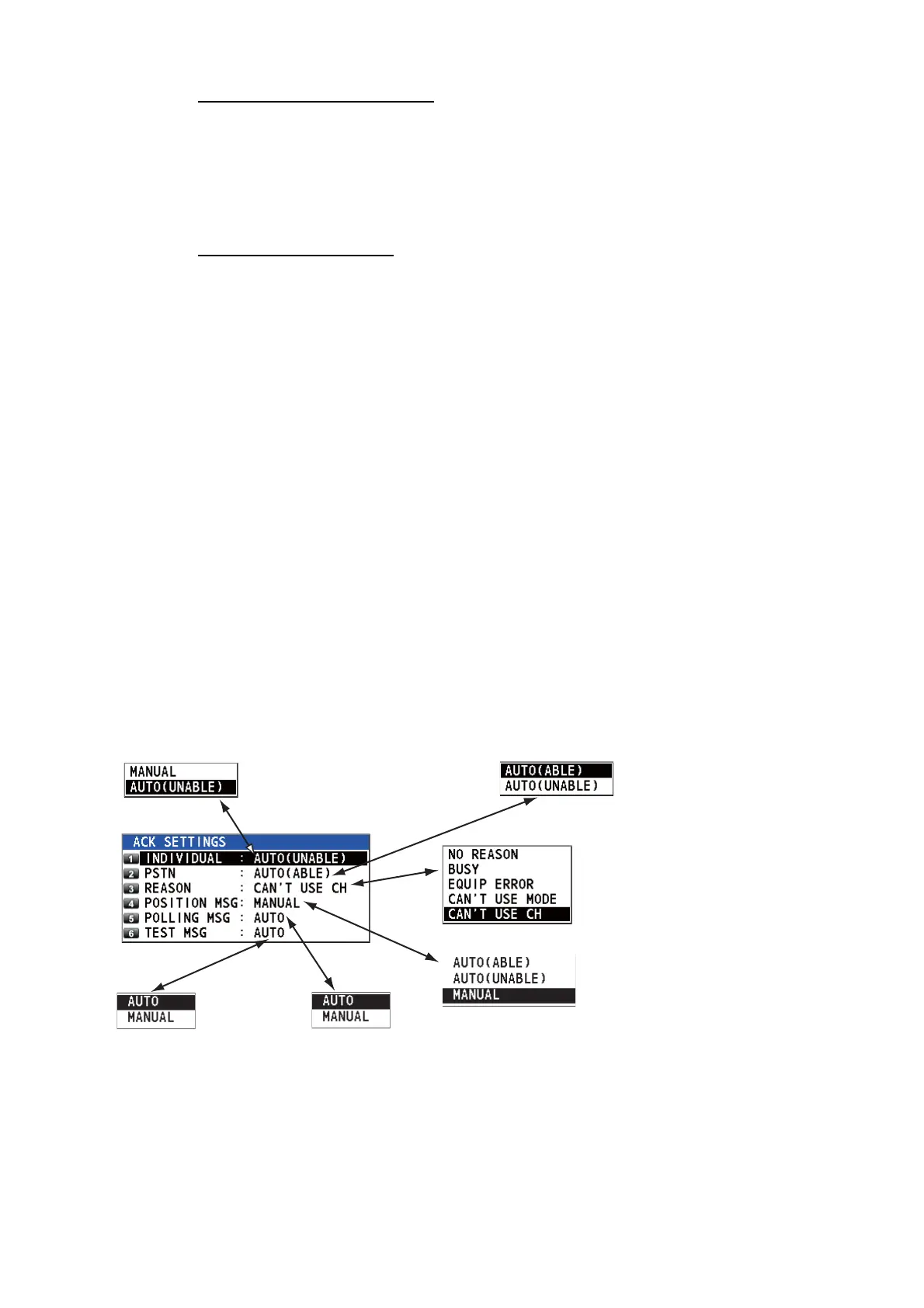6. MENU OPERATION
6-21
Prepared messages by type
1. Press the 6 key several times to select the desired type.
2. Press the 4 key.
3. Rotate the ENTER knob to select [DELETE LIST] then push the knob.
4. Rotate the ENTER knob to select [Yes] then push the knob.
All prepared messages
1. Press the 4 key.
2. Rotate the ENTER knob to select [DELETE ALL LISTS] then push the knob.
3. Rotate the ENTER knob to select [Yes] then push the knob.
6.17 How to Set the AUTO ACK Details
The acknowledgement message can be sent automatically when you receive an indi-
vidual message or a PSTN message. You can also enable or disable it for position,
polling and test messages. For PSTN, position and polling messages, automatic ac-
knowledge is disabled with an active DSC session.
Note 1: For individual message, the automatic acknowledgement is automatically dis-
abled, as required by law, when an RX call contains an error.
Note 2: For individual message, the auto acknowledgement message can not be sent
when there are RT and/or DSC sessions.
1. Rotate the ENTER knob to select [DSC] on the [MENU] screen then push the
knob.
2. Rotate the ENTER knob to select [ACK SETTINGS] then push the knob.
Default:
[AUTO (UNABLE)]
[AUTO (ABLE)]: Send
ABLE acknowledgement
automatically.
[AUTO (UNABLE)]: Send
UNABLE
acknowledgement
automatically.
Sets reason for UNABLE.
This menu item is only for
use with PSTN.
Default: [MANUAL]
[AUTO (ABLE)]: Send automatic
acknowledgement of position
request.
[AUTO (UNABLE)]: Send
automatic acknowledgement of
no position information.
[MANUAL]: Send manual
acknowledgement.
Default: [AUTO]
[AUTO]:
Send automatic
acknowledgement of polling request.
[MANUAL]: Send manual
acknowledgement of polling request.
Default:
[AUTO]
[AUTO]:
Send automatic
acknowledgement of test
call.
[MANUAL]: Send manual
acknowledgement of test
call.
Default: [CAN’T USE CH]
Default:
[AUTO (ABLE)]
If you cannot use the
frequency or mode
specified by a sending
station, [CAN'T USE CH]
is automatically sent.
