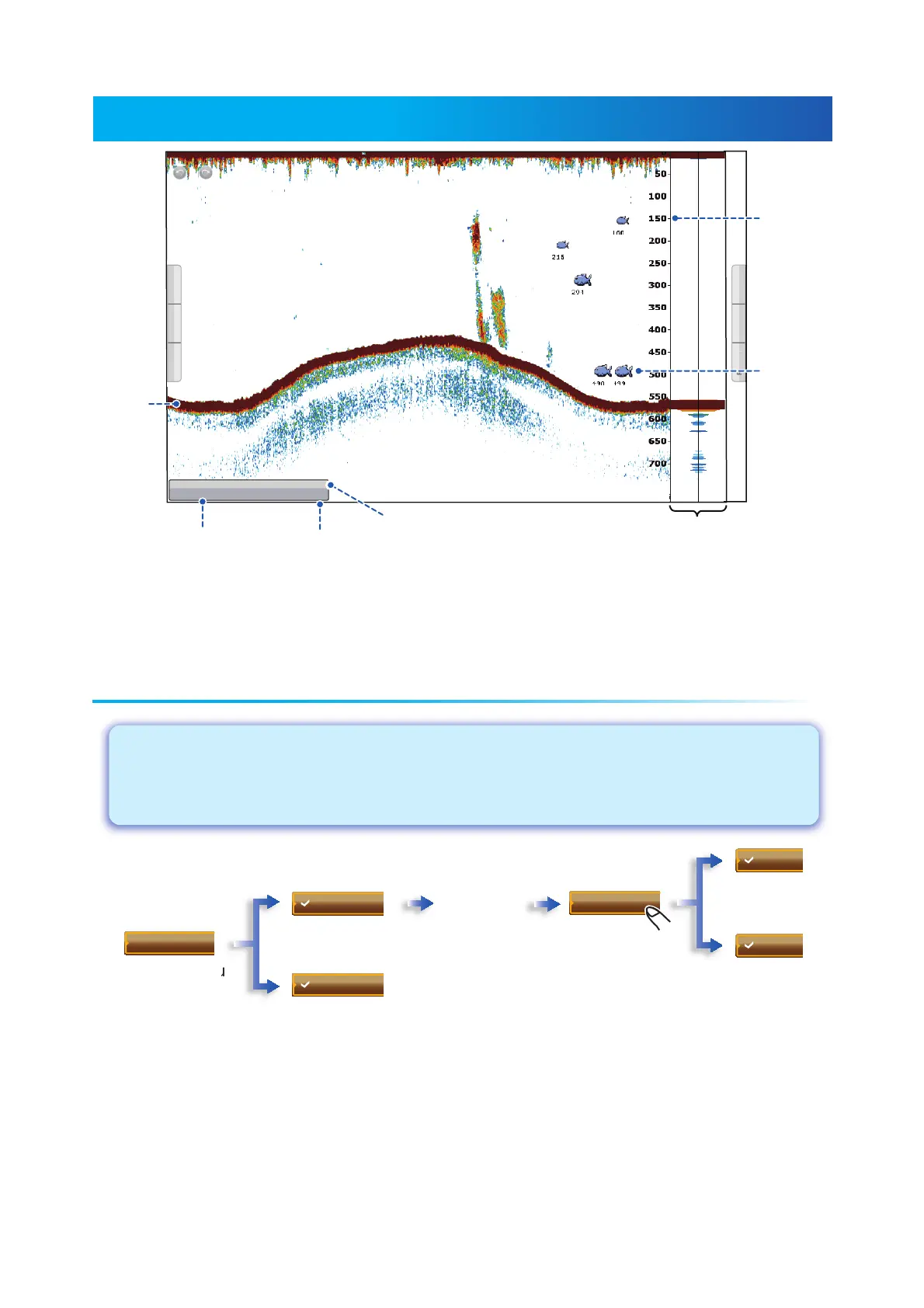11
*: The ACCU-FISH
TM
feature estimates the length of each fish and shows a fish symbol and
depth value or fish length. This feature requires appropriate transducer and either Sounder
BBDS1, DFF1, DFF3, DFF1-UHD or FCV-1150.
Bottom
echo
Depth
scale
Fish
symbol*
A-scope
display
Depth
Depth scale
Frequency mode
Fish Finder
556 ft
780 ft
LF
750-
How to select the frequency
How to select the frequency
Low frequency
: Use for general search and to find bottom conditions.
High frequency
: Use to inspect a school of fish.
Dual
: Both low and high frequencies. Use to compare the same picture with two
different sounding frequencies.
(High
frequency)
(Low
frequency)
◄
Frequency
◄
Mode
HF
LF
Single Freq.
Dual Freq.
RotoKey menu
Open the
RotoKey
menu.
