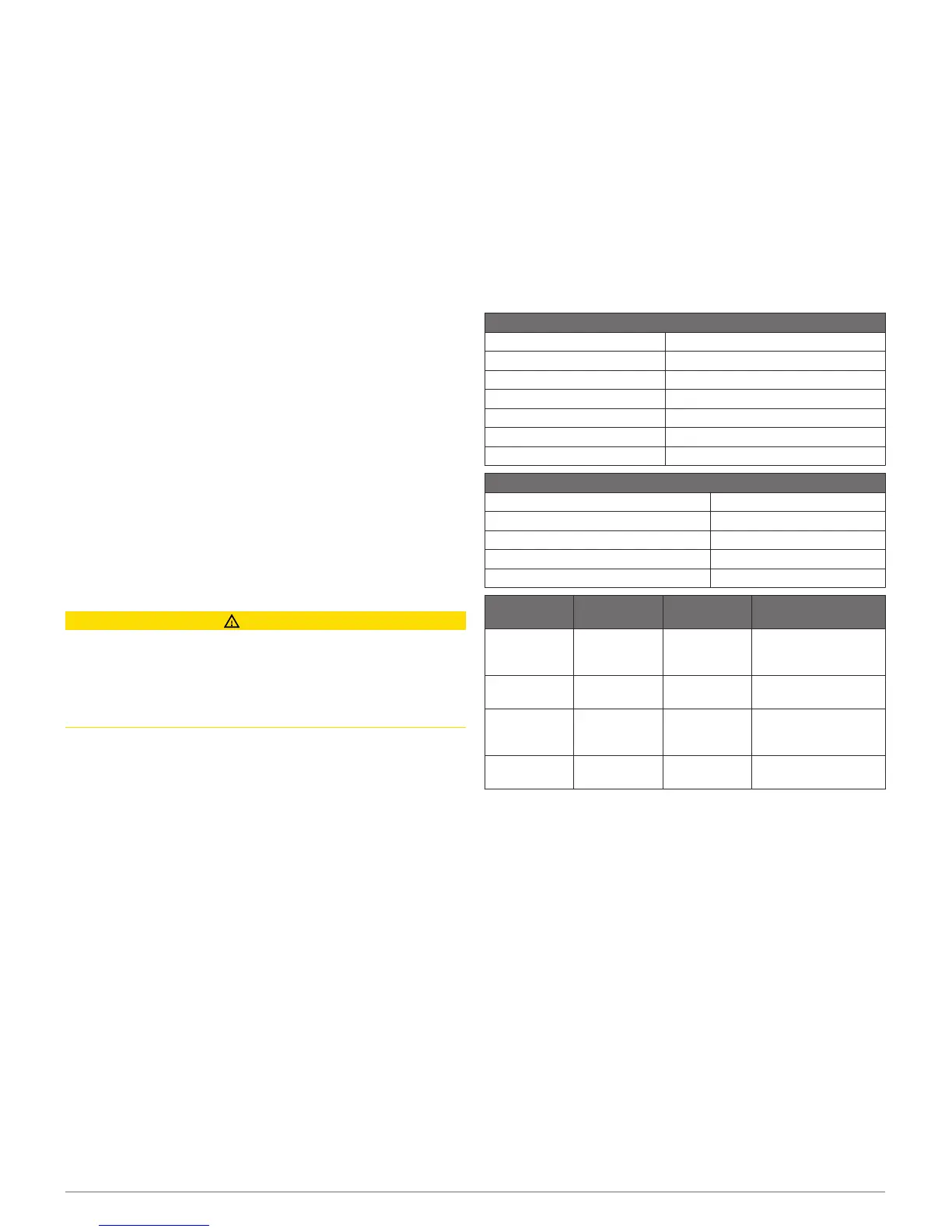The wired remote controls can operate over an existing NMEA
2000 network, so wiring the remotes directly to the stereo is not
necessary. The standard Fusion remote control network can
connect Fusion wired remote controls to stereos in vessels
without a NMEA 2000 network by connecting the remote directly
to the WIRED REMOTE NMEA 2000 connector on the stereo.
The remote control can also serve as an NMEA display showing
NMEA navigation data or vessel performance data from other
NMEA devices on an existing NMEA 2000 network.
Troubleshooting
The stereo does not respond to key presses
• Press and hold the power button to reset the stereo.
The stereo keeps locking up when connected to an
Apple device
• Press and hold the power button to reset the stereo.
• Reset the Apple device. Go to www.apple.com for more
information.
• Make sure you have the latest version of iTunes
®
and the
latest operating software on your Apple device.
The stereo is not finding my Apple device when it is
connected in the dock
• Make sure you have the latest version of iTunes and the
latest operating software on your Apple device.
• Reset the Apple device. Go to www.apple.com for more
information.
• Contact your Fusion dealer or send an email to Fusion from
www.fusionentertainment.com.
My Apple device has gone into thermal protection
mode
CAUTION
The temperature of the internal dock in the stereo is slightly
higher than the ambient temperature outside the stereo. The
Apple device shuts down when the operating temperature is
exceeded. In addition, using the Apple device in a low charged
state increases the heat generated while it is charging. For more
information, go to www.apple.com.
• Carefully remove the Apple device from the stereo and allow
it to cool down before using it again.
• When the Apple device is low on battery charge, charge the
Apple device.
My MTP device is unresponsive
For best results, the music folders on an MTP device should not
contain more than 300 files each. Exceeding 300 files per folder
can cause the Android device to become unresponsive and
reset the connection to the device.
NOTE: Different operating systems and media players provide
different levels of support for MTP. Refer to
www.fusionentertainment.com for device compatibility
information.
The stereo does not find all of my music files on my
MTP device
Music files must be located in a folder using one of these
names. The folder must be located in the root directory of the
media player.
• My Music
• My_Music
• mobile
• Music
My Bluetooth audio is interrupted by short breaks
• Ensure the media player is not covered or obstructed.
Bluetooth technology performs best with line-of-sight
operation.
• Bring the media player within 10 m (33 ft.) of the stereo.
• Turn off the DISCOVERABLE setting after pairing a
Bluetooth device to the stereo.
The stereo does not display all song information from
my Bluetooth source
The availability of song information such as song title, artist
name, track duration, and album cover artwork depends on the
capability of the media player and music application.
Album cover artwork and shuffle and repeat status icons are not
supported by Bluetooth technology.
Specifications
General
Weight 0.88 kg (1.96 lb.)
Water resistance IPX5
Operating temperature range From -5 to 50°C (from 23 to 122°F)
Storage temperature range From -20 to 70°C (from -4 to 158°F)
Input voltage From 10.8 to 16 Vdc
NMEA 2000 LEN 1 (50 mA)
Compass-safe distance 15 cm (5.9 in.)
On-board, Class D Amplifier
Output music power per channel 70 W max. x 4 at 2 Ohms
Total output music power 280 W max.
Current (standby with ignition off) < 3 mA
Current (max) 15 A
Current (muted) < 900 mA
Tuner Europe and
Australasia
USA Japan
FM radio
frequency
range
87.5–108 MHz 87.5–
107.9 MHz
70–90 MHz
FM Frequency
step
50 kHz 200 kHz 50 kHz
AM radio
frequency
range
522–1620 kHz 530–1710 kHz 522–1620 kHz
AM Frequency
step
9 kHz 10 kHz 9 kHz
8 Appendix
