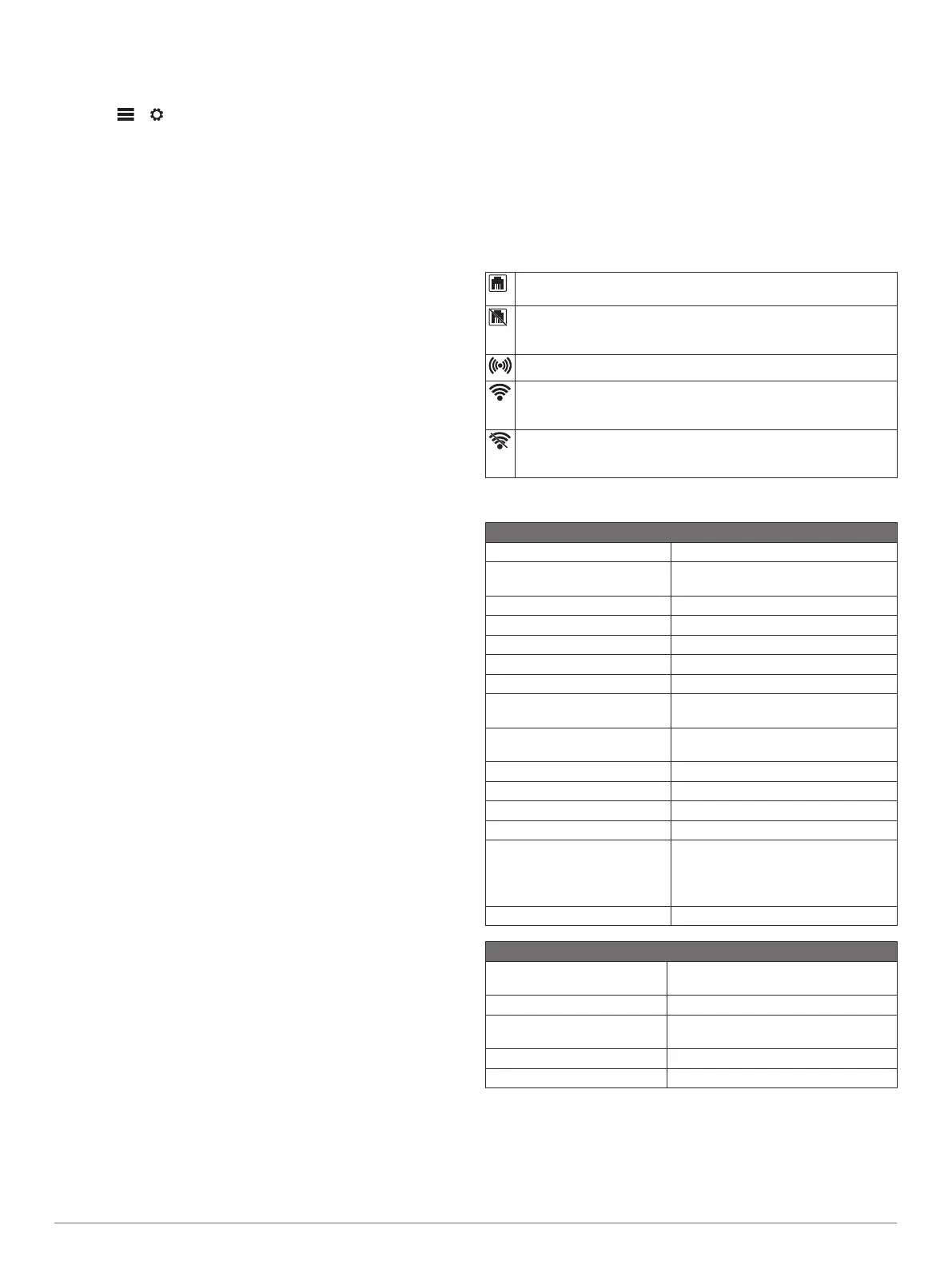If you connect an optional wired NRX remote directly to the
stereo, and not through a NMEA 2000 network , additional
configuration is needed.
1
Select > >
NMEA
.
2
Select an option:
• If you connected both your stereo and your optional wired
remote to a NMEA 2000 network, make sure the NRX
POWER
option is not selected. This enables the optional
remote to receive power from the NMEA 2000 network.
• If you connected the optional wired remote directly to the
stereo through the NMEA 2000
connector, select the NRX
POWER option. This enables the stereo to supply power
to the optional remote.
NMEA 2000 Information
NMEA 2000 is the most popular marine standard for data
communication within vessels. It has become the standard for
sending navigation and engine management data within
vessels.
FUSION introduces an industry-first product by
incorporating NMEA 2000 functionality in its audio remote
control devices. This enables the user to monitor a series of
NMEA sentences available over the NMEA 2000 network on a
connected remote control.
Go to
www.fusionentertainment.com for a full list of supported
NMEA sentences.
Appendix
Registering Your Apollo RA770
Help us better support you by completing our online registration
today.
• Go to www.fusionentertainment.com.
• Keep the original sales receipt, or a photocopy, in a safe
place.
Troubleshooting
The stereo does not respond to key presses
• Turn off power to the stereo for two minutes to reset the
stereo.
My
Bluetooth audio is interrupted by short breaks
• Ensure the media player is not covered or obstructed.
Bluetooth technology performs best with line-of-sight
operation.
• Bring the media player within 10 m (33 ft.) of the stereo.
• Turn off the
DISCOVERABLE setting after pairing a
Bluetooth device to the stereo.
The stereo does not display all song information from
my
Bluetooth source
The availability of song information such as song title, artist
name, track duration, and album cover artwork depends on the
capability of the media player and music application.
Network Troubleshooting
If you cannot see or connect to
FUSION PartyBus devices on
the network, check the following:
• Verify that only one device, either a stereo or a router, is
configured as a DHCP server.
• Verify that all FUSION PartyBus devices, network switches,
routers, and wireless access points are connected to the
network and turned on.
• Verify that wireless FUSION PartyBus devices are connected
to a wireless router or wireless access point on the network.
• If you configured static IP addresses, verify that every device
has a unique IP address, that the first three sets of numbers
in the IP addresses match, and that the subnet masks on
every device are identical.
• If you have made configuration changes that might be
causing networking issues, reset all network settings to
factory defaults.
Network Status Icons
A network-status icon is shown on some screens of the stereo.
You can refer to this table to understand the appearance of the
icon and help diagnose issues with the FUSION PartyBus
network (Network Troubleshooting, page 10).
The stereo is configured for a wired network connection and
connected correctly to a wired network using an Ethernet cable.
The stereo is configured for a wired network connection, but
cannot detect the wired network. An Ethernet cable may not be
connected or there may be other problems with the network.
The stereo is configured as a wireless access point.
The stereo is configured as a wireless client and connected to a
wireless access point. The number of bars indicates the signal
strength.
The stereo is configured as a wireless client, but is not connected
to a wireless access point. There may be a problem with the
connection settings or with the wireless access point.
Specifications
General
Weight 750 g (26.5 oz.)
Water resistance IEC 60529 IPX7 (front), IEC 60529
IPX2 (rear)
Operating temperature range From 0 to 50°C (from 32 to 122°F)
Storage temperature range From -20 to 70°C (from -4 to 158°F)
Input voltage From 10.8 to 16 Vdc
Current (max.) 15 A
Current (muted) Less than 900 mA
Current (off, standby mode
enabled)
110 mA
Current (off, standby mode
disabled)
80 mA
Fuse 15 A mini blade-type
NMEA 2000 LEN 1 (50 mA)
Bluetooth wireless range Up to 10 m (30 ft.)
ANT
wireless range Up to 3 m (10 ft.)
Wireless frequencies/protocols
Wi‑Fi
2.4 GHz @ +15 dBm nominal
Bluetooth 2.4 GHz @ +10 dBm
nominal
ANT
2.4 GHz @ +4 dBm nominal
Compass-safe distance
15 cm (5.9 in.)
On-board, Class D Amplifier
Output music power per
channel
70 W max. x 4 at 2 ohm
Total output music power 280 W max.
Output power per channel 43 W (for < 1 sec) or 10 W (for > 1
sec) RMS x 4 at 2 ohm*
Line output level (max.) 5.5 V (peak to peak)
Aux input level (typical) 1 V RMS
*The stereo limits output power if a pulse lasts longer than 1
sec. to prevent the amplifier from overheating and to maintain
the audio dynamics.
10 Appendix
