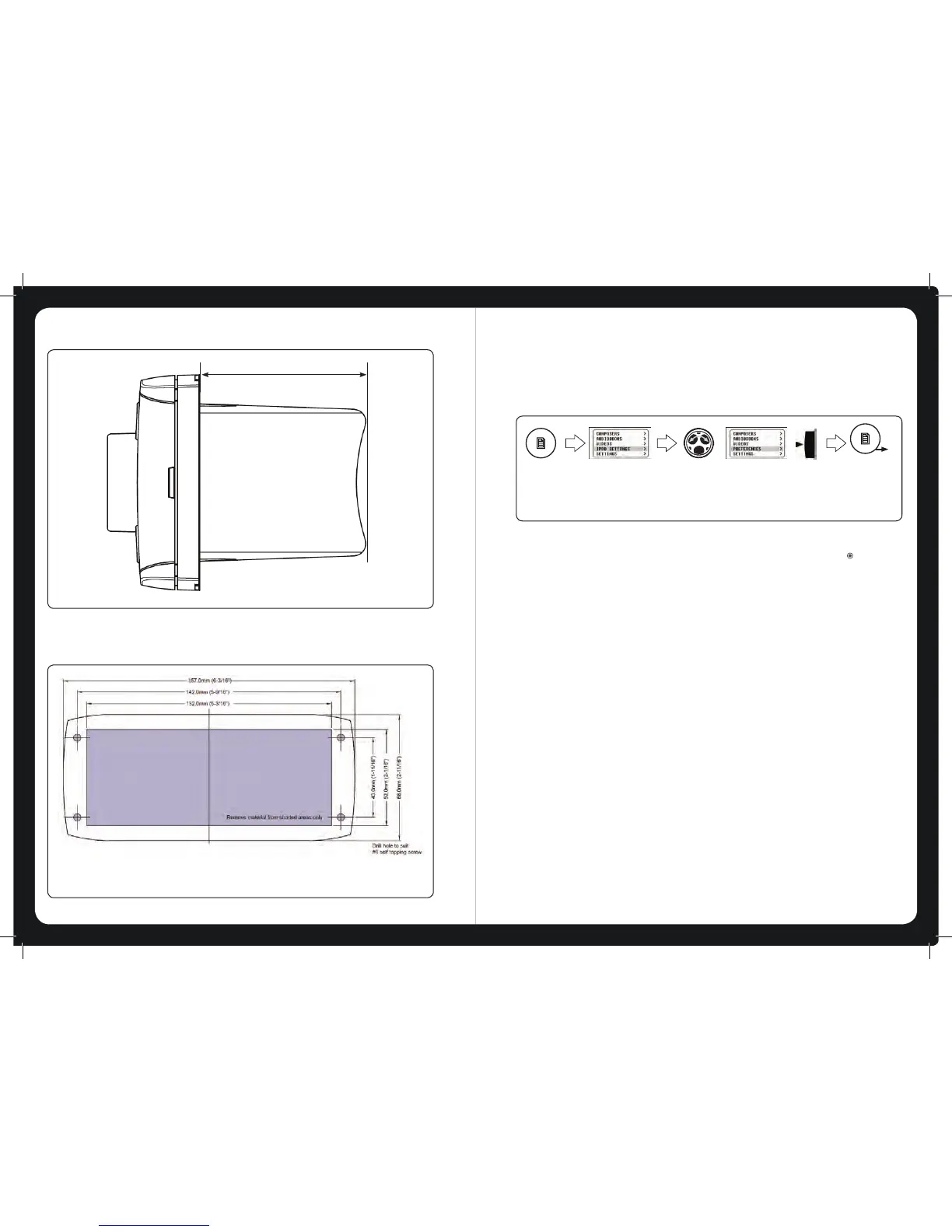Caution! These images are not to scale. Dimensions are shown in millimeters (mm) and inches (”).
Figure 7 – Cutting size diagram for installing the RA50 unit (not to scale)
A 1:1 scale mounting diagram is provided in the box and available online for download.
MOUNTING CUT OUT DIAGRAM
55.0 (2-3/16”)
Figure 6 – RA50 unit side view (Scale 1:1)
15
CHANGING IPOD SETTINGS
Additional iPod control features are available through the iPod Settings menu.
To change a setting in the iPod Settings menu:
Press Menu
key
Turn Encoder to
scroll the high-
light down to
iPod Settings.
Press Encoder to
select iPod
Settings. Change
settings as
described below.
Press Menu to
exit. See “Menu
Key Operation”
on page 5.
The iPod control
menu is displayed
Turn and then press the Encoder to select Repeat or Shuffle.
Turn the Encoder to highlight the required value and press the Encoder to select ( ) it.
Repeat
• Off. Repeat mode is turned off
• One. Repeat the current song
• All. Repeat all songs in the current playlist
Shuffle
• Off. Random play shuffle is turned off
• Tracks. Shuffle tracks on the current album
• Albums. Shuffle albums in the current Selection.
