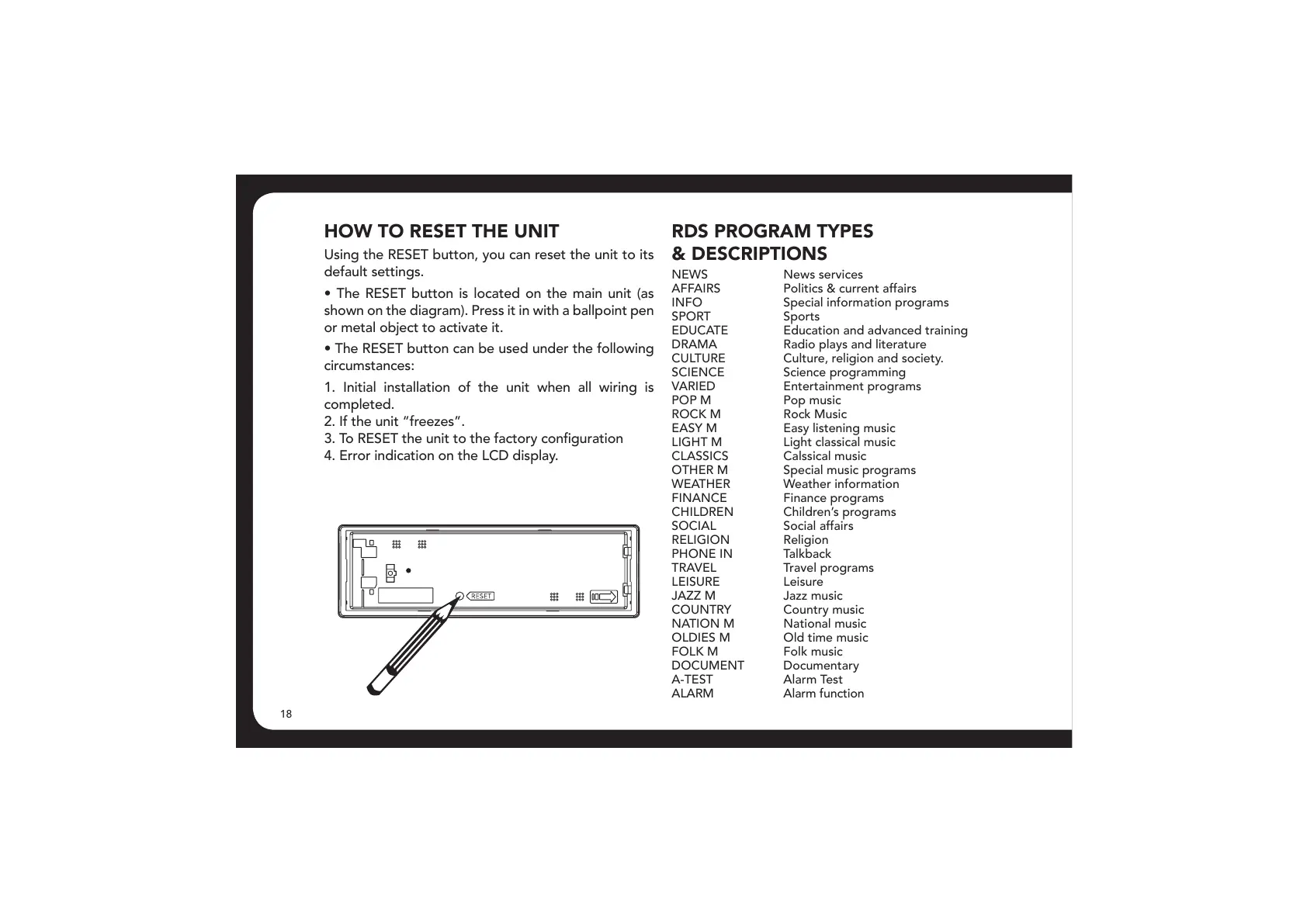18
HOW TO RESET THE UNIT
Using the RESET button, you can reset the unit to its
default settings.
• The RESET button is located on the main unit (as
shown on the diagram). Press it in with a ballpoint pen
or metal object to activate it.
• The RESET button can be used under the following
circumstances:
1. Initial installation of the unit when all wiring is
completed.
2. If the unit “freezes”.
ΰ/,-/ÌiÕÌÌÌiv>VÌÀÞVw}ÕÀ>Ì
4. Error indication on the LCD display.
RDS PROGRAM TYPES
& DESCRIPTIONS
NEWS News services
AFFAIRS Politics & current affairs
INFO Special information programs
SPORT Sports
EDUCATE Education and advanced training
DRAMA Radio plays and literature
CULTURE Culture, religion and society.
SCIENCE Science programming
VARIED Entertainment programs
POP M Pop music
ROCK M Rock Music
EASY M Easy listening music
LIGHT M Light classical music
CLASSICS Calssical music
OTHER M Special music programs
WEATHER Weather information
FINANCE Finance programs
CHILDREN Children’s programs
SOCIAL Social affairs
RELIGION Religion
PHONE IN Talkback
TRAVEL Travel programs
LEISURE Leisure
JAZZ M Jazz music
COUNTRY Country music
NATION M National music
OLDIES M Old time music
FOLK M Folk music
DOCUMENT Documentary
A-TEST Alarm Test
ALARM Alarm function