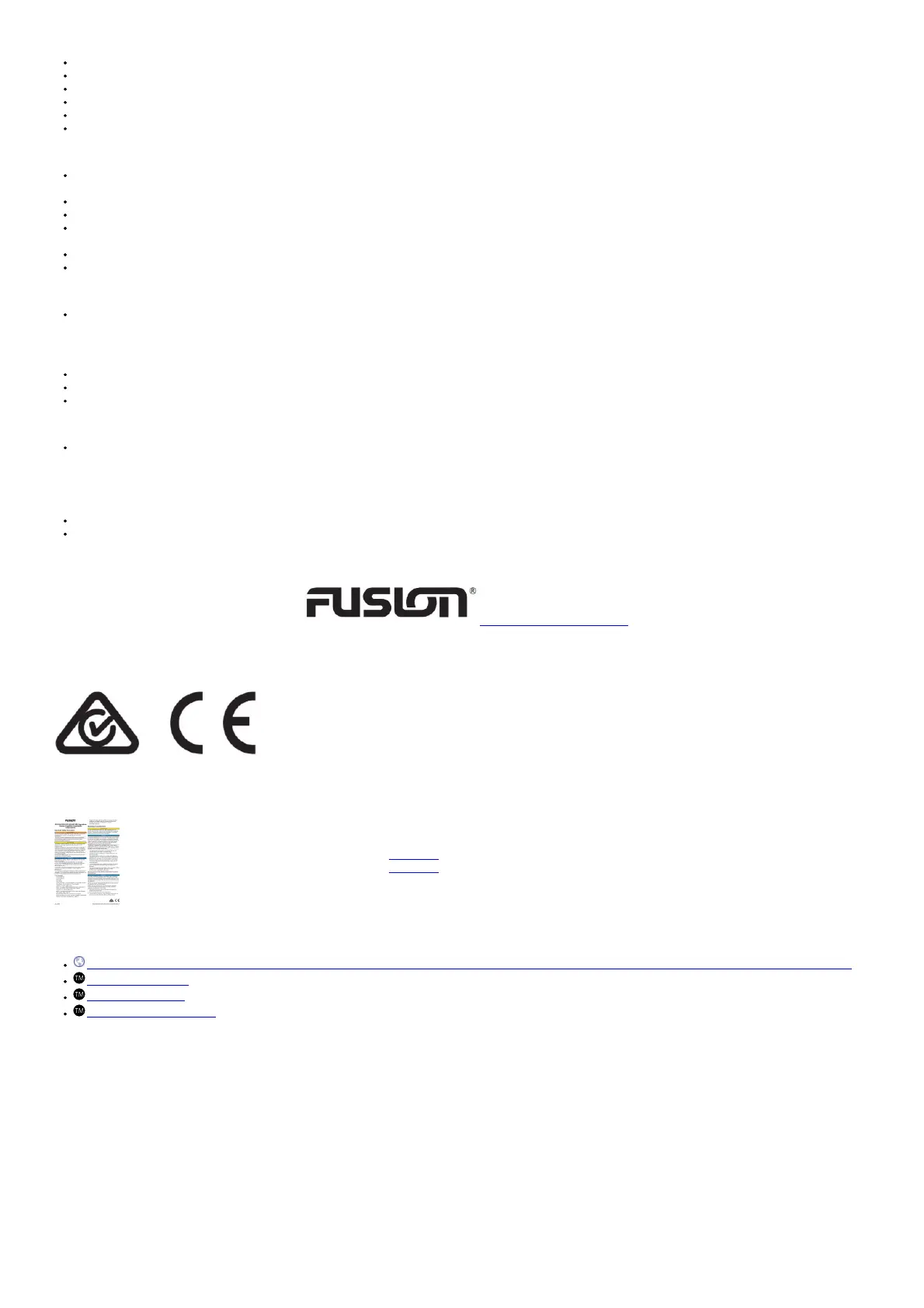NOTE: The amplifier and the stereo must connect to a common ground for the amplifier turn-on signal to function properly.
Check the fuse or circuit breaker on the power cable (near the battery), and replace the fuse or reset the breaker, if needed.
Check the fuses on the amplifier, and replace all blown fuses, if needed. If a fuse has blown, the red PROT LED will be on.
Check the power and ground cable connections, and tighten or reconnect all cables, if needed.
Make sure the power is connected correctly according to the wiring diagram and directions.
Make sure the supply voltage is the proper voltage for your amplifier.
Make sure you are using the appropriate gauge for the length of the power cable run, and replace the cable with a thicker gauge if needed (Power Cable Gauge Guide, page 2).
There is no sound, and the POWER LEDs are on
Check the settings on the stereo, and make sure the appropriate zone out or subwoofer out signals are enabled.
NOTE: See your stereo owner’s manual for more information on enabling or configuring output signals.
Make sure the stereo is powered on and the volume is not set too low.
Check the RCA cable connections to the stereo, and reconnect all disconnected cables, if needed.
Check the LEVEL setting for the zone on the amplifier and the max volume setting for the zone on the stereo, and increase the LEVEL on the amplifier or the max volume on the
stereo, if needed (Adjusting the Level for a Zone, page 4).
Check the speaker wire connections, and re-connect all disconnected wires, if needed.
Check the power cables to make sure they are the appropriate gauge, are fused, and are connected properly (Connecting to Power, page 2).
One POWER LED is on, but the other POWER LED is off
Check the fuses on the side of the amplifier where the POWER LED is off, and replace all blown fuses.
The PROT LEDs are on
The PROT LEDs indicate a fault in the system. When a fault is detected, the amplifier shuts down to prevent damage.
Check the power and ground cables for cuts in the sleeving or bare wire contact, and correct, repair, or replace the cables if necessary.
Check the speaker wires for cuts in the sleeving or bare wire contact, and correct, repair, or replace the cables if necessary.
Check the temperature of the amplifier, and if the amplifier is very hot, move it to an area with better ventilation or install a ventilation fan (Mounting Considerations, page 1).
There is a hum or other unexpected noise from a speaker
Install ground-loop isolators in line with the RCA cables from the stereo.
NOTE: You should install ground-loop isolators on all RCA cables connected to the stereo.
You should install ground-loop isolators on the RCA cables where they connect to the stereo, not where they connect to the amplifier.
The sound is distorted or clipping
Check the output from the stereo, and adjust the zone line out to approximately 3/4 volumes if needed.
Adjust the LEVEL setting on the amplifier for the zone or zones experiencing distortion or clipping until the issue is corrected.
NOTE: The level set depends upon the type of music and not all levels are appropriate for all types of music. For example, if you adjust the level setting for rock music, then listen
to classical music, you could experience distortion due to clipping.
www.fusionentertainment.com
© 2019 Garmin Ltd. or its subsidiaries
GUID-E1123DA0-B5C3-4C9E-84E7-41E2D7952C89 v3
July 2020
File Downloads
FUSION Installation Guide
SG-DA61500, SG-24DA61500, Signature Series Amplifier
Download [optimized]
Download
References
Marine Audio Solutions | Fusion Entertainment A Garmin Brand Search Icon More Icon Search Icon YouTube Icon Facebook Icon Instagram Icon Twitter Icon
FUSION® Trademark
Apollo™ Trademark
FUSION-Link™ Trademark
Related Manuals
1. FUSION Apollo RA770 Installation Guide FUSION Apollo RA770 Installation Guide Important Safety Information Failure to...
2. FUSION Wake Tower Speakers Installation Guide Signature Series Wake Tower Speakers Installation Instructions Important Safety Information...
3. FUSION Apollo MS-RA670 Installation Guide Apollo ™ S-RA670 Installation Instructions Important Safety Information WARNING Failure...
4. ZEN CAN Signature HFM Balaced Headphone Amplifier User Guide ZEN CAN Signature HFM Balaced Headphone Amplifier Power Switch Input...
5. Ifi Audio ZAN DAC Signature Headphone Amplifier User Guide Ifi Audio ZAN DAC Signature Headphone Amplifier Thank you for...
6. FUSION Tablet Pc User Guide QUICKSTART GUIDE TABLET PC PRECAUTIONS : Do not keep this...