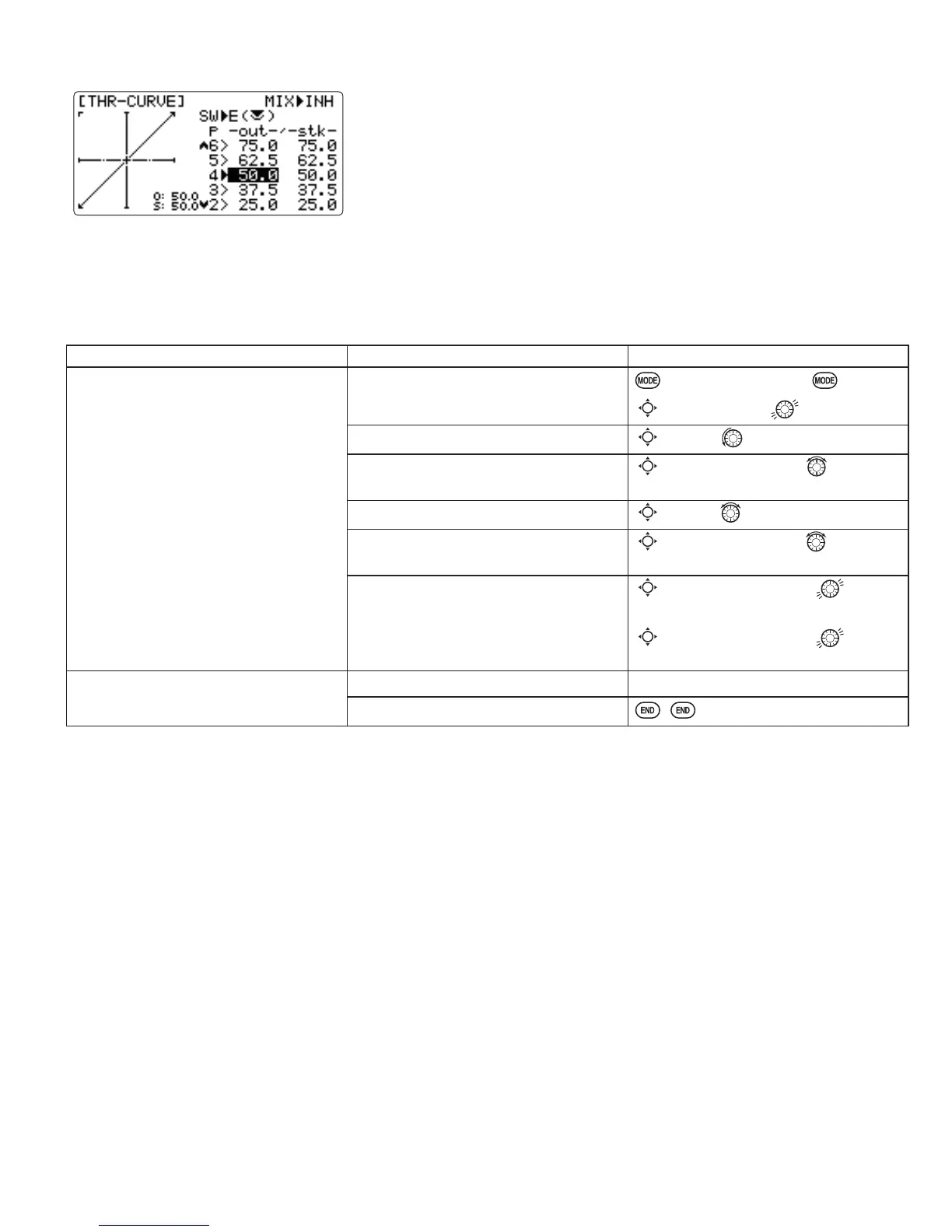67
Throttle curve (
THR-CURVE
)(
ACRO
):
This function adjust the throttle operation curve for optimum engine response to
throttle stick movement.
NOTE: If the throttle
EXP
function is activated, you can not use
THR-CURVE
function simultaneously.
Adjustability:
• Separate curves for each switch position are available.
•
Moving and deleting the curve point: The curve point (
-stk-
) can be moved to the left or right by turning the DIAL (up to
LQIURQWRIWKHDGMRLQLQJSRLQWDQGGHOHWHGUHWXUQHGE\SUHVVLQJWKHDIAL for one second alternately.
GOAL of EXAMPLE: STEPS: INPUTS:
Base point: Adjust base point of throttle
curve until engine idles reliably.
-out-
: output, servo position.
-stk-
: curve point, stick position.
Open the
THR-CURVE
function.
for 1 second.
(If
BASIC
, again.)
C
to
THR-CURVE
.
Activate the function.
C
to
MIX
. to
ON
.
$GMXVWWKH¿UVWSRLQW
C
to point 1 (
-out-
). to desired
throttle servo position.
Optional: Assign the switch.
C
to
SW
. to desired switch.
Optional: Move the curve point.
(Ex: point 3)
C
to point 3 (
-stk-
). to desired
curve point to move to left or right.
Optional: Delete the curve point.
And return the curve point.
(Ex: point 3)
C
to point 3 (
-stk-
). for one
second to delete the curve point.
C
to point 3 (
-stk-
). for one
second to return.
Next point: Adjust the next point. Repeat as needed.
Close.