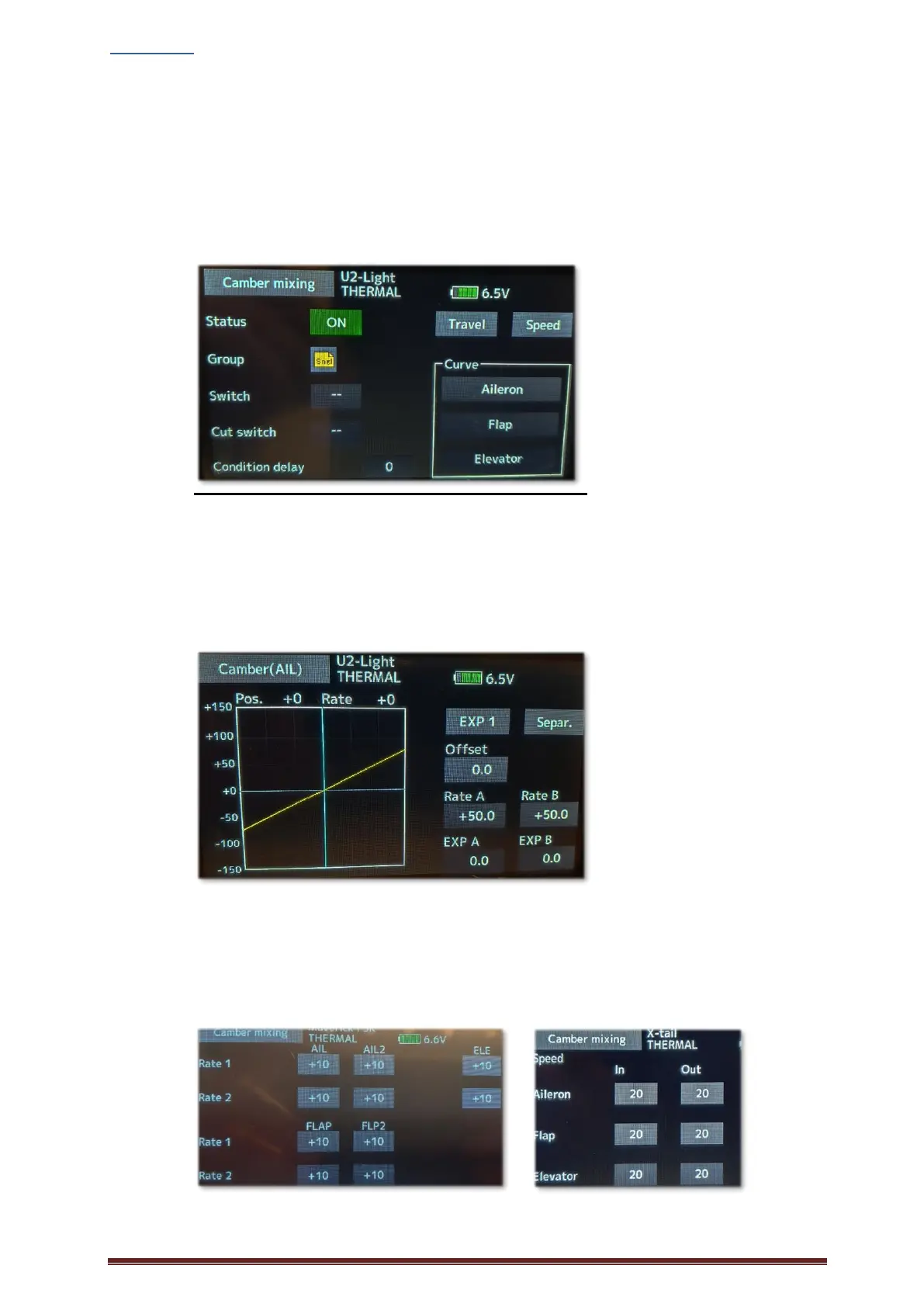Magnus Hedlund Page 7
HOW-TO: VARIABEL NEUTRAL POSITION FOR FLIGHT CONDITION ‘THERMAL’
1. LS control the variable position. Check that LS is active:
Linkage - Function: CH 16 “CAMBER LS”
2. To set the function, go to
Glider - Camber mixing
3. In flight condition = ‘THERMAL’.
GROUP = ‘Sngl’, (Only in ‘THERMAL’)
STATUS = ON (Mix is on)
4. With LS in the middle, neutral position is not changed. (Neutral position set by Trim Mix 1.)
Glider - Camber mixing: Curve
For Aileron and Flap and Elevator
Rate A and Rate B = +50
Offset = 0
5. Glider - Camber mixing: Travel Set camber mixing end positions:
AIL = AIL2 = +10 max travel up/down (Rate 1, 2)
FLAP = FLAP2 = +10 max travel up/down (Rate 1, 2)
ELE = +10 max elevator compensation (Rate 1, 2)
Travel Speed (option)
