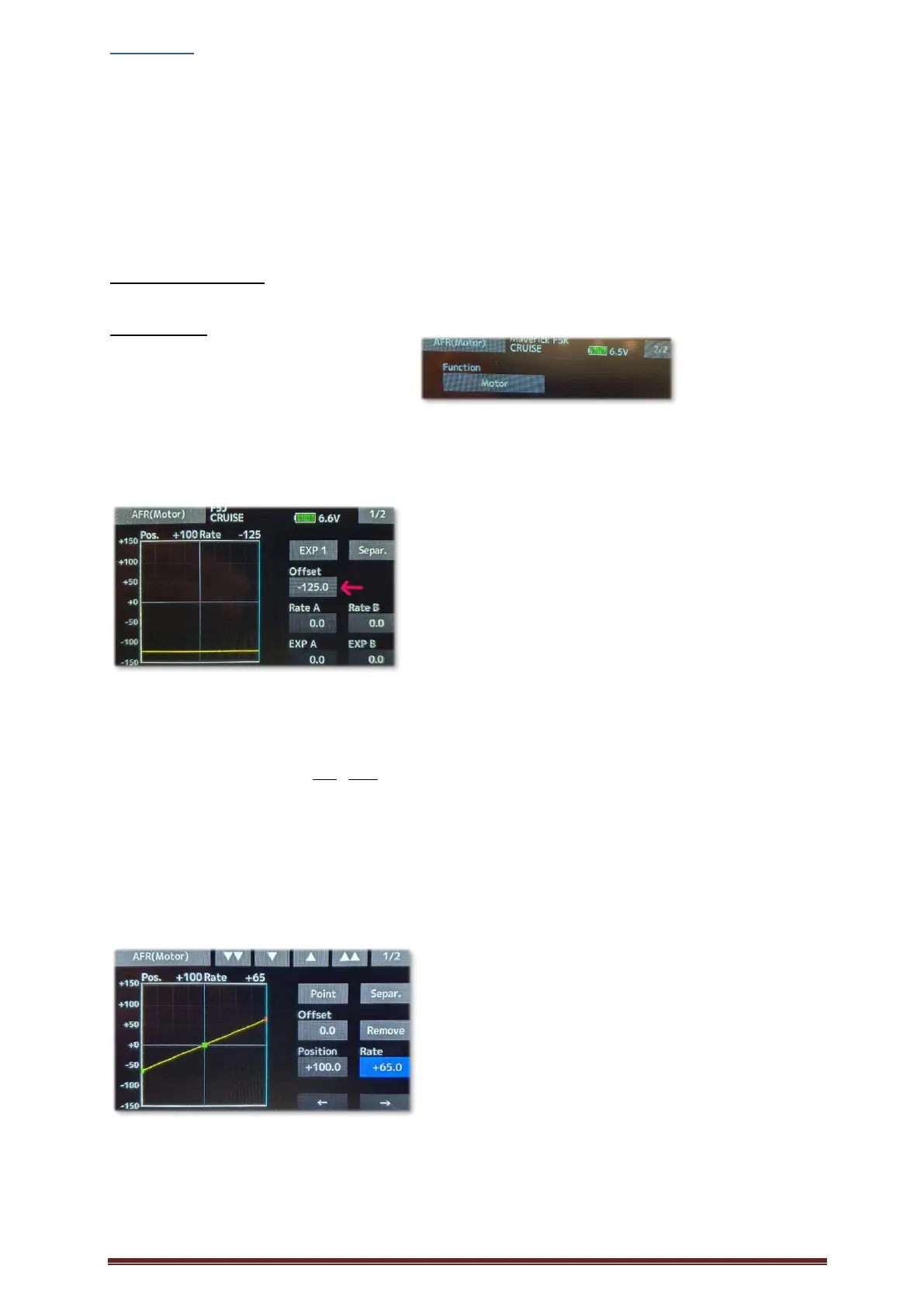Magnus Hedlund Page 8
HOW-TO: MOTOR CONTROL (using 1000 to 2000 us)
Switch SA (= 3 pos switch) arms the motor control.
SA = “up” or “middle” = motor off.
SA = “down” = motor on: (Flight condition = ‘MOTOR ON’)
SB = “up” = high speed.
SB = “middle” = cruising speed.
SB = “down” = low speed.
SF on = Turbo speed. (Optional: Additional function for motor speed)
-------------------------------------------------------------------------------------------------------------------
LINKAGE – END POINT
MOT: 152, 114, 100, 152 (for max = 2000 us)
GLIDER – AFR
Menu 2: Set Function = Motor
Set GROUP = ‘Grp’
Set Rate A = Rate B = 0
Set Offset = -125 (Off) equals pulse width = 995 us.
For F5J altimeter (AMRT):
pulse width <1200 us for motor off.
Additional info for Altis altimeter (AMRT):
pulse width <1000 us for emergency_on function.
Set flight condition = ‘MOTOR ON’.
Set GROUP = ‘Sngl’ (In flight condition ‘MOTOR ON’.)
Set Point: Pos Rate
-100 -65 (Low) equals pulse width = 1250 us.
For F5J altimeter:
pulse width >1200 us for motor on.
0 -0 (Mid)
+100 +65 (High) (Change to +100, when noTurbo speed.)
Example:
Low = The model stays floating (no sinking/climbing).
High = Set the model to a 10 m/s climb.
Max = Max speed.
Low and high speed needs to be adjusted depending on used ESC/Motor combination.
(Don’t set the ESC to ’Auto’, use programmed min/max positions,
min = 1250 us, max = 2000 us, brake <1250 us)
