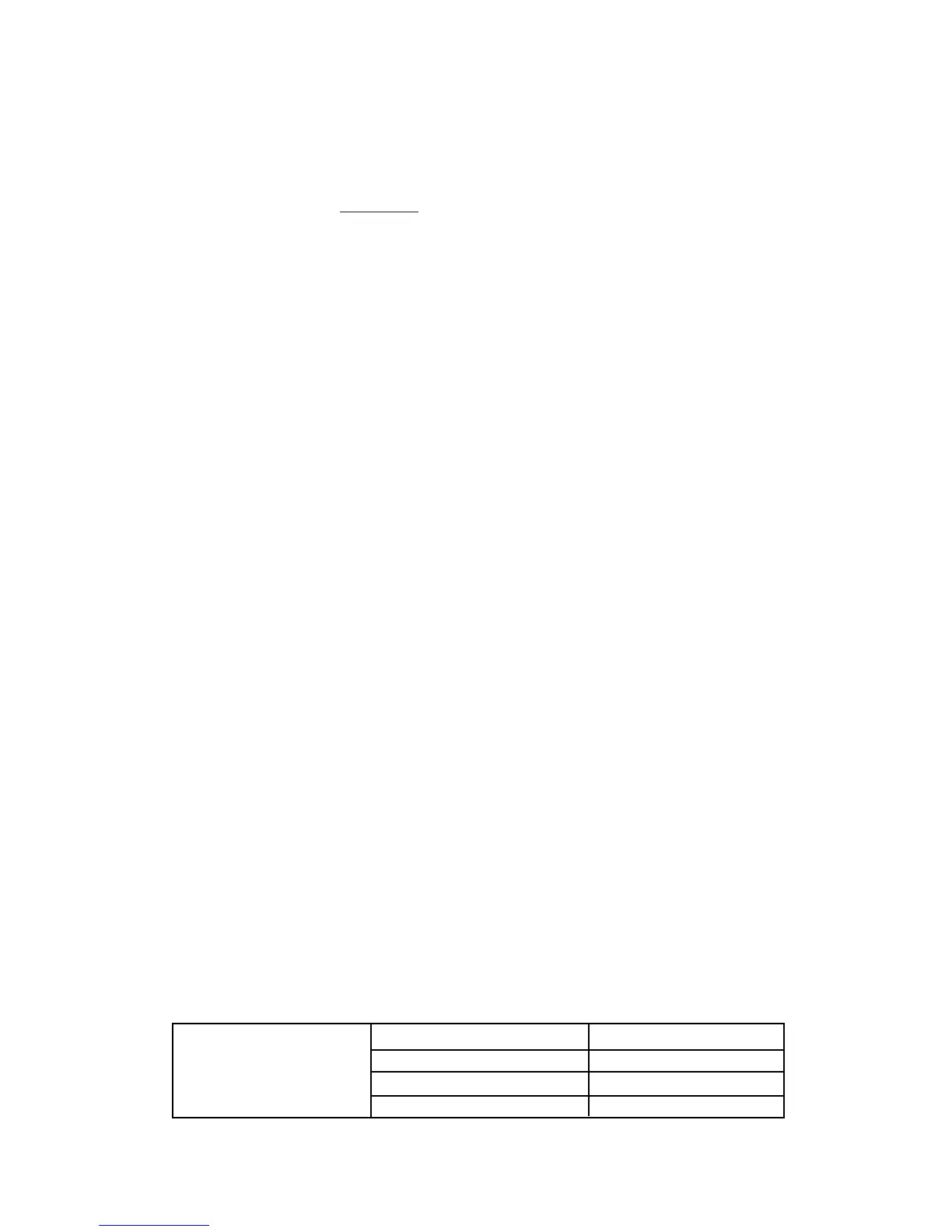Special note for 6-Volt battery users: By the time a 6V battery pack has dropped to 3.8V, the battery is
discharging VERY rapidly. As a result, by the time the Battery FailSafe (BFS) throttle warning occurs,
it is very likely that you do not have sufficient voltage to support the receiver long enough to
land/return your model to you safely. If you are using a 6V receiver pack you MUST keep an extra-
careful eye on your receiver voltage and watch carefully for high drain problems to avoid the loss of
your model, as the Battery FailSafe (BFS) safety feature will not operate properly in these conditions.
Transmitter low voltage: Note: if transmitter
battery voltage drops too low, transmitter beeps and
flashes a warning. Modeler should land immediately upon encountering this behavior.
What does it mean when you list a radio or receiver as PCM 1024?
PCM512 indicates a PCM transmitter/receiver which offers 512 separate possible positions or points of
resolution to a servo’s full travel; PCM1024 indicates a PCM transmitter/receiver which offers 1024
points. These are not interchangable. The 9Z family of radios are PCM1024 and can not be used with
PCM512 receivers.
My airplane is on PCM. Can I use a trainer cord with it?
Yes. The master radio, the one that the instructor is using, can operate in either FM (PPM) or PCM, so
your transmitter would remain set to PCM in the Pulse Mode (PMD) Screen. The student radio,
however, MUST be set to FM (PPM). For more information on training, please see Training
Equipment and Functions. For how to change a student 9Z from PCM to PPM please see P. 1-6.
Can I use the PA2 Pilot Assist Tool in conjunction with FailSafe on my PCM transmitter to help
protect my airplane in the event of interference?
Absolutely! This is an excellent safety idea. The FailSafe (F/S) feature, if set to continue the last
command, will often keep your model in the loop or straight flight it was last doing, but unfortunately,
sometimes it will keep your model in a precarious situation you didn't want, such as a snap or spin.
The PA2 is a unique flight training tool which uses light sensors to correct the aircraft’s orientation. By
using the PA2 in combination with preset positions on the FailSafe (F/S) settings, you can help ensure
your model will go to level flight at slow but safe airspeeds and hopefully safely ride out the
interference.
To set up the FailSafe (F/S) for this combination, we recommend the following:
First, please remember that you must be using a PCM receiver and have the transmitter set to PCM.
Second, fly the aircraft and turn the gain up on the PA2 until you find its maximum setting before the
plane starts to “hunt” or “waggle” because the gain is set too high. Have your spotter notice where the
dial is set at that time.
Now, land the aircraft and set up the FailSafe (F/S) programming so that the PA2 is brought up to that
maximum gain setting, throttle is set at a safe high idle for flight, and all other surfaces go to neutral.
1-7
Open FailSafe (F/S) P B H
Select Throttle and Set it H O
Select Gain (Aux 2) and Set it M O
Close the Function N R
Position the throttle stick and Aux2
(gain) knob at the desired FailSafe
positions and set the FailSafe.
