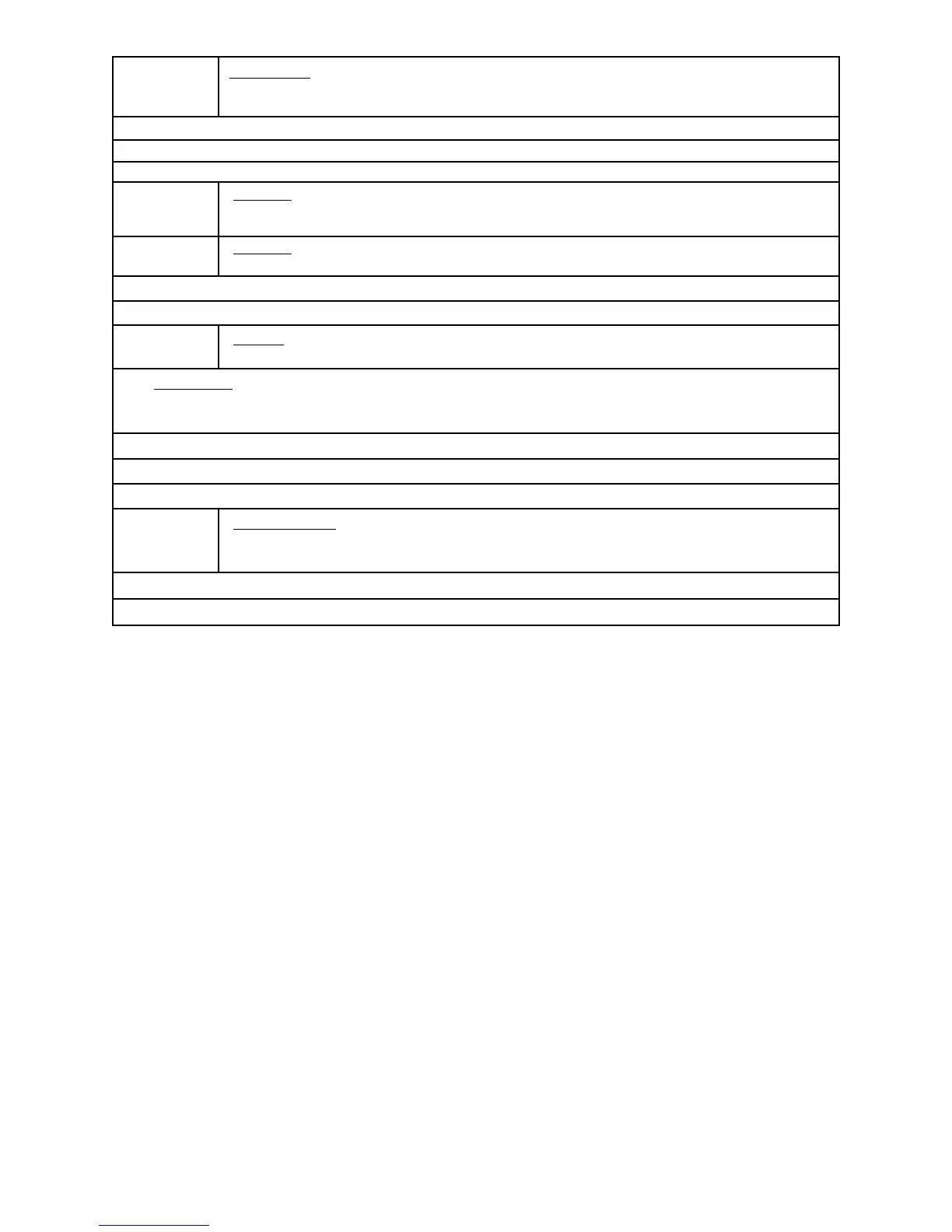TYP
P. 2-1
P C H
P. 1-10
Q B H
Model type
. Select basic programming for the selected model: airplane, glider (2, 4 or 5 servos), or helicopter.
All model settings are lost if the model type is changed. Manual P. 49.
UNA
Q C H
User Name
. Enter user’s name and security code. Manual P. 34.
VLT
Q B G
Voltmeter. Voltage reading. Displays transmitter and receiver voltage (through the DSC cord) including adjustable load.
Visible on home screen if Timer 2 display is turned off (TIM). Manual P.41. Can also be accessed from Home I.
VTL
P. 2-4
O C H
V-tail model Mixing. Air and all gliders only. Used on a v-tail model to have 2 servos operate 2 control surfaces
as both rudder and elevator. Manual P. 82.
TRN Trainer system. Controls channels and features provided to student. Manual P.29.
Twin elevator servos: See ALV.
Twin aileron servos: See FPN and ADF.
TX: see Transmitter.
User name: See UNA.
Variable Pitch Prop Control: See CPT.
VOL: V
olume setting. Used to assign the control which adjusts the volume, or amount, of response in specific features. For example,
pitch curve volume can be assigned to a dial or slider to be adjusted. Often attached to STK and SWT screens. Manual P. 37.
Available only within features with volume assign ability.
Voltage reading: See VLT.
Voltmeter: See VLT.
Volume: See VOL.
V-tail: See VTL.
XTAL: see Crystal.
3-9
© Copyright 2001 — 3005225 FUTZ8952