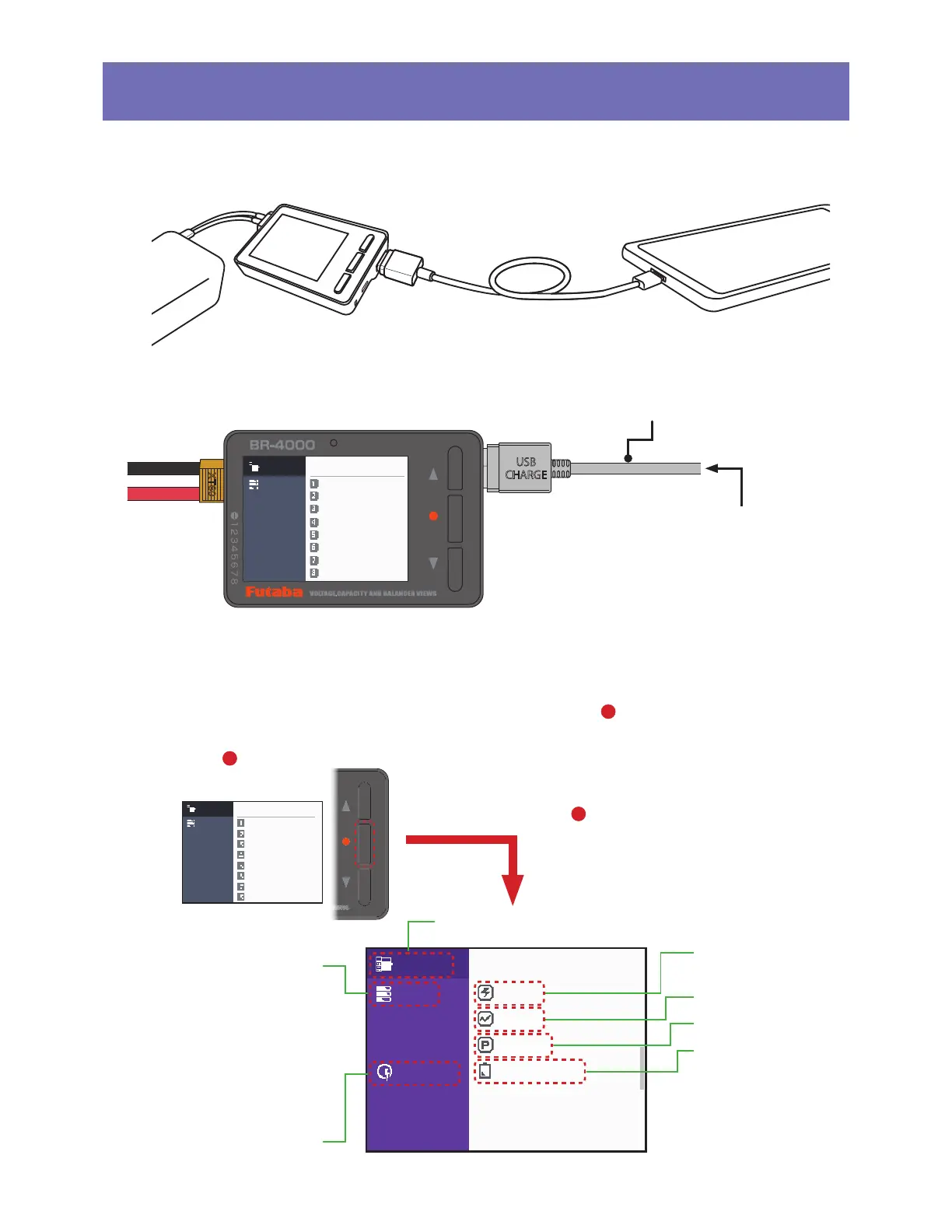11
USB Charge
8VLQJWKHEDWWHU\FRQQHFWHGWRWKH;7LFRQQHFWRUDVDSRZHUVRXUFH\RXFDQFKDUJHDGHYLFHEDWWHU\
that supports USB charging from the USB charging port.
N7
7
7
"
8
7$FMM
)(
&RQQHFW WKH EDWWHU\ WR WKH ;7L SRUW
&RQQHFW D GHYLFH EDWWHU\ WKDW FDQ
EH FKDUJHG IURP 86%
<Start of USB charging>
Connect the battery to the XT60i connector, connect the battery to the USB charging port with
the charging cord, and device or battery press the menu button [
] twice to start USB charging.
Alternatively, select "USB Charge" from the "Function" menu, check the "Start" display, and press the
menu button [
] once.
-.---V
-.---V
-.---V
-.---V
-.---V
-.---V
-.---V
-.---V
0mV
23.01V
(
* XT60i port input voltage
86% FKDUJLQJ FDEOH
2Q WKH EDWWHU\ FRQQHFWLRQ VFUHHQ
3UHVV WKH PHQX EXWWRQ>
@WZLFH
-.---V
-.---V
-.---V
-.---V
-.---V
-.---V
-.---V
-.---V
0mV
23.01V
(
* XT60i port input battery cell
voltage difference
* USB connection battery
informationand total
charge time
* USB port output
voltage
* Charging current
* Power output
* XT60i port input
alarm voltage