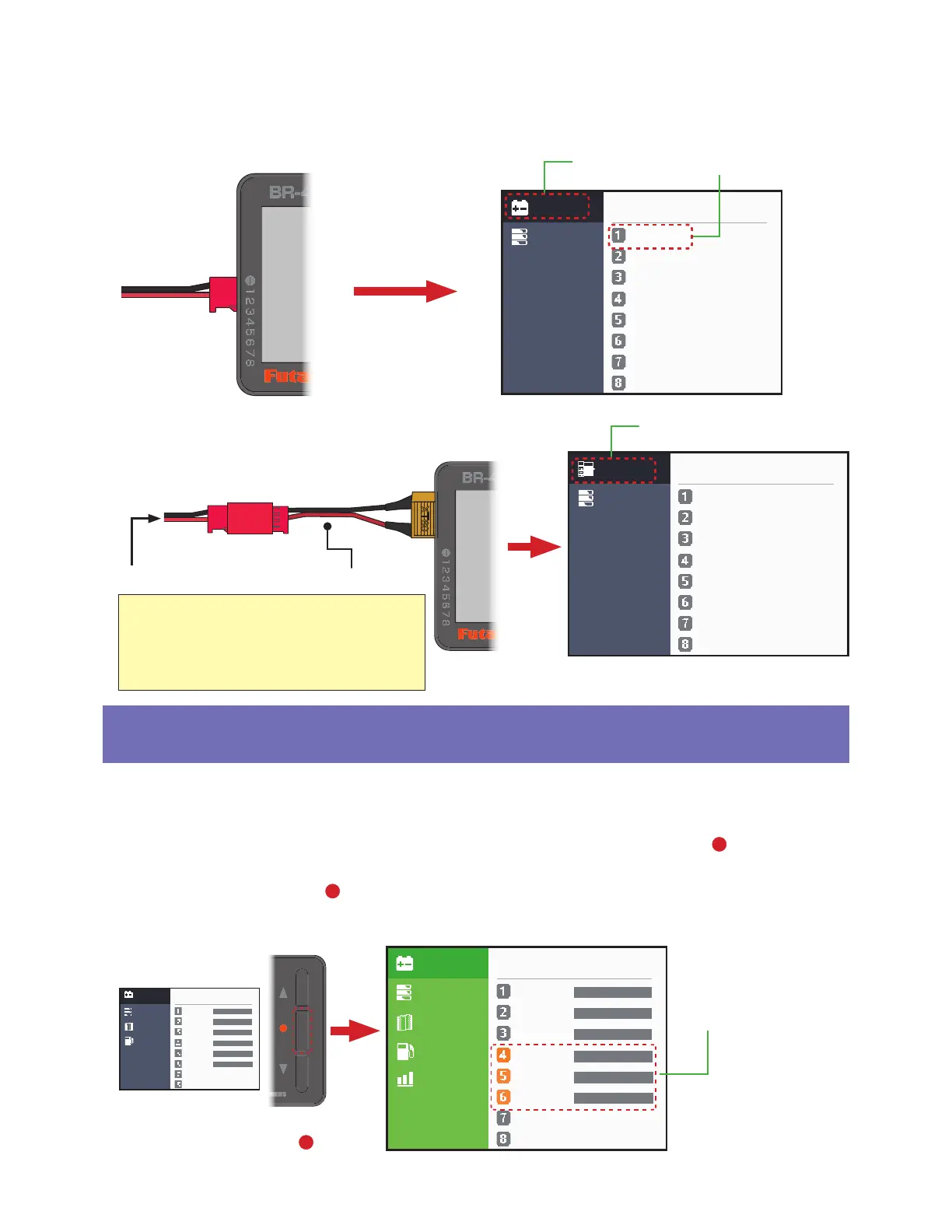9
<BEC power supply connection>
When you connect a BEC power supply to the XT60i port or balanced port, it displays the BEC output
voltage.
&RQQHFW WKH %(& SRZHU VXSSO\ WR WKH EDODQFH SRUW
&RQQHFW %(& SRZHU VXSSO\ WR ;7L SRUW
%(& SRZHU VXSSO\ ;7L DGDSWHU
5.568V
-.---V
-.---V
-.---V
-.---V
-.---V
-.---V
-.---V
0mV
5.57V
(
4.192V
4.192V
4.191V
4.195V
4.197V
4.198V
-.---V
-.---V
6mV
25.17V
(
LiPo-6S
92%
00:00:10
-.---V
-.---V
-.---V
-.---V
-.---V
-.---V
-.---V
-.---V
0mV
5.57V
(
* Balanced port input voltage (BEC)
* XT60i input voltage (BEC)
* The cell number being
prepared turns orange.
Cell balance
,IWKHEDWWHU\LVFRQQHFWHGWRWKHEDODQFHSRUW\RXFDQVWDUWFHOOEDODQFLQJ
<Start of cell balance>
,IWKHEDWWHU\LVFRQQHFWHGRQO\WRWKHEDODQFHSRUWEULHÁ\SUHVVWKHPHQXEXWWRQ> ] twice to start
cell balancing. Alternatively, select "Cell Balance" from the "Function" menu, check the "Start" display,
and press the menu button [
] once. During the cell balancing operation, the left side of the screen
turns green, and the cell number being prepared on the right side of the screen is displayed in orange.
* If you have an XT60i adapter, you
can connect a BEC power supply to
the XT60i port.
* The XT60i adapter is not available
from Futaba.
%DODQFLQJ VFUHHQ
2Q WKH EDWWHU\ FRQQHFWLRQ VFUHHQ
3UHVV WKH PHQX EXWWRQ >
@ WZLFH
4.192V
4.192V
4.191V
4.195V
4.197V
4.198V
-.---V
-.---V
6mV
25.17V
(
LiPo-6S
92%
