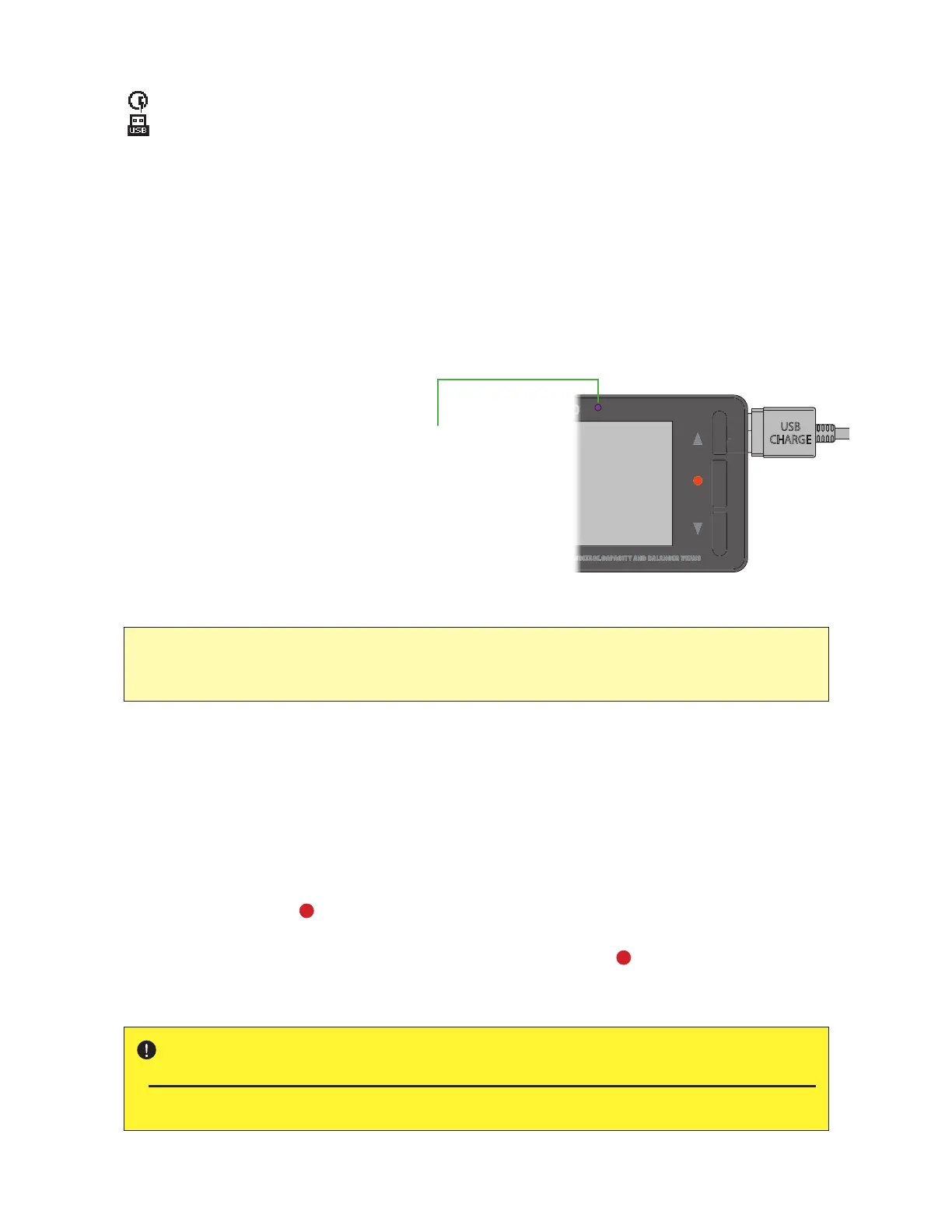12
USB connection device (battery) information:
7KHGHYLFHEDWWHU\FRQQHFWHGWRWKH86%FKDUJLQJSRUWVXSSRUWV4XDOFRPP4&
7KHGHYLFHEDWWHU\FRQQHFWHGWR86%FKDUJLQJSRUWGRHVQRWVXSSRUW4XDOFRPP4&
XT60i port input alarm voltage:
,ID1L1+RU3EEDWWHU\LVFRQQHFWHGRUWKHEDODQFHSRUWLVQRWFRQQHFWHGVHWLWWRWKHPLQLPXP
RSHUDWLQJYROWDJH9RI%5
* When the balance port is connected Set to the single cell voltage set in "Low voltage alarm" in the
system function menu.
$IWHU FKDUJLQJ LV FRPSOHWH VWRS FKDUJLQJ LPPHGLDWHO\ DQG EH VXUH WR UHPRYH WKH EDWWHU\ IURP
WKH ;7L SRUW
ଶ,IFRQQHFWHGIRUDORQJWLPHLWLVYHU\GDQJHURXVLILWFDWFKHVÀUHGXHWRRYHUGLVFKDUJH$OVRWKHEDWWHU\ZLOO
deteriorate.
* LED flashes purple when
the display is off
86% FKDUJLQJ ZLOO VWRS LQ WKH IROORZLQJ FDVHV
,I WKH FXUUHQW H[FHHGV $ 86% FKDUJLQJ ZLOO VWRS
86% FKDUJLQJ ZLOO VWRS ZKHQ WKH SRZHU H[FHHGV :
<Stop USB charging>
8VXDOO\WKHGHYLFHEDWWHU\GRHVQRWDFFHSWFKDUJLQJIURPWKH%5RQFHFKDUJLQJLVFRPSOHWH
EXWWKH86%FKDUJLQJRSHUDWLRQRIWKH%5LWVHOIKDVQRWVWRSSHG
To stop charging, use the following method.
Press the menu button [
] twice briefly during or after USB charging is in operation to stop USB
charging and return to the battery connection screen. Alternatively, select "USB Charge" from the
"Function" menu, check the "Stop" display, and press the menu button [
] once.
When the "Power Saving Mode"
is on, the display turns off after 2
minutes of inactivity, and the LED
starts blinking purple to indicate
that USB charging is in operation.