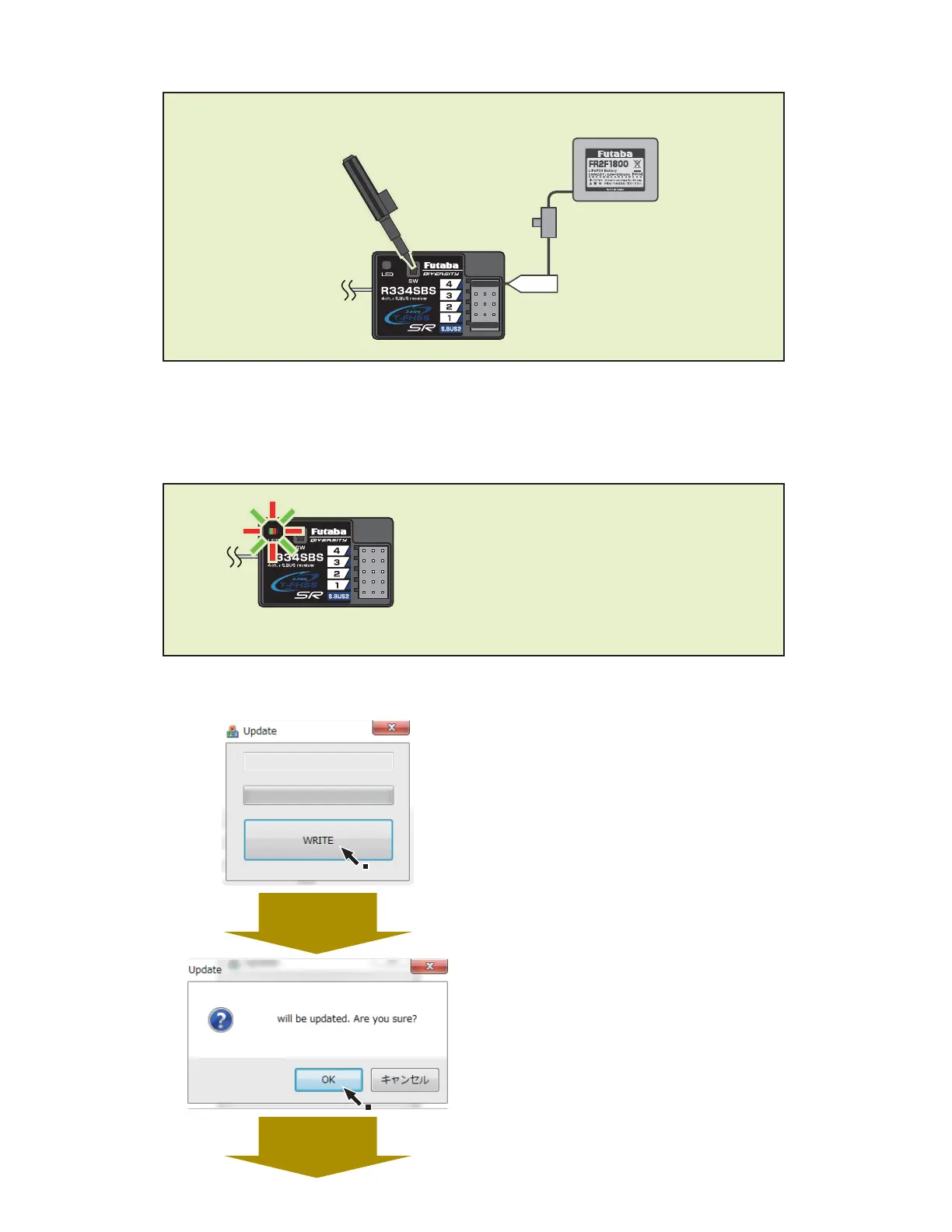4.
Turnonthereceiverpowerwhilepressingdownthe
Linkswitch.
5.
OncetheLEDconfirmsbyflashingredonce,releasetheLinkswitchandpressagain.
6.
WhenyoucontinuepushingtheLinkswitch,theLEDstartsflashingredandgreen.
(OnceflashingRedandGreen,theinitialprocessiscomplete.)
-3-
&+
1.HolddowntheLinkswitchfirst.
2.NextturnONthe
receiver.
RedandGreenlight.
Updateready
7.
StartthePCupdate.(Thereceivershouldkeepredandgreenon.)
Write
2.
R334SBS
