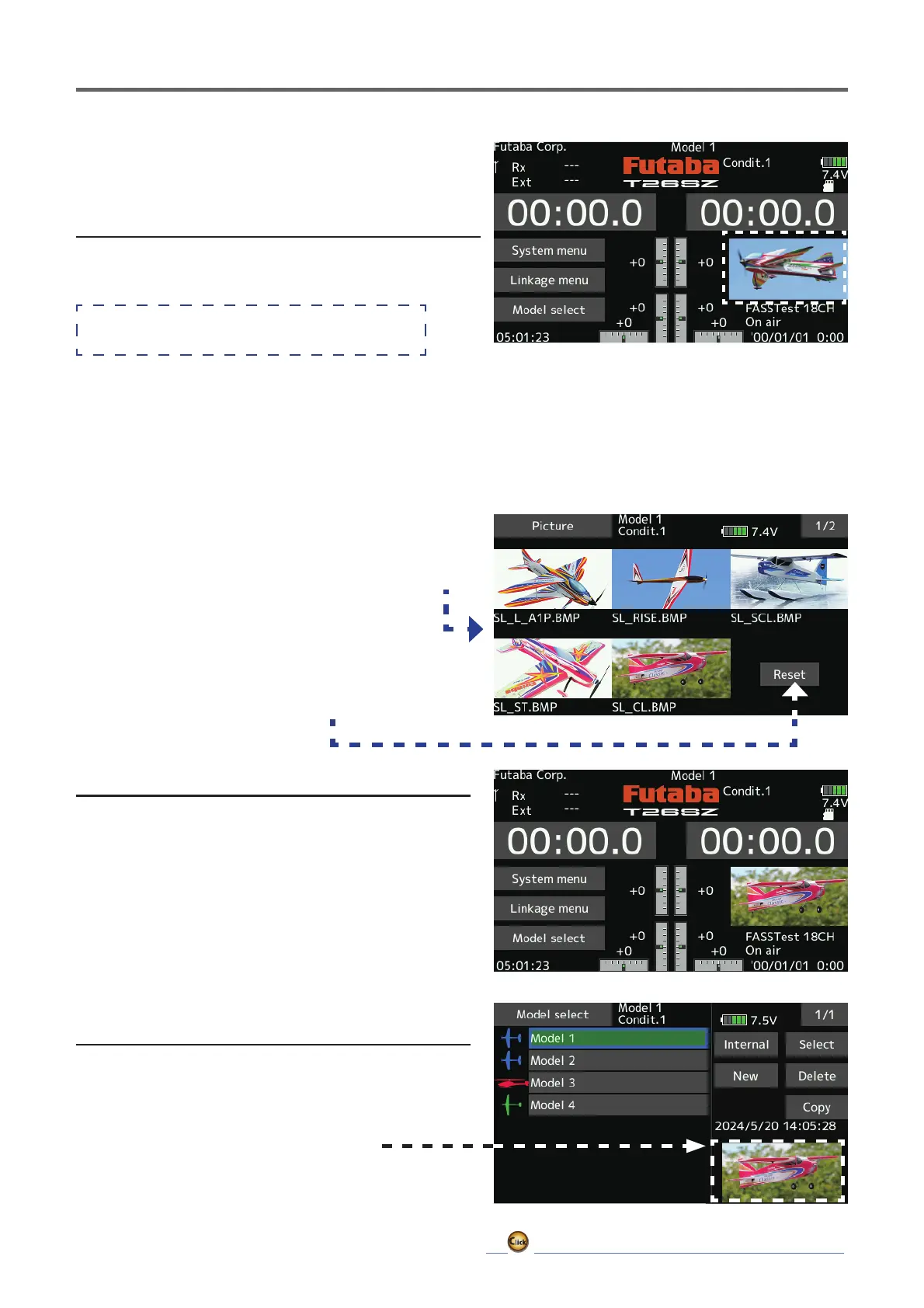30
ڀ ŪŲŃƗƒŃŷŤťůŨŃŲũŃŦŲűŷŨűŷŶ
ųƌƆƗƘƕƈŃƇƌƖƓƏƄƜŃƒƑŃƗƋƈŃƋƒƐƈŃƖƆƕƈƈƑŃƄƑƇŃƐƒƇƈƏŃƖƈƏƈƆƗŃƖƆƕƈƈƑ
Can display pictures of your favorite model, etc.
*PC and microSD card required.
1.
Prepare a picture file in the following format. The file name
must be alphanumeric and up to 8 characters long.
●
File format : Windows bitmap file (24-bit color)
●
Size : 160×80 pixels
2.
Use your PC. Insert the picture file into the T26SZ once,
connect the formatted microSD card to your PC, and save
it to the “FUTABA\PICTURE” folder on the microSD card.
3.
Insert the microSD card into the T26SZ and turn on the
T26SZ.
4.
Tap [Picture] in the linkage menu to open the picture
screen.
5.
Picture files saved on the microSD card will be displayed.
Tap the picture to be displayed on the currently selected
model data to register it.
6.
To cancel picture registration, tap [Reset].
ūƒƐƈŃƖƆƕƈƈƑ
If a picture is registered in the currently selected model
data, the picture will be displayed on the home screen.
Tap the picture to display the model menu.
ŰƒƇƈƏŃƖƈƏƈƆƗŃƖƆƕƈƈƑ
When you tap the model data on the model selection
screen, registered pictures will be displayed. (If no
SLFWXUHLVUHJLVWHUHGRUWKHSLFWXUH¿OHLVQRWIRXQGWKH
standard picture will be displayed.)
Tap the model picture to select the model.
,IWKHPLFUR6'FDUGFRQWDLQLQJWKHSLFWXUH¿OHLVQRW
installed, the picture will not be displayed.
ŶƈƗƘƓŃƖƗƈƓƖ