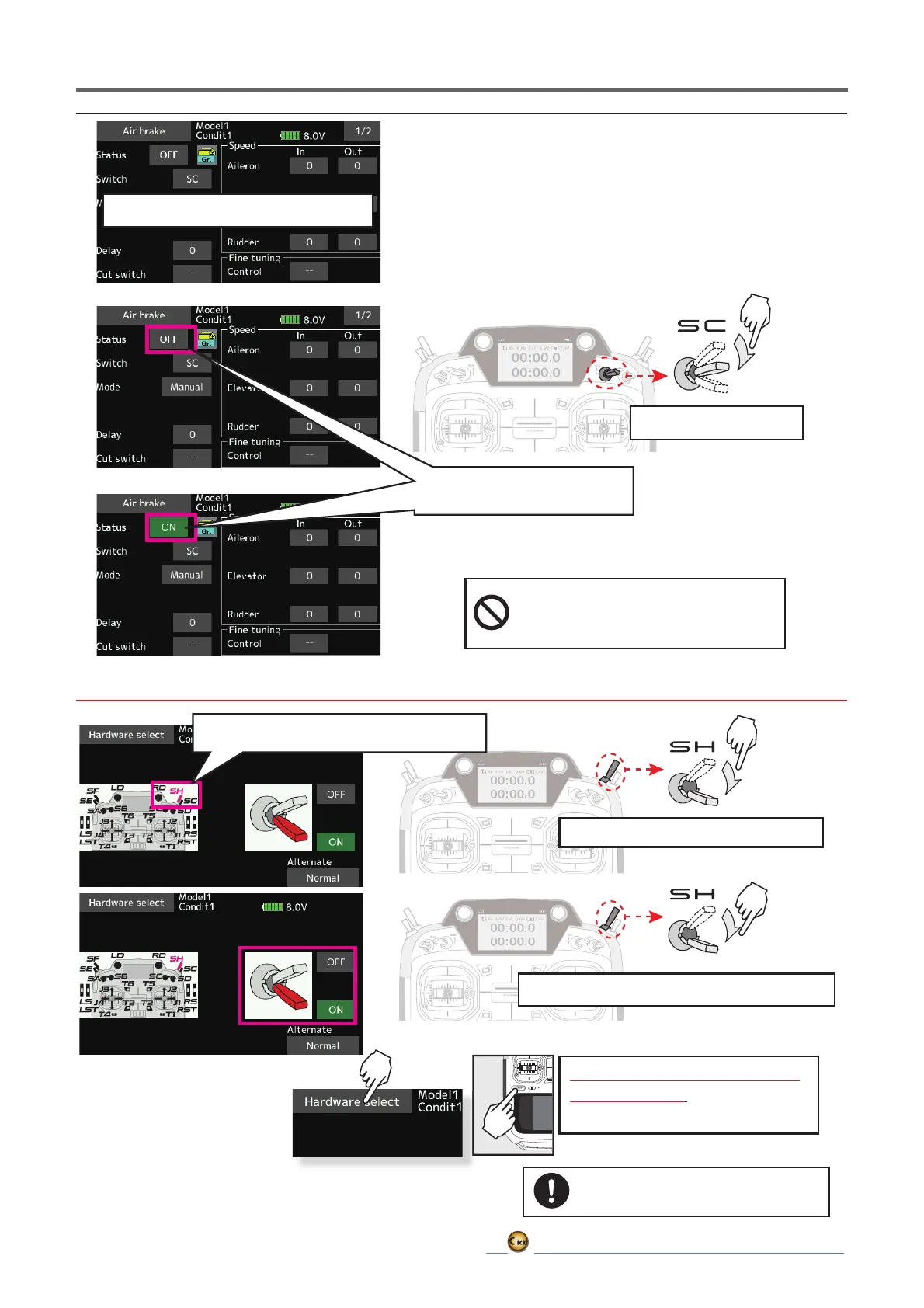32
ڀ ŪŲŃƗƒŃŷŤťůŨŃŲũŃŦŲűŷŨűŷŶ
ŦƋƈƆƎŃƗƋƈŃƖƚƌƗƆƋŃƓƒƖƌƗƌƒƑ
WhenswitchH(return)issettoONatthefrontposition
Whilekeepingtheswitchposition
onthefrontside,
presstheEXIT
buttonor[Hardwareselect].
Donotcheckonthe[Hardwareselect]
screen,asthereisariskthattheON/
OFFpositionmaychange.
IfyoureleaseswitchH,theother
sidewillturnON.
TurnswitchCON/OFF
Callupthefunctionscreen(Airbrake)
ChecktheStatusON/OFF
OperateswitchHtoeitherposition.
Operatetheswitchpositiontothefrontside.
Itwillbeselectedautomatically.
