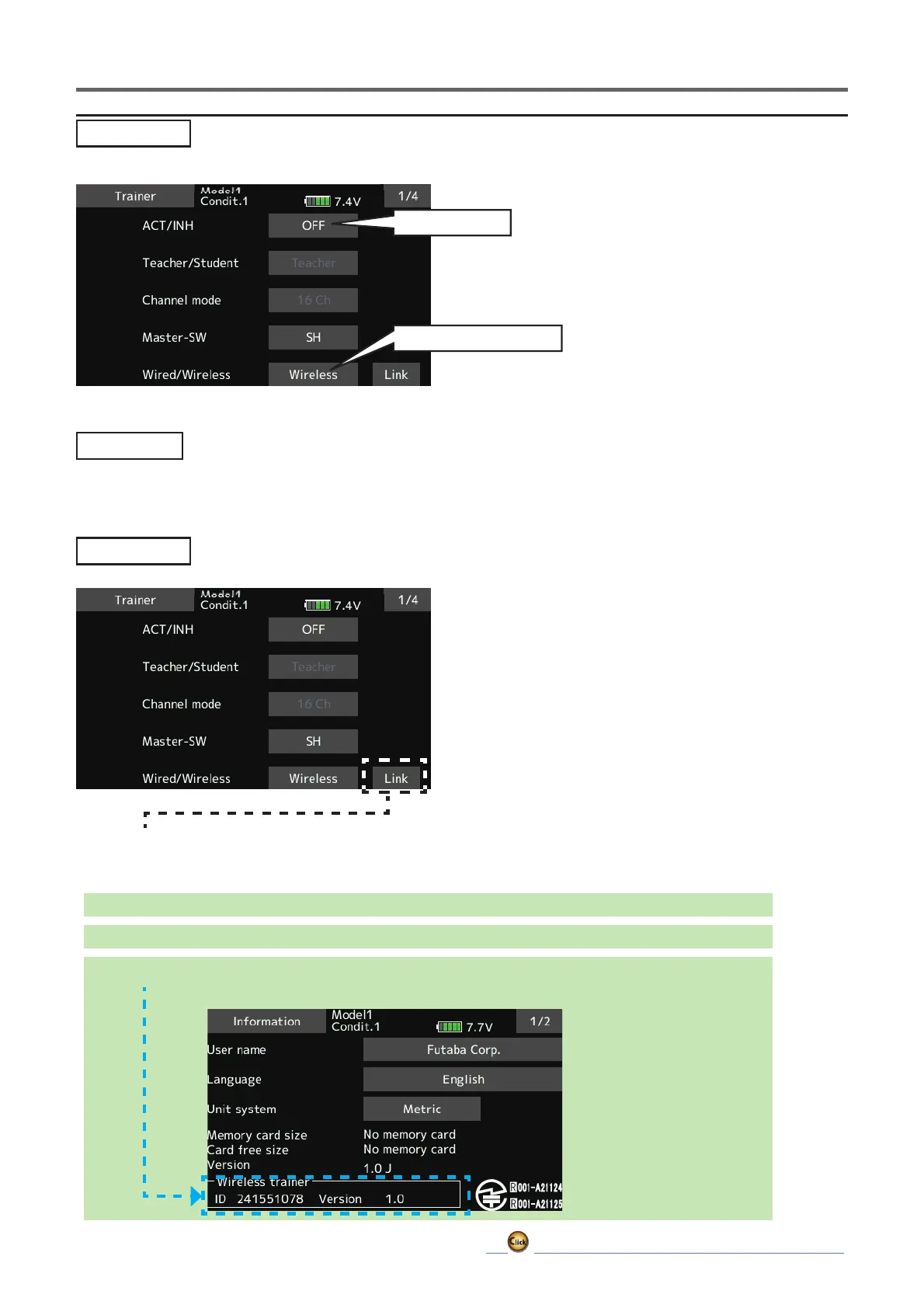38
ڀ ŪŲŃƗƒŃŷŤťůŨŃŲũŃŦŲűŷŨűŷŶ
1.
Linkage menu
→
Trainer screen on the teacher side T26SZ.
6.
Tap [Link] on the teacher’s T26SZ trainer screen.
5.
Activate the receiver link mode.
7.
If any of the conditions below are met, the link is complete.
On the student side, “Link completed” is displayed on the link status display screen.
Turn on the T26SZ trainer master switch and the “operation” display changes to “ON”.
The wireless trainer ID and software version are displayed at the bottom of the T26SZ information screen.
4.
Set the system type as “T-FHSS AIR”.
Teacherside
Teacherside
Studentside
2.
INH
→
OFF
3.
Wired
→
Wireless
● [Wired]:Doesnotusewirelesstrainerfunction.
(Trainercablerequired)
● [Wireless]:Usethewirelesstrainerfunction.
*Whenusingawirelesstrainer,itwillautomatically
besettotrainerteachermode/16CHmode.
źƌƕƈƏƈƖƖŃƗƕƄƌƑƈƕŃůƌƑƎŃƓƕƒƆƈƇƘƕƈ
● Systemmenu → Information
*TheID/versionofthewirelesstrainer
modulewillbedisplayedwhenthe
trainerʼ s[Wired/Wireless]setting
issetto[Wireless]andthestudent
transmitterandwirelesstrainerare
connected.