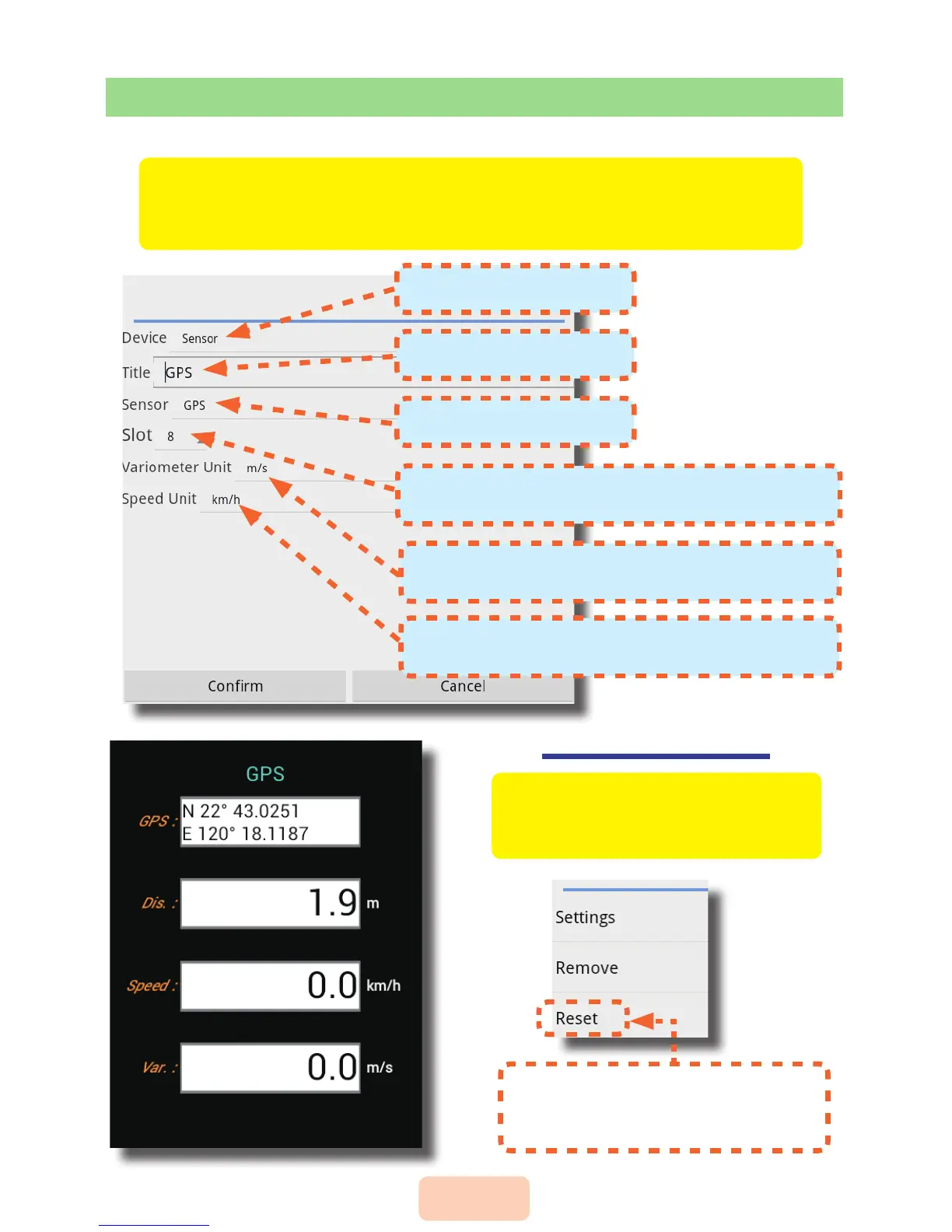17
◆ GPS < Setting >
By long pressing the GPS item,
you'll get a menu to reset GPS
sensor.
< Distance reset >
Please [Reset] the GPS sensor
before ight. It will display
the distance as its 0m.
In accordance with a transmitter, it chooses
the slot 8、16、24
GPS is displayed. (TMA-1 can display the GPS sensor)
Long press the ⊕ button → Setting → Device → Sensor
or GPS display item pushed for a long time, this display will
appear.
You can edit title name
Select Sensor
GPS is chosen
Select variometer unit you can select either
( m/s ) or (mph)
Select speed unit you can select either (km/h)
or (m/h)
