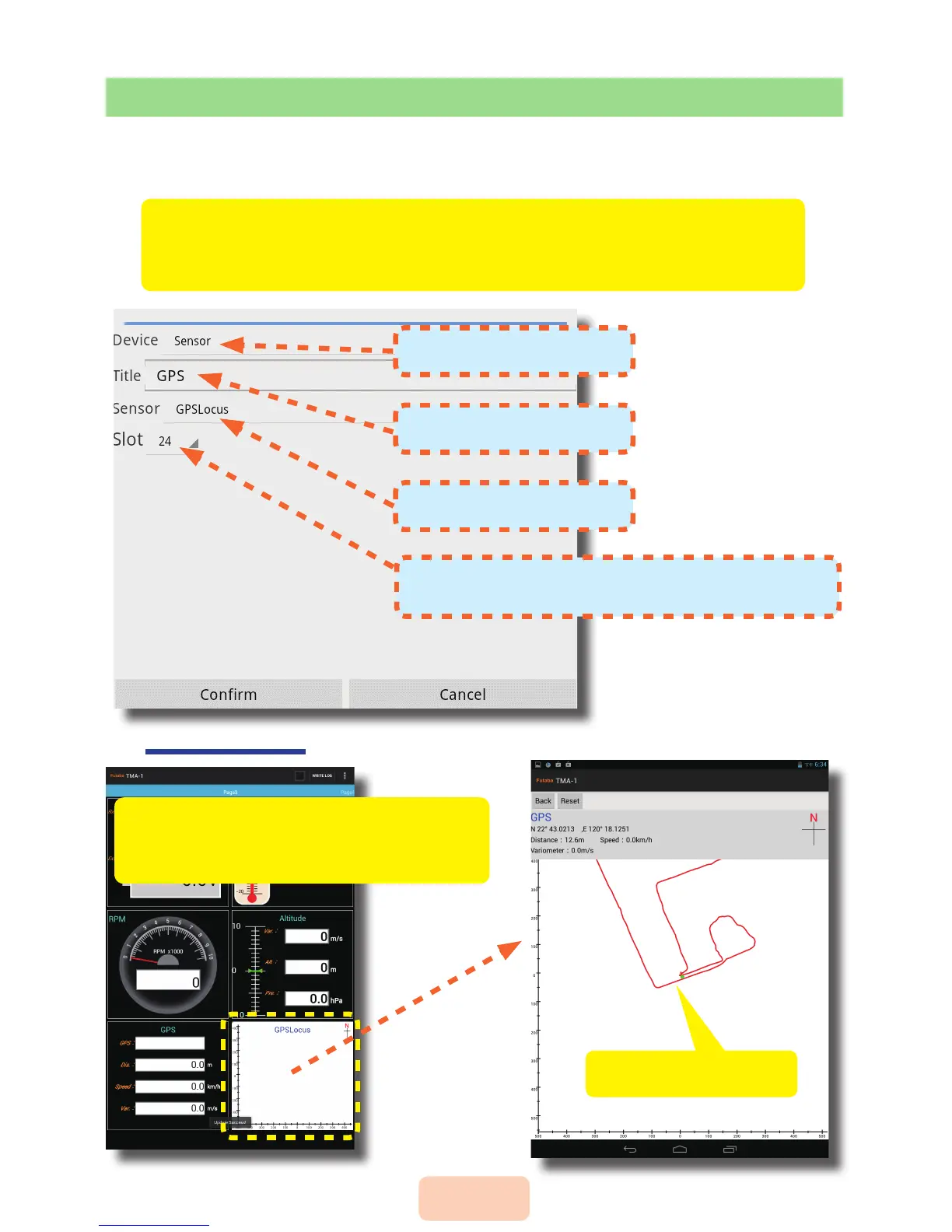18
◆ GPS Locus < Setting >
Double-tap anywhere on the GPS
Locus of screen to magnify the
screen.
The controller monitor sets the course of the model to be sure the
model stays on that course.
< Zoom-in >
Two dimensional
Long press the ⊕ button → Setting → Device → Sensor
or GPS Locus display item pushed for a long time, this display will
appear.
You can edit title name
Sensor is chosen
Select GPS Locus
In accordance with a transmitter, it chooses
the slot 8、16、24
