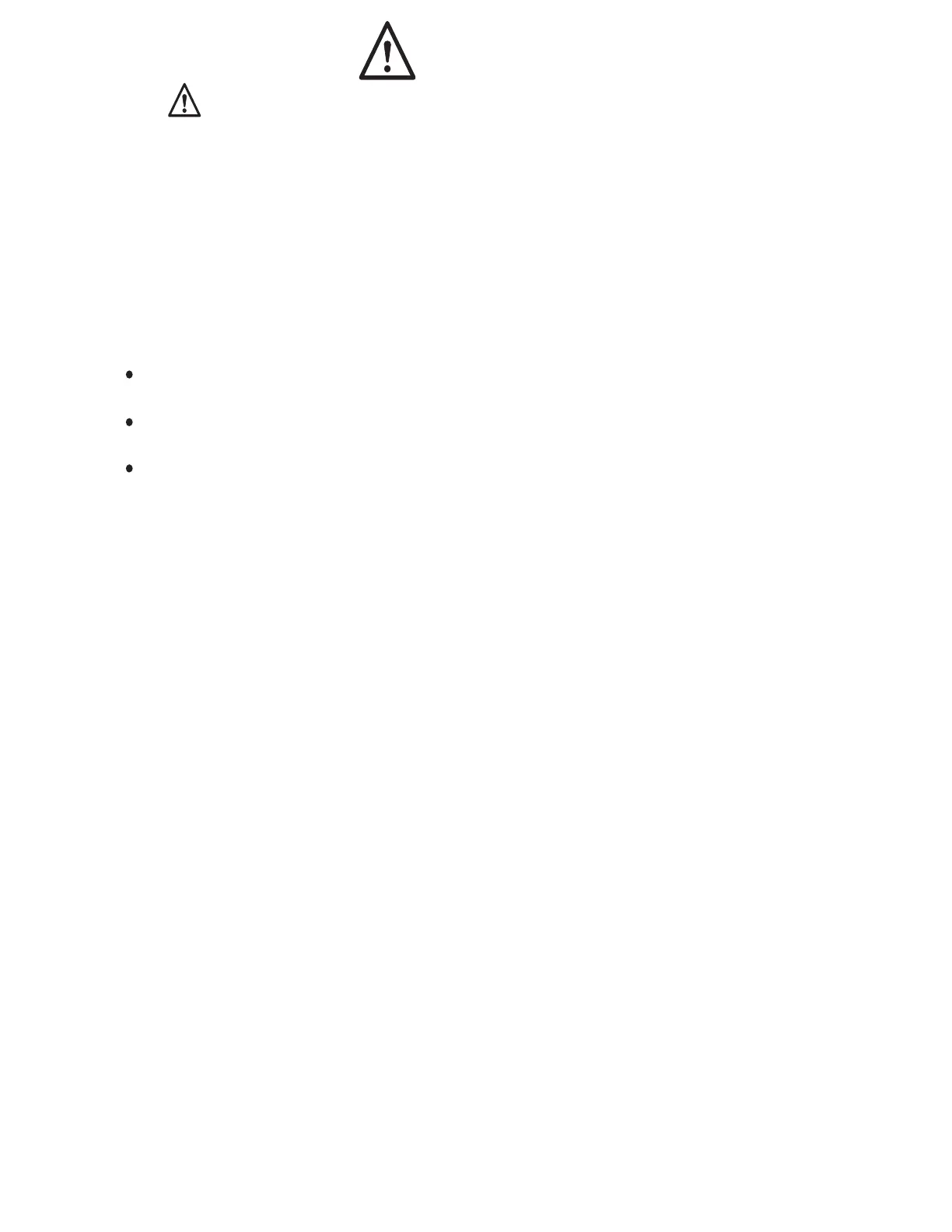Warning SymbolWarning Symbol
Use the ManualUse the Manual
This Symbol calls attention to an operating procedure, practice, or
the like, which, if not correctly performed or adhered to, could result
in personal injury or damage to or destruction of part or all of the
product and system. Do NOT proceed beyond a warning symbol
until the indicated conditions are fully understood and met.
Installers
System Designer
Expert User
Read Chapter 1, 2
Read All Chapters
Read Page 12
NOTE:
It is strongly recommended that a process should
incorporate a LIMIT like L91 which will shut down the
equipment at a preset process condition in order to
preclude possible damage to products or system.
It is strongly recommended that a process should
incorporate
a LIMIT like L91 which will shut down the
equipment
at a preset process condition in order to
preclude
possible damage to products or system.
Information in this user's manual is subject to change.
without notice.
This manual is applicable for L91 units with software version
1.9 and later.
Copyright a March 2006, Future Design Controls, all rights
reserved. No part of this publication may be reproduced,
transmitted, transcribed or stored in a retrieval system, or
translated into any language in any form by any means
without the written permission of Future Design Controls.
UM L91-Rev 8
2