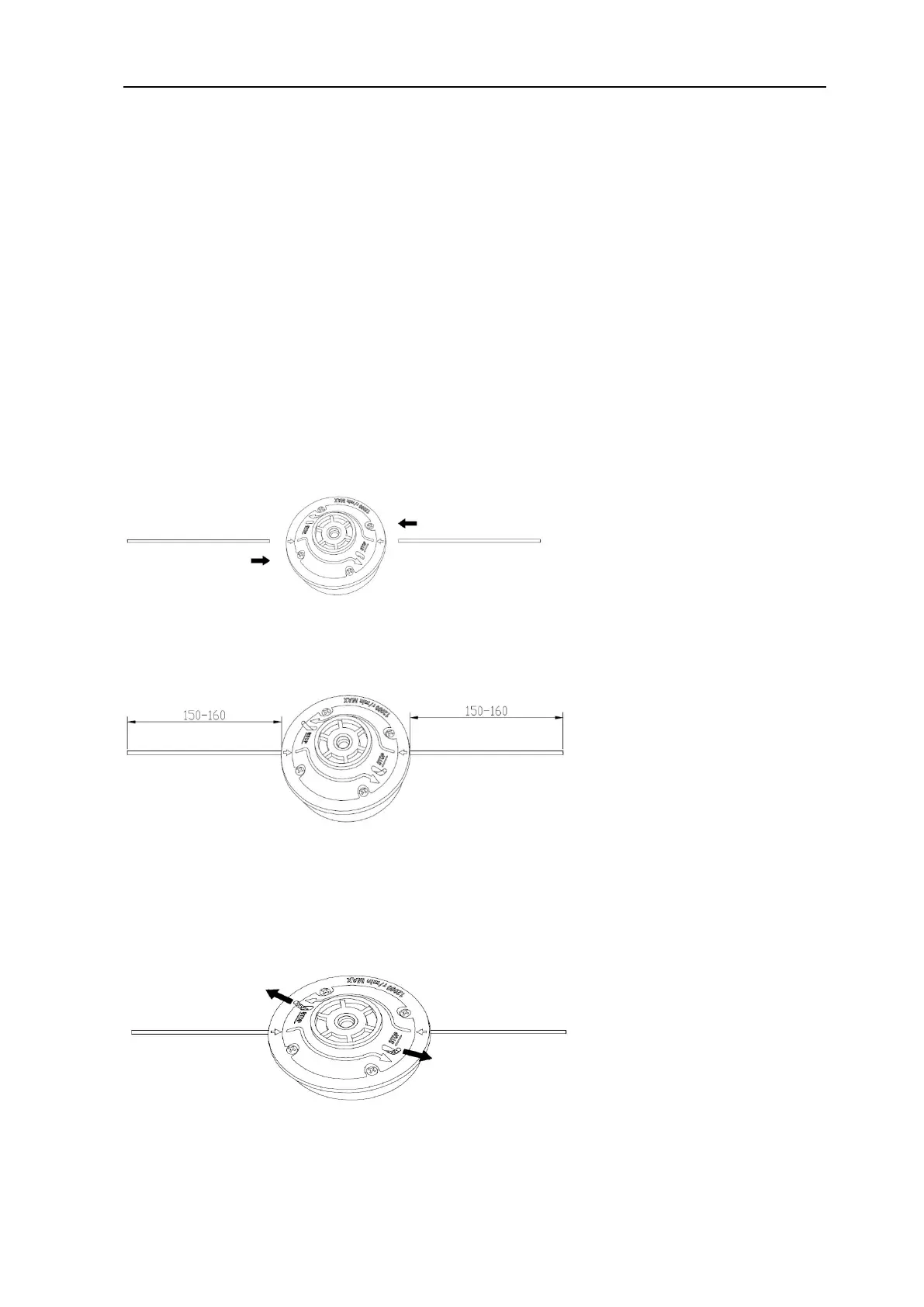Original User Manual FUXTEC FX-FSR152_rev05
21
TRIMMING AROUND TREES
Trim around logs with a slow approach; the thread should not collide with the log. Walk
around the tree from left to right. Approach grass or weeds with the tip of the thread.
13. Replacing the nylon thread
1) Switch off the engine
2) Place the trimmer on the ground so that the drive axle with the coil is exposed and
remove the nylon head
3) Take a 3mm thread and a length of 285mm. Please do not use a longer thread, as
this may affect the cutting performance.
4) Push the thread with force into the hole of the thread spool until it comes out at the
other side
5) Let the thread protrude approx. 150-160mm at both ends
6) If the thread is too short, simply pull it out with force and fill the thread head with a
longer thread
