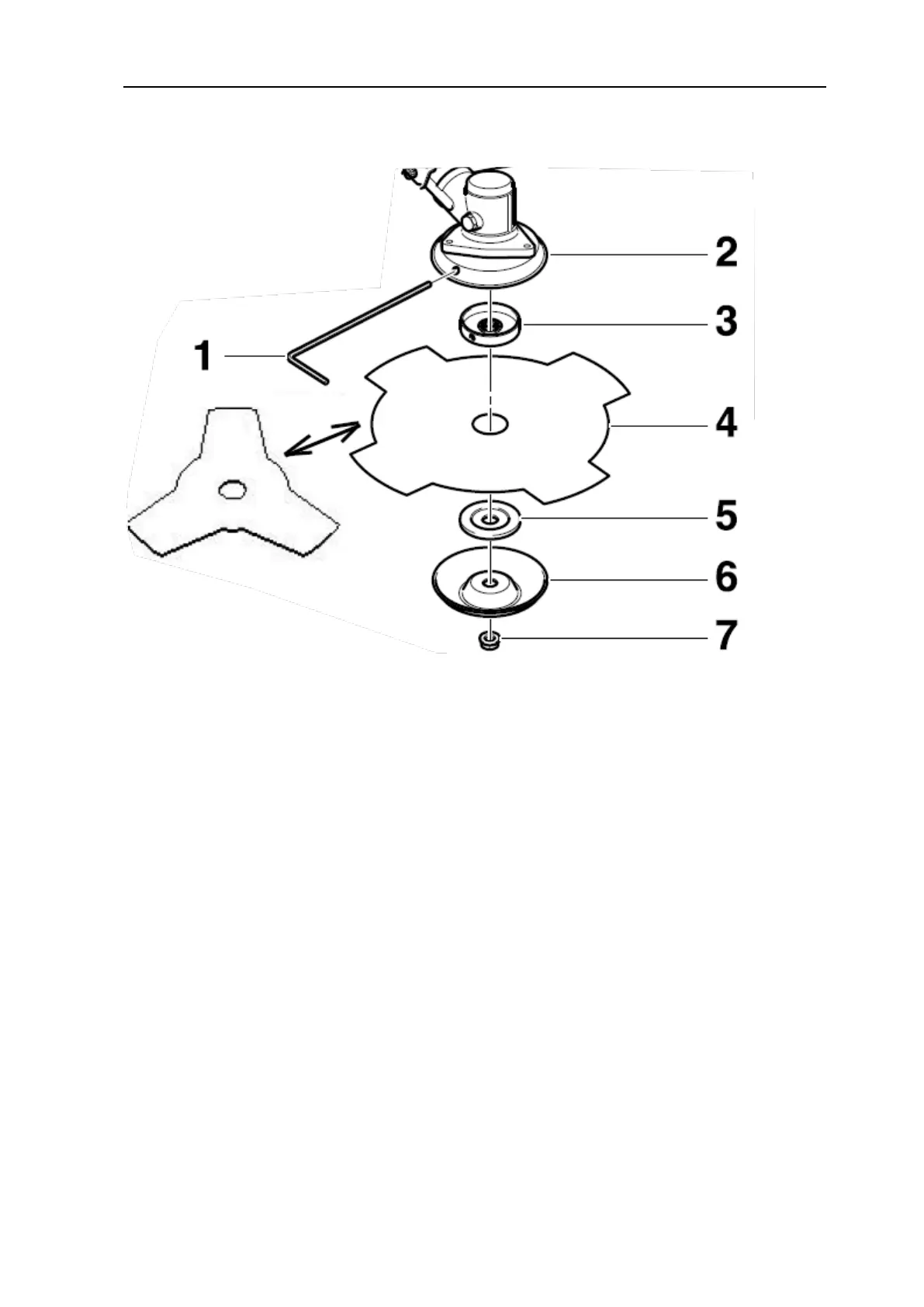Original Bedienungsanleitung FUXTEC FX-MS125_de_en_fr_ita_es_rev01
51
Installation of the metal blade
Steps:
- Remove the safety cotter pin (if present).
- Unscrew the lock nut (7) from the shaft by turning it clockwise. If necessary,
block the sensor head (2) using the Allen key (1) (see the above picture). Note:
The lock nut has a left-hand thread.
- Remove the disc washer (6) and washer (5).
- Use the Allen key (1) to block the scythe head. If necessary, turn the fastening
disc (3) slightly.
- Position the blade (4), washer (5) and disc (6) as shown.
- Screw on the lock nut (7) and tighten it counterclockwise using the ring spanner.
- Attention! For safety reasons, the lock nut (C7) must be replaced with a new one
after every 10 tool changes.
- Reattach the cotter pin.
- Remove the Allen key and check the freedom of movement of the cutting tool.