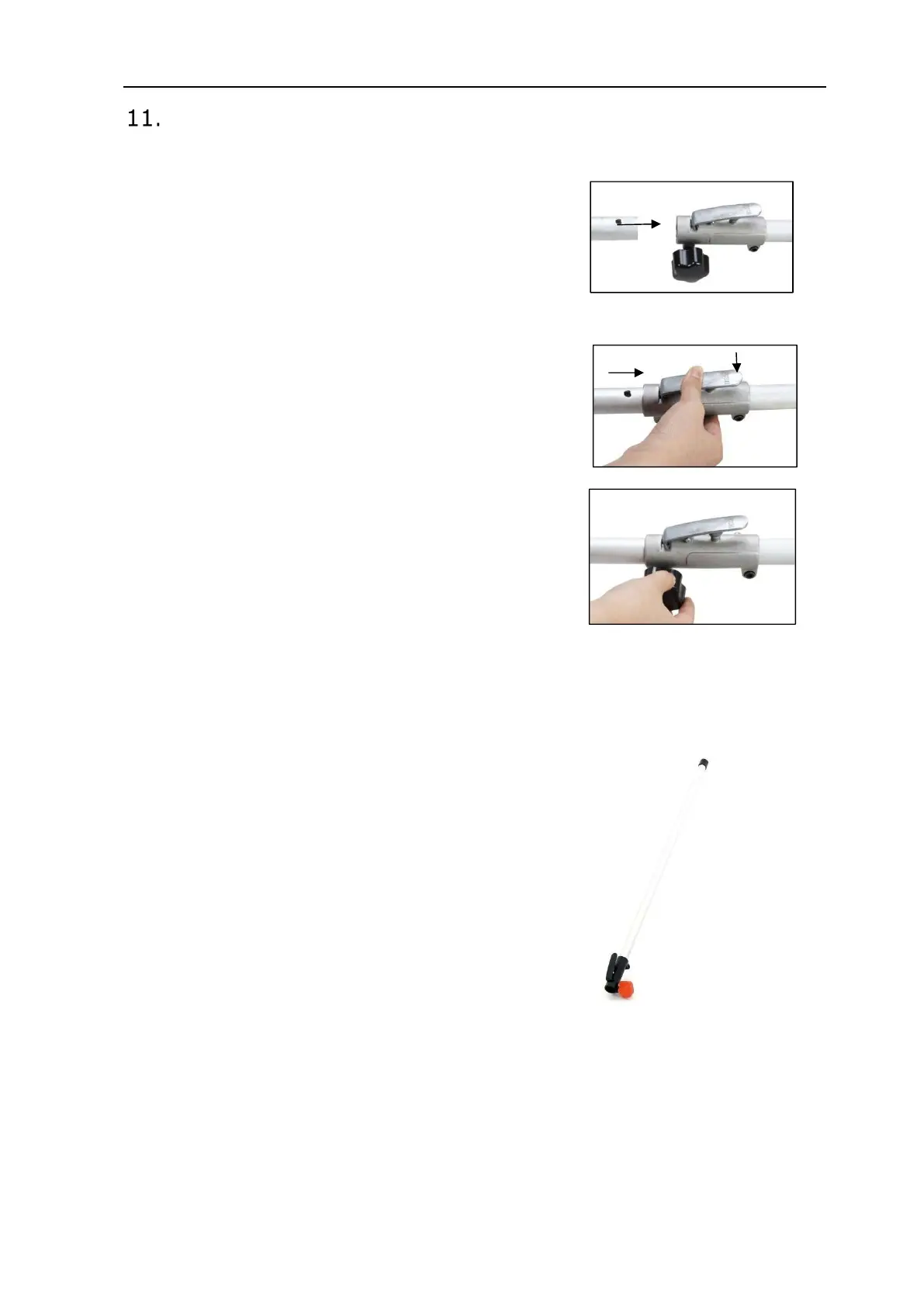Original User Manual FUXTEC FX-MT152/-MT152E/-MT252_rev16
37
Using the 1m extension for MT152E
The extension is mounted in the same way as the
other attachments:
1). Place the drive axle against the main shaft so that
the hole of the axle is aligned with the locking pin of the
connecting piece.
2). Actuate the locking pin and insert the drive axle into
the main shaft. Release the locking pin and ensure that
the locking pin engages in the hole.
3). Turn the wing screw clockwise to secure the
connection.
Use the 1-meter extension:
The 1-meter extension can be used with all attachments
are mounted in between and serves to protect the
increase in your working radius.