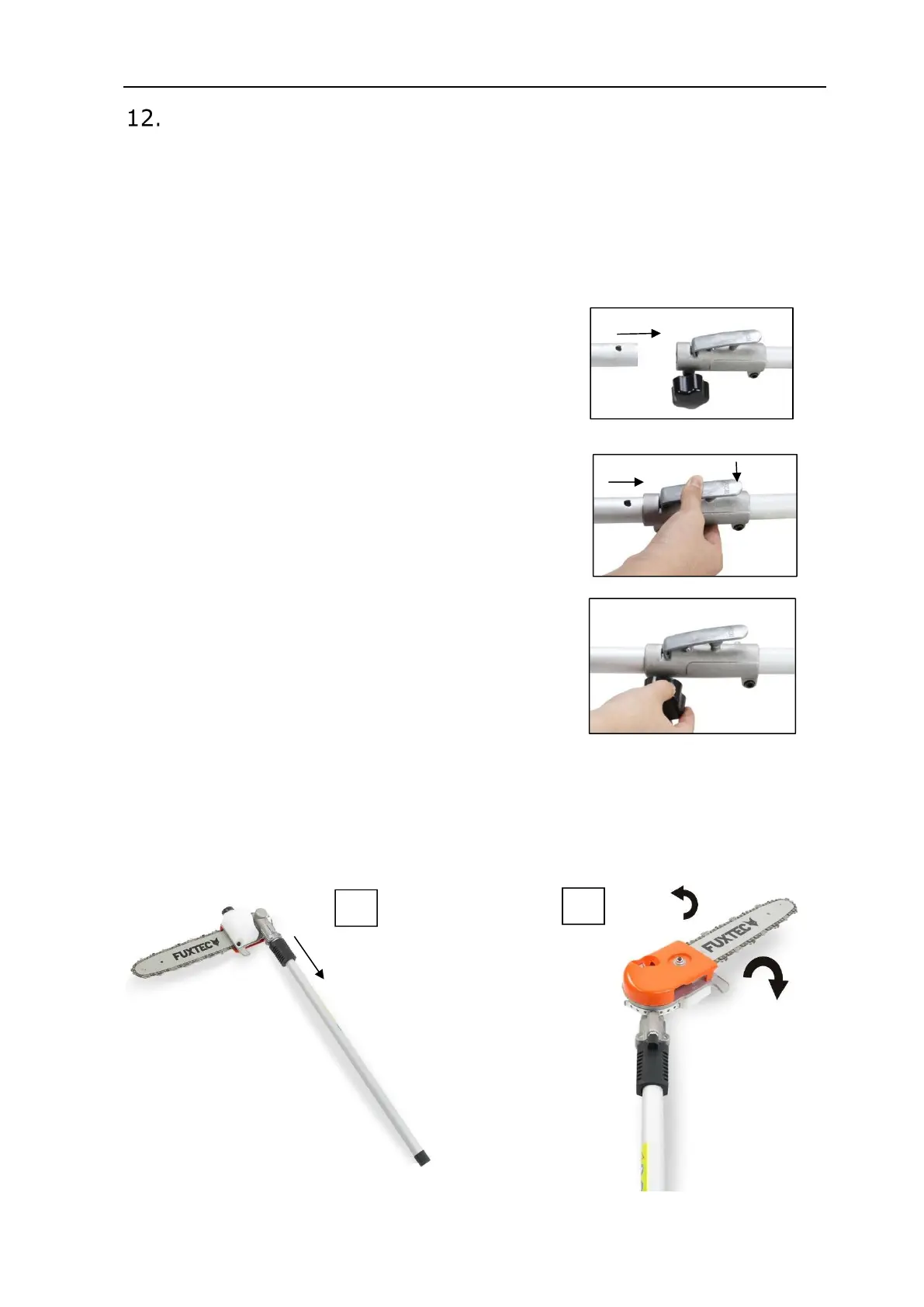Original User Manual FUXTEC FX-MT152/-MT152E/-MT252_rev16
38
Using the pivoting branch saw attachment on the
MT252
IMPORTANT: Do not mount or adjust the attachment unless the device is
turned off.
The mounting of the swiveling branch saw attachment is the same as for the
other accessories:
1). Place the drive axle against the main shaft so that
the hole of the axle is aligned with the locking pin of the
connecting piece.
2). Actuate the locking pin and insert the drive axle into
the main shaft. Release the locking pin and ensure that
the locking pin engages in the hole.
3). Turn the wing screw clockwise to secure the
connection.
Use the pivoting branch saw attachment:
Step one: Pull the black handle downwards for adjustment.
Step two: Adjust the tilt angle of the branch, saw attachment as desired.
1.
2.