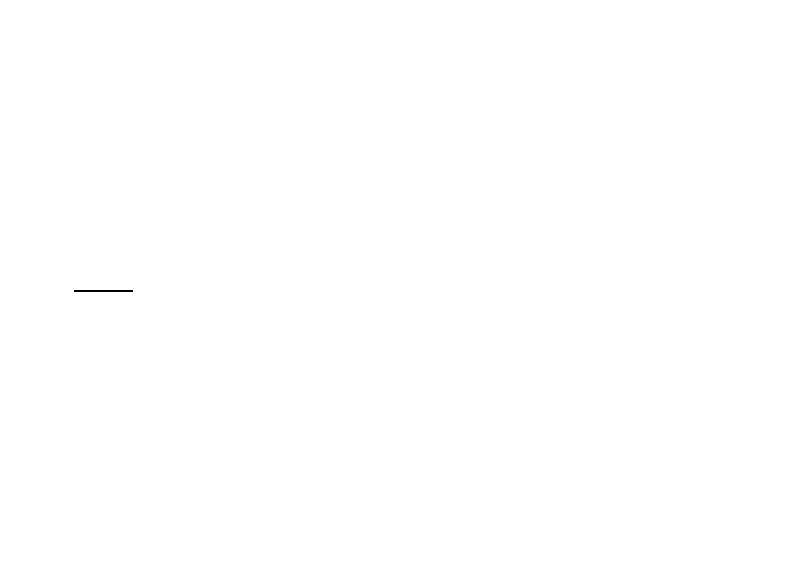4. Press Options to choose Send to send the message. When receiving a text message, an
alert tone will be audible. 1 NEW MESSAGE will be displayed on the LCD.
Remark: Press Options you can select “Insert template” “Add contact info” Add
phiz” “Save as draft” “Exit” whatever functions you need.
IMPORTANT! You can press the input method button to choose your required way
of typing messages
Inbox:
1. Press Menu and scroll to Message.
2. Select Inbox and press OK.
3. Select a message from the list and press the OK button to view the message.
Others options as below: Reply by SMS
Input your message and send to the sender.
a. Reply: You can reply on the message.
b. Delete: Press ok to delete the message.
c. Delete all: Delete all received messages.
d. Call: Press Call to make a phone call.