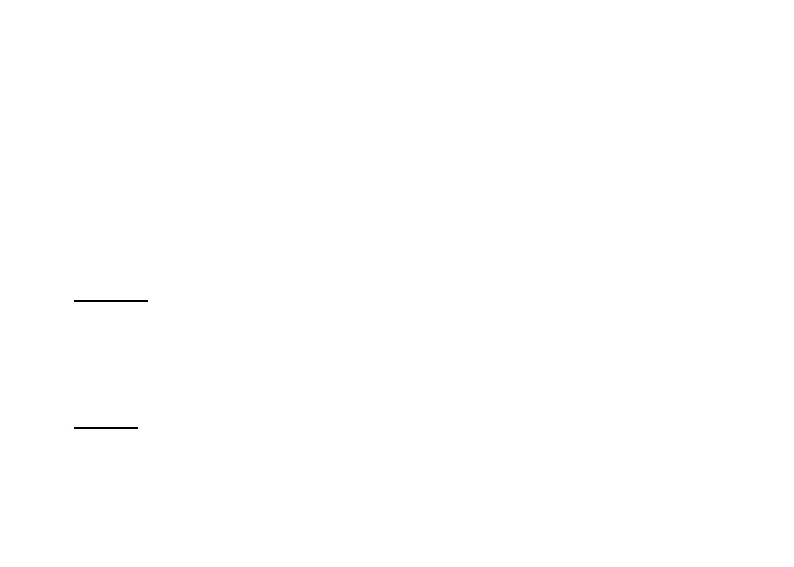e. Move: Press Move to move the messages to Security inbox, SIM or Phone.
f. Mark: Mark or Unmark the messages you select.
g. Sort: There are options: ”Time”,“Phonebook”, “Subject”and Type”you
can select.
h. Export SMS: Export the SMS to a path or Memory Card.
i. Add sender to: You can add the sender to your contact list.
j. Delete repeated numbers
k. Add to blacklist: You can add the number on the blacklist so the sender can’t
contact you anymore.
Outbox:
1. Press Menu enter into Message and press OK.
2. Select Outbox and press OK.
3. Select a message from the list and press Options to Resend/Delete/Delete all/Move/
Mark/Sort message.
Drafts:
Here you can see the messages which you saved. The draft box stores messages that you
have saved but not sent yet.
1. Menu ---> Message ---> Drafts.