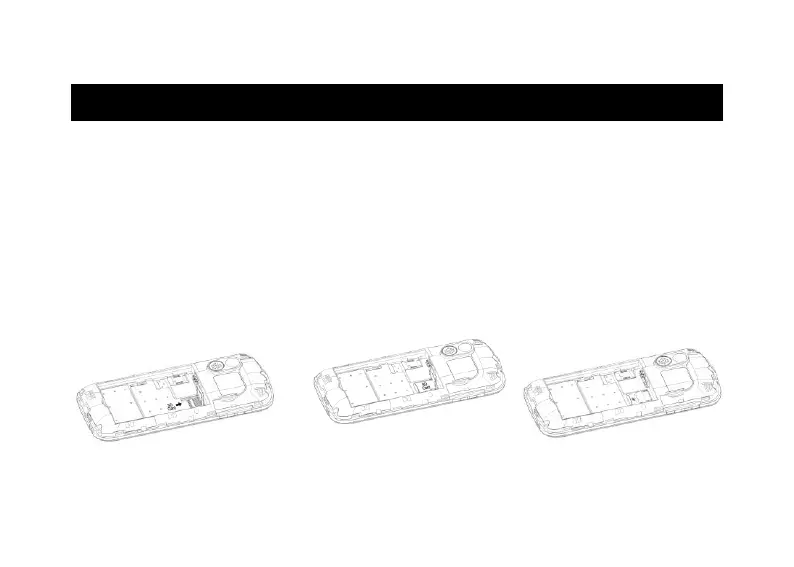Installation
IMPORTANT
Turn off the phone and disconnect the charger before removing the battery cover.
Installing the SD card
Insert the memory card into the slot under the SIM card holder, make sure the card faces
downwards. Do not scratch or bend the card. The SD card is used as a phone storage.
When connect to a computer by a USB cable you can copy data such as music, contacts,
pictures,…