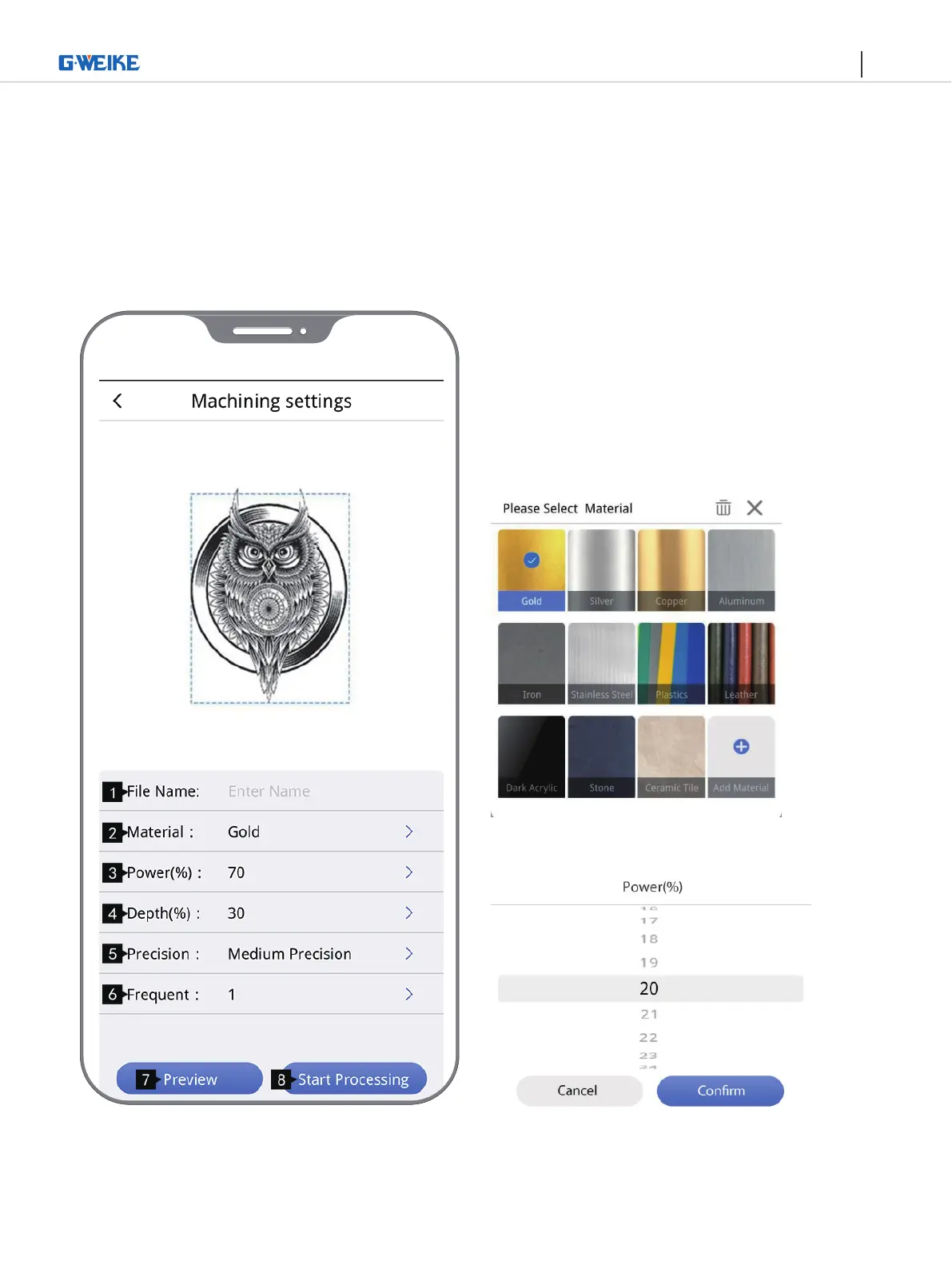PORTABLE BUT INDUSTRIAL LASER MARKING MACHINE
33
V.Processing settings
File name:
Fill in the name (non-repeatable), which can be found in
recent history files.
Settings
The APP has built-in materials, you can directly select the
material to use, and the system will automatically change to
the appropriate engraving parameters.If the carving materi-
al is not found in the material data provided by the system,
you can add the material data yourself.
Power
Engraving different materials can adjust the power size.
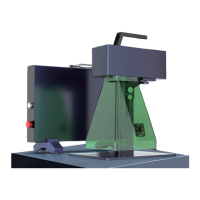