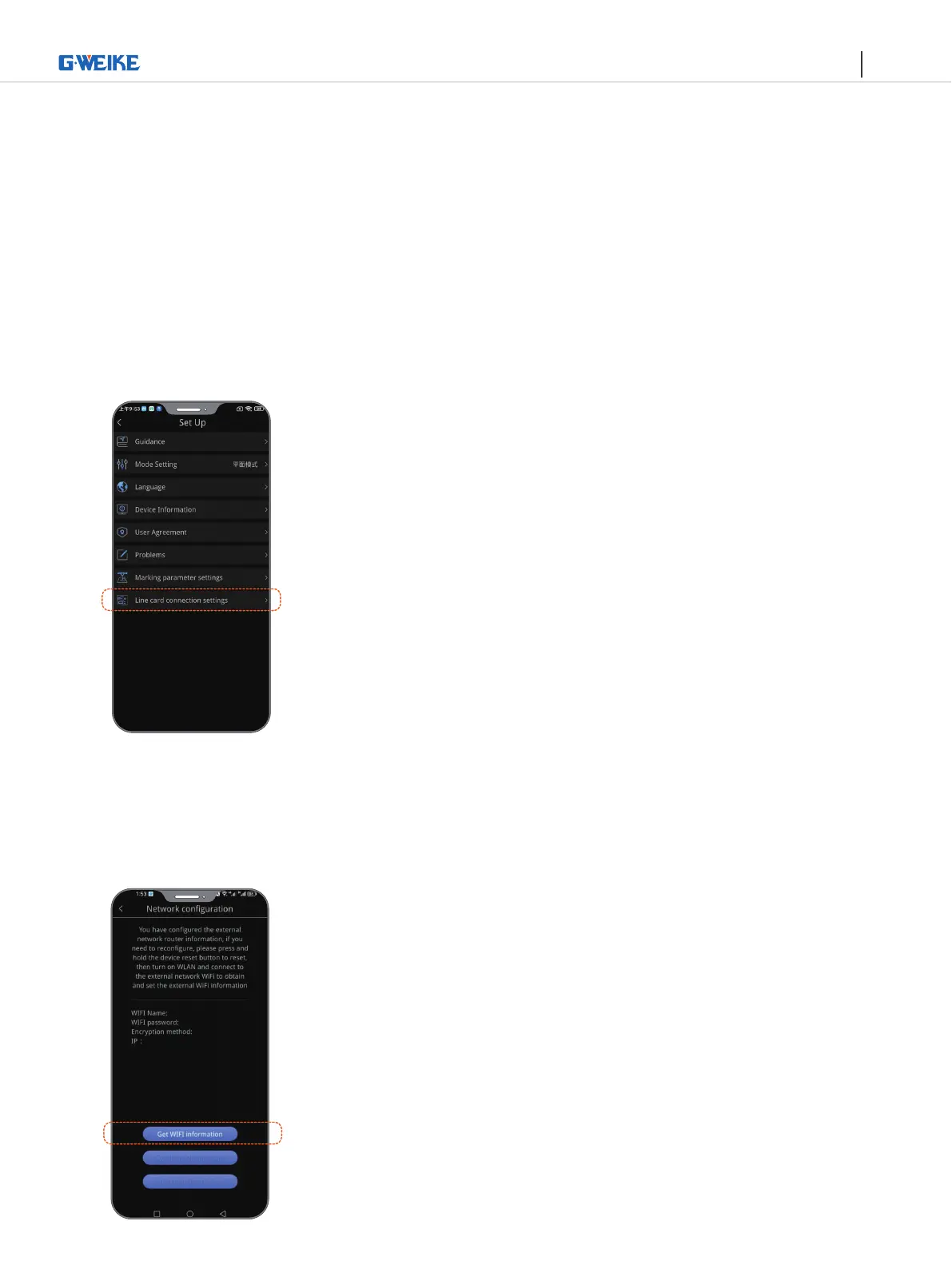PORTABLE BUT INDUSTRIAL LASER MARKING MACHINE
25
Press the device reset button about five seconds to reset (the indicator is green).
Settings — Line card connection Settings.
Go to network configuration and configure as prompted
Then turn on the WLAN to connect to the extranet WiFi to obtain and set the
extranet WiFi information.
Click to get WiFi information
I.Wifi Connect
05/G2 Mobile Software Lite