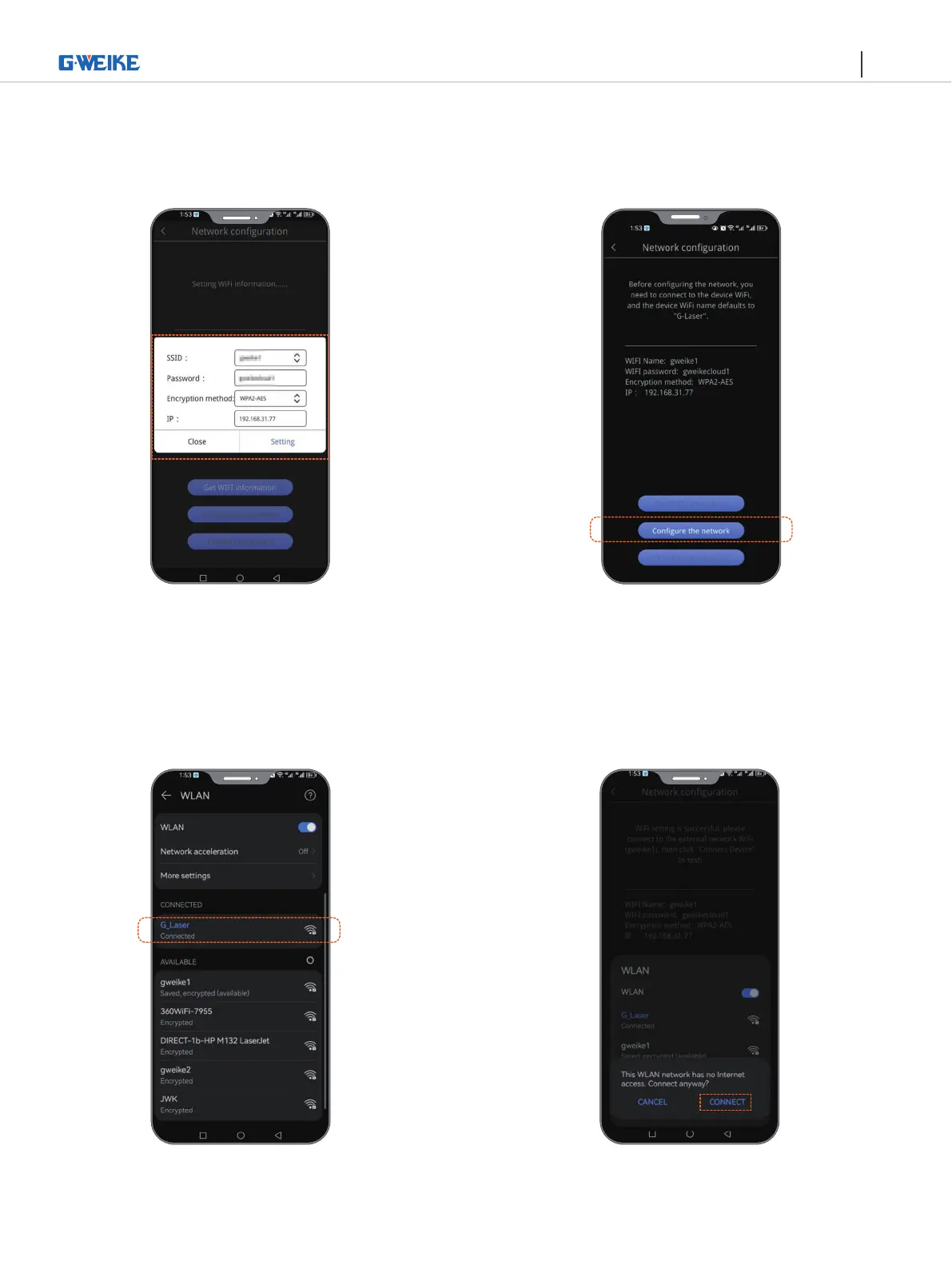PORTABLE BUT INDUSTRIAL LASER MARKING MACHINE
26
To set WiFi information, click Settings.
Before configuring the network, you need to
connect the WiFi of the device. The WiFi name
of the device is G-Laser.
Turn on WLAN and find "G-Laser"
Enter the password: 12345678
Click connect