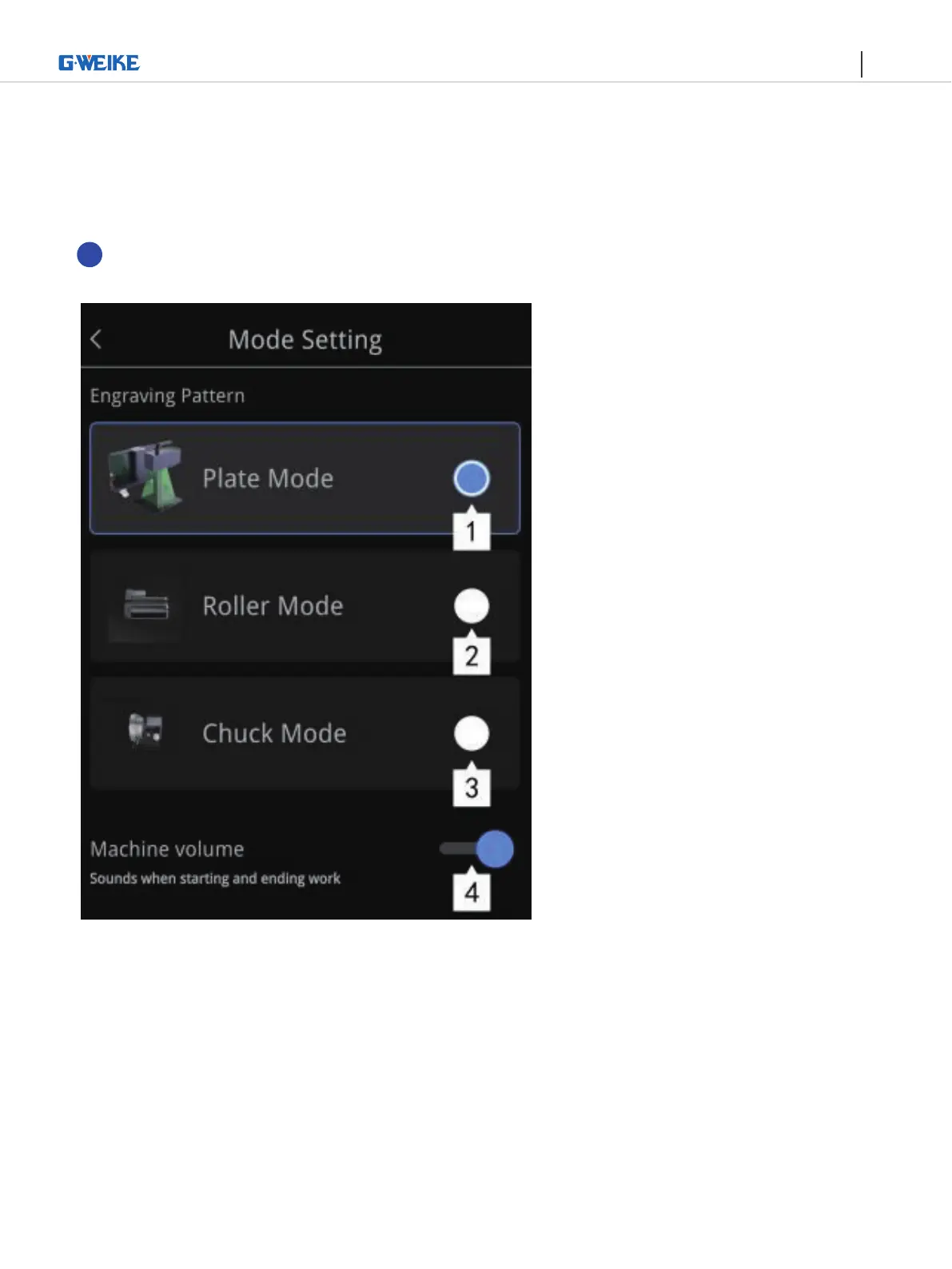PORTABLE BUT INDUSTRIAL LASER MARKING MACHINE
38
IX.Rotation axis mode
Plate: used to engrave flat objects.
Roller Mode: Connect the rotary, turn on the Roller mode,
you can rotate 360° engraving, can carve cups, lipstick, pens
and other cylindrical items.
Chuck Mode: Connect the rotary and open the chuck
mode, which can be used to carve rings, bracelets, pens and
other objects that can be fixed by fixtures.
Device prompt tone: When start and end, there are sound
prompt.
Select the mode setting in Settings
1