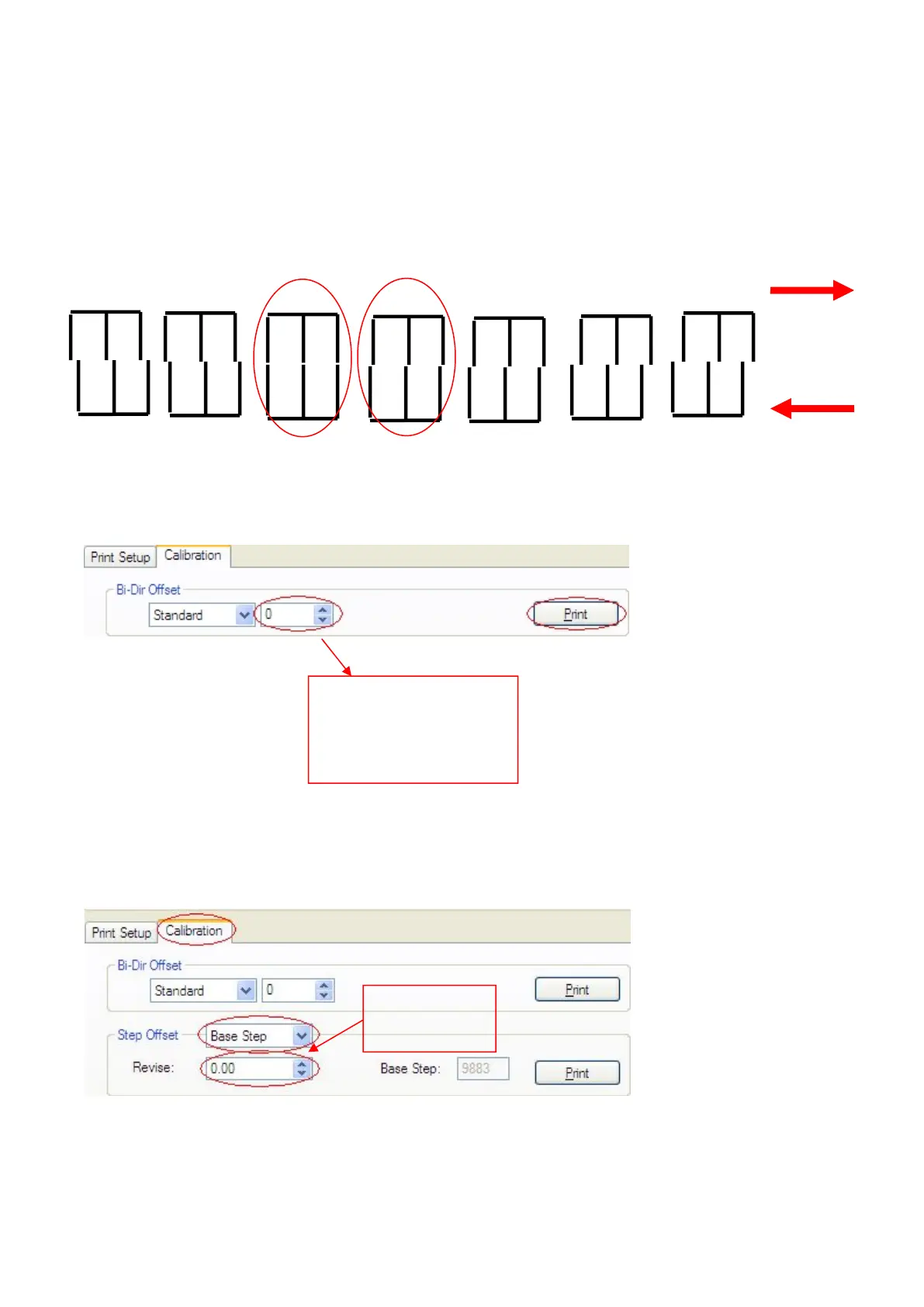After input the value, print the alignment again. And observe if the "0" position is the best or not. If not, repeat the
above procedure until the best result come out.
4. Bi-Dir offset
Bi-Dir offset is to make sure there is no bi-difference while using different speed to print. Bi-Dir offset will be set
for different printing speed.
If the "0" position is not the perfect matching one, then we have to adjust the value on the software. Go to Option
– Calibration - Bi-Dir Offset
Repeat the test until the “0” is facing each other perfectly.
5. Step offset
The Step offset locates on Option – Calibration – Step Offset
:
To adjust the step offset, firstly adjust the Base Step, then the value of other pass will be calculated
automatically. And slightly adjustment is needed according to actual printing.
Input the value here. This
value is accumulated. Press
“Print” to print the test
pattern.