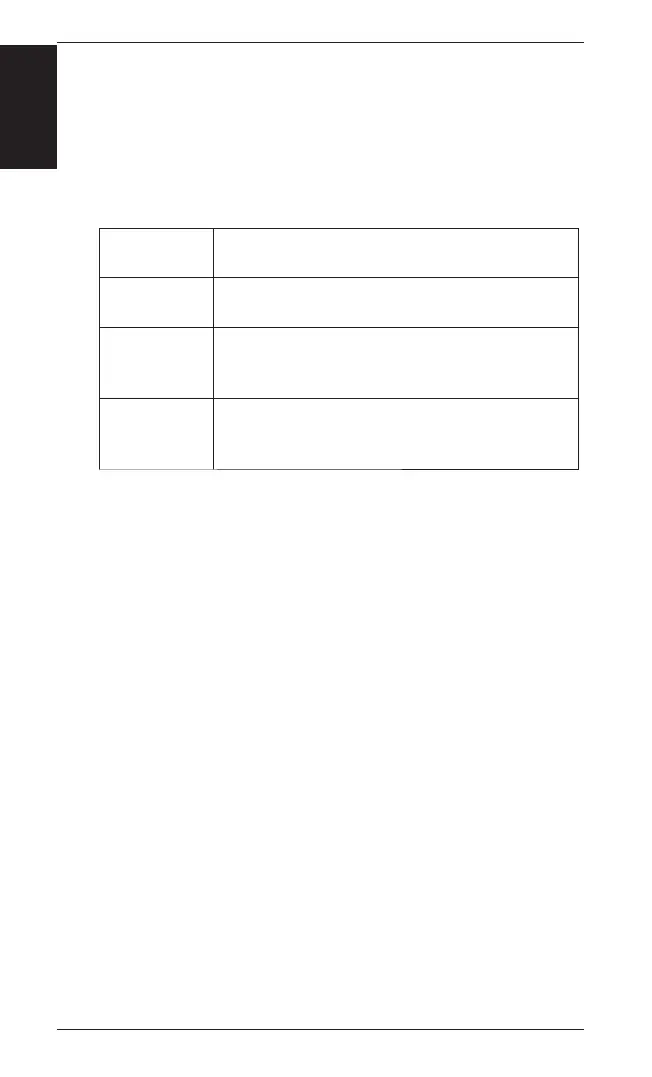22
3E3183 Gallagher HR5 Hand Held EID Tag Reader User Manual
English
Info so -key
When a connected Bluetooth or WiFi device is highlighted, the
right hand so -key becomes Info. Pressing this bu on allows
advanced confi gura on and viewing of informa on about the
connected device.
When connected to a Bluetooth device, Op on displays the
following fi elds:
None (default) Only EID data is sent over Bluetooth. Commonly
used with weigh scale connec ons.
Printer Allows for session summary data to be sent to a
Bluetooth printer from various screens on the HR5
Data Receive Trait informa on is received by the HR5 via
Bluetooth. If selected, a trait must also be specifi ed
for the data to be stored to.
Data Send /
Receive
Trait informa on is received by the reader in the
same manner as Data Receive, but EID informa on is
also sent from the reader to the connected device.
The Info screen also allows for up to 5 passkeys to be set for the
Bluetooth or WiFi connec ons.