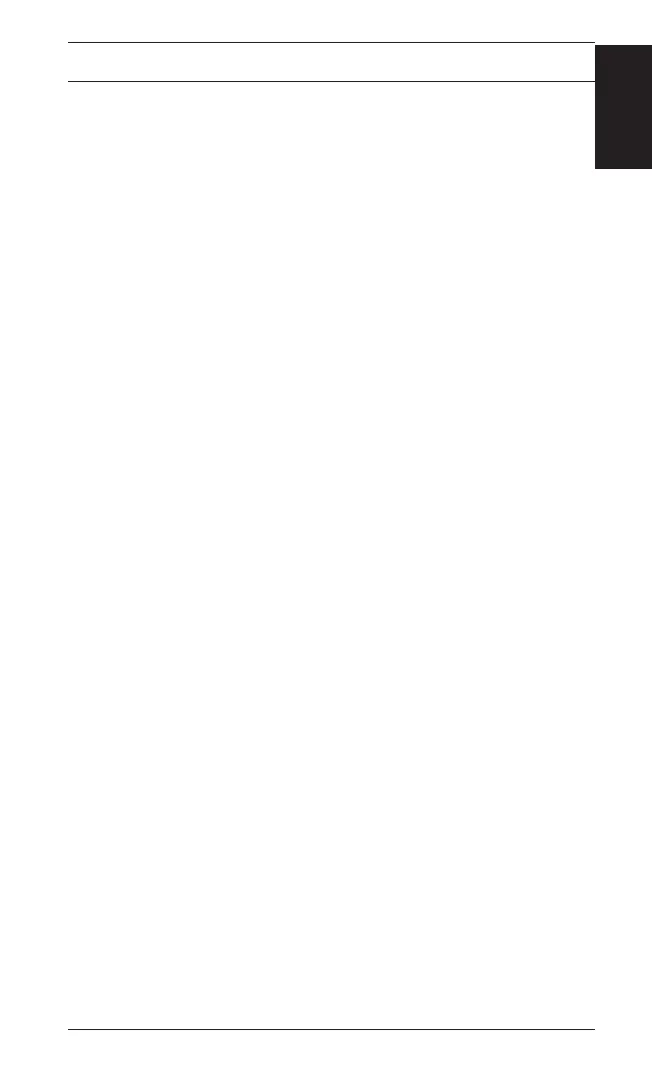5
3E3183 Gallagher HR5 Hand Held EID Tag Reader User Manual
English
OVERVIEW
The Gallagher HR5 Hand Held EID Tag Reader & Data Collector
is a Bluetooth and WiFi enabled reader that allows the user to
read and store ISO animal Electronic tag ID numbers as well as
record traits and ac vi es against the ID. The Gallagher HR5 is also
capable of
sor ng animals from a predefi ned list of Electronic IDs and it can
read both HDX (Half Duplex) and FDX-B (Full Duplex) Electronic ID
tags.
Kit Contents
The Gallagher HR5 box contains:
• Gallagher HR5 Hand Held EID Reader & Data Collector
(Bluetooth enabled)
• 5 VDC USB charger (110-240 VAC)
• USB Car Charger (12-24 VDC)
• 12 volt ba ery cable
• USB cable
• Instruc on manual
• Animal Performance So ware (APS)
Animal Performance So ware (APS)
APS can be installed on your PC from the CD provided with the
HR5. It enables the transfer of data between the HR5 reader
and a PC via Bluetooth, WiFi or USB. APS can also be used with
other Gallagher Weighing & EID equipment to serve as the main
database for all of your animal informa on.
For further details refer to the APS Standard User Guide.
Charging the internal ba ery
Important: The HR5 Reader must be fully charged before fi rst me
use. It is recommended that the ba ery is charged overnight.
It takes approximately 8 hours
to fully charge the ba ery from
mains power. The ambient temperature limits for charging the
ba ery are 0° to 45° Celsius.
For more informa on about charging the ba ery, see Charging the
Handheld EID Reader (p. 20).
First Time Use
The very fi rst me the Handheld Reader is powered up:
• select the language to be displayed,
• the loca on, date and me will need to be verifi ed,
• set the Weight Unit to either kilogram (kg) or pound (lb).
