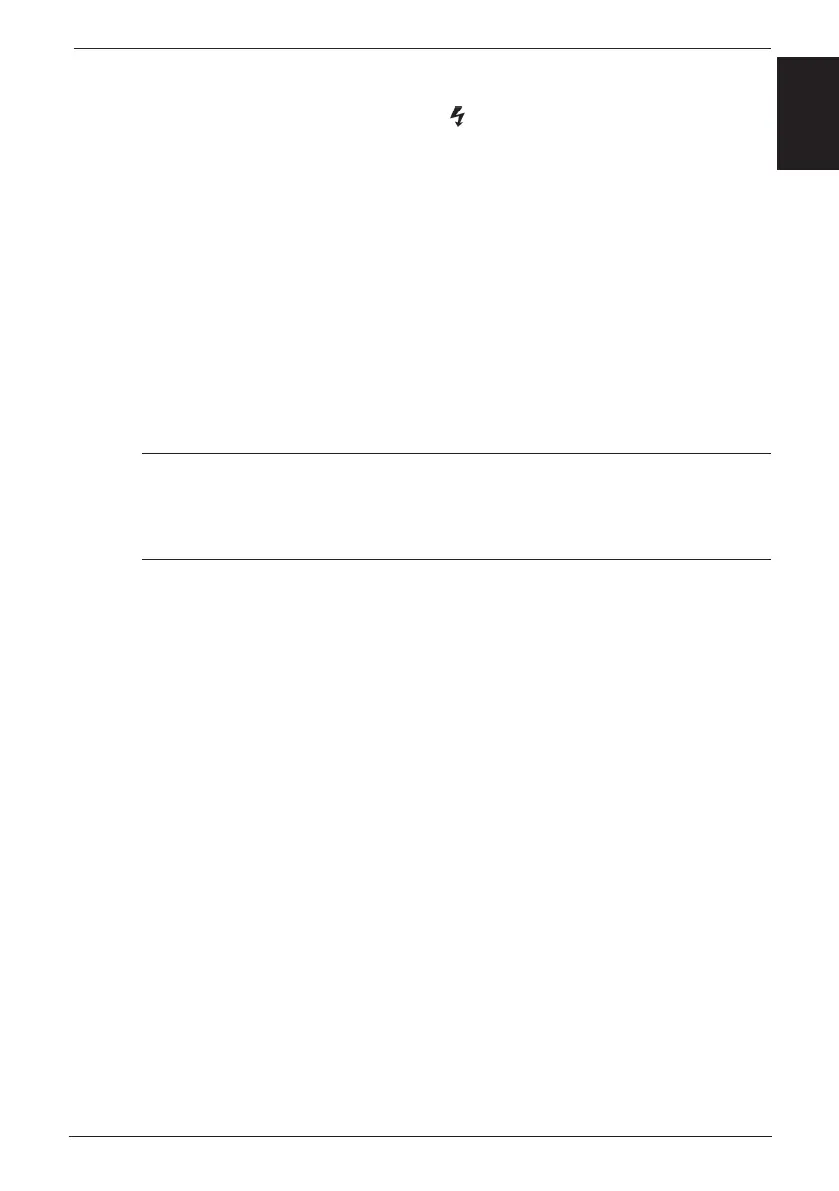English
Gallagher 3E5260 M6000i/M12000i Energizer User Manual
11
Step 3. Connect the fence
a) Connect the energizer’s red output ( ) terminal to the fence using
Underground Cable (G627). Remove 5cm (2”) of plasc coang from one end
of the cable. Unscrew the red (FENCE) terminal and insert the wire through the
terminal slot. Screw the terminal closed, ensuring the wire is rmly clamped.
b) Aach the other end of the cable to the fence using a Joint Clamp (G603).
For instrucons on fence installaon see the Gallagher Power Fence™ Manual or go
to www.gallagher.com.
Step 4. Turn the Energizer On
a) Plug the energizer into a power outlet and switch ON.
b) Check that the Power On LED on the front of the energizer is green.
c) Re-aach the orange terminal cover.
IMPORTANT: Readings will change as the fence condions change. This is the
Energizer monitoring the fence and Energizer performance. Read the secon
“Understanding your Energizer Controller” (p.13) for a complete understanding of
the display and alarms.